Best answer by TomG
View originalRepositioning language selection box
```
<script>
Qualtrics.SurveyEngine.addOnload(function() {
jQuery("#Buttons").after(jQuery(".LanguageSelectorContainer"));
});
</script>
```
If I would like to put the language box above the "Next" button, how should I do it?
Thanks a lot!
TomG
I want to position the Language selection drop down menu under the written text in the middle.
How can I code this?
And I want to display the language selection in the survey except in the first question. I found some other comments from you to do this like:
.LanguageSelectorContainer {display:none}
jQuery(".LanguageSelectorContainer").show()
But I do not know, how to connect this two codes in the Custom CSS to get the wished result.
TomG can you help me with that as well?
https://www.qualtrics.com/community/discussion/comment/37268#Comment_37268The first line is CSS. The second line is JavaScript.
I think what you want to do is add this line of JavaScript to the first question:
jQuery(".LanguageSelectorContainer").hide();
Thank you very much for your support. This is exactly what I wanted to do and now it worked out. 
Moreover, I want to reposit the selection box in the middle under a sentence, but above the arrow to continue.
Is there any command I can use for the jQuery, which you mentioned above?
https://www.qualtrics.com/community/discussion/comment/37281#Comment_37281TomG do you have an advice for me as well? 
KonfettiMaster ,
It isn't clear to me exactly where you want to move the language selector. Anyway, the accepted answer demonstrates how to move it. You just have to identify the element you want to move it after or before using a jQuery selector (e.g., "#Buttons").
https://www.qualtrics.com/community/discussion/comment/37509#Comment_37509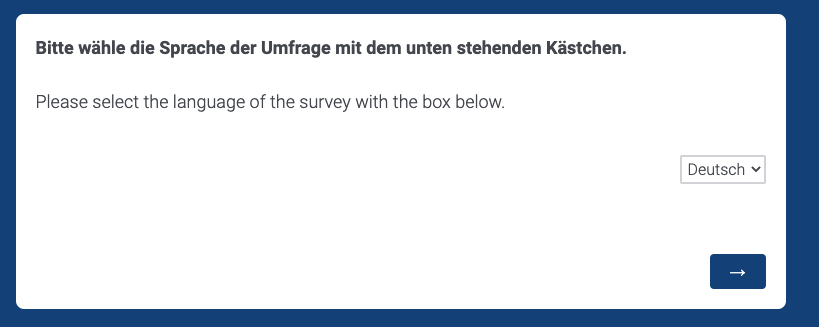 Thanks for your comment.
Thanks for your comment.
I wanted to move the language selection box in the middl below the text. But I think this solution (see image) is fine as well. 
Leave a Reply
Enter your username or e-mail address. We'll send you an e-mail with instructions to reset your password.


