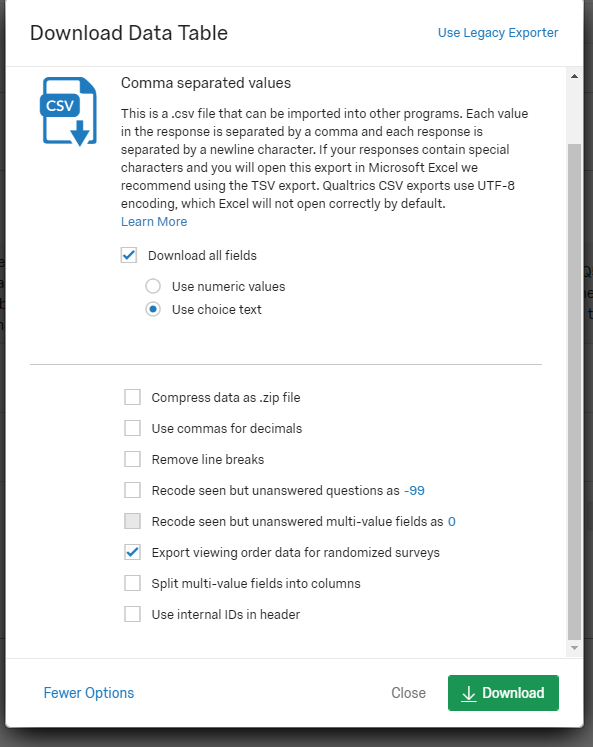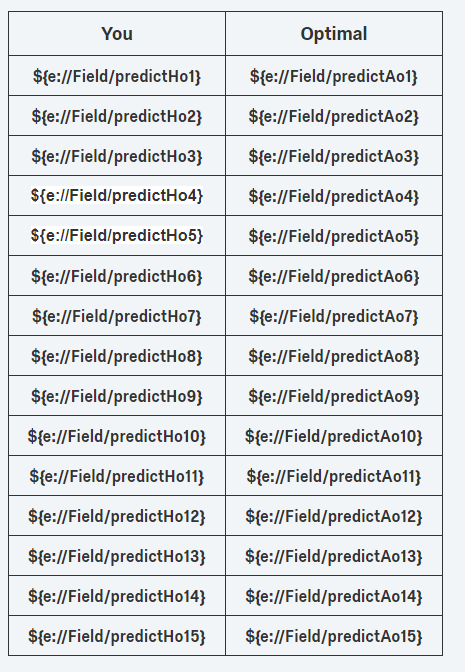participants in our study have to answer questions in 15 randomized blocks. Afterwards, we want to give them a table, summarizing their performance in each block.
Is it possible to record the order in which they saw the different blocks during the survey and subsequently use the same order in the summarizing table?
Thanks.
Best answer by Kate
View original