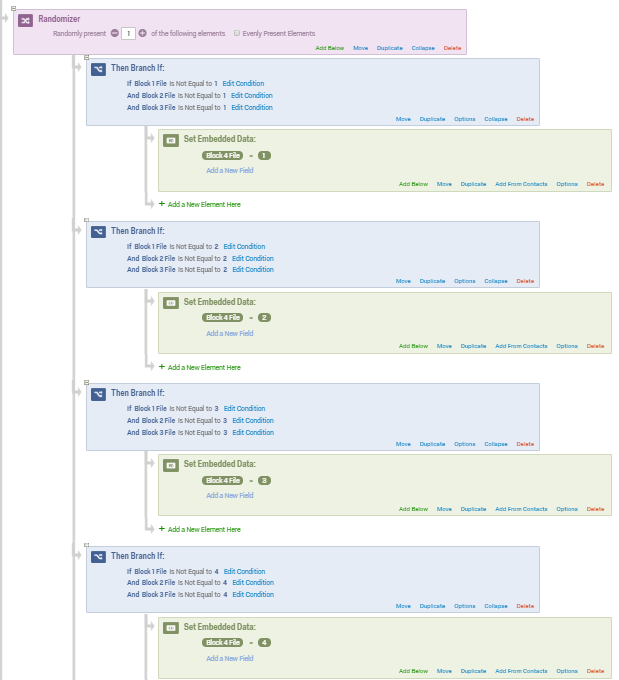I have a questionnaire with 4 blocks with 3 questions in each block.
The 2nd question in each block should contain 1 out of 4 mp3 audio.
I wish to be able to randomize only the mp3 audio between the blocks in a way that each mp3 file will be played only once.
(unfortunately randomizing the blocks doesn't work for me)
Any suggestions?
Thanks in advance,
Ran
Best answer by Anonymous
View original