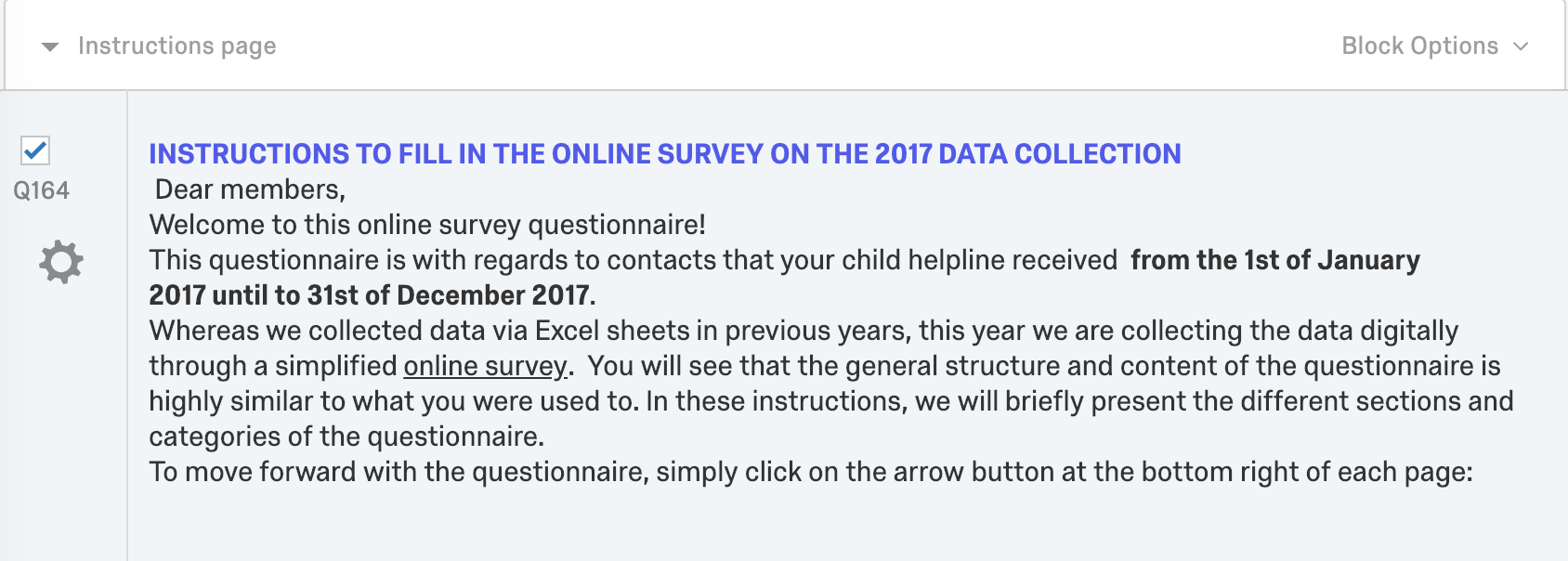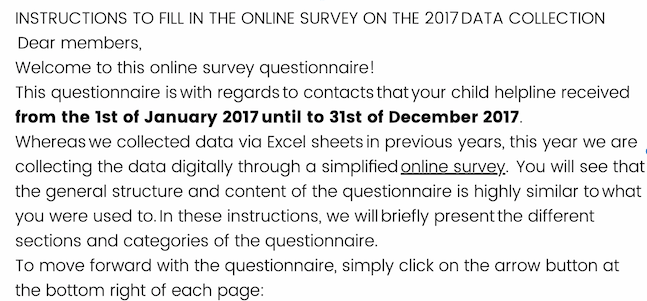I'm using a Research Essentials version of Qualtrics.
I made html changes in the Rich Content Editor, which look like I want to in the editor, but not in the Preview. It looks like some survey level setting is overriding my questions-level changes. There is no way for me to change that in the Look & Feel menu. I read somewhere that this is a feature that isn't available in the Trial account, but this is not a trial account but a paid version...
Anyone knows how to solve this? thanks a lot!
Best answer by LaurenK
View original