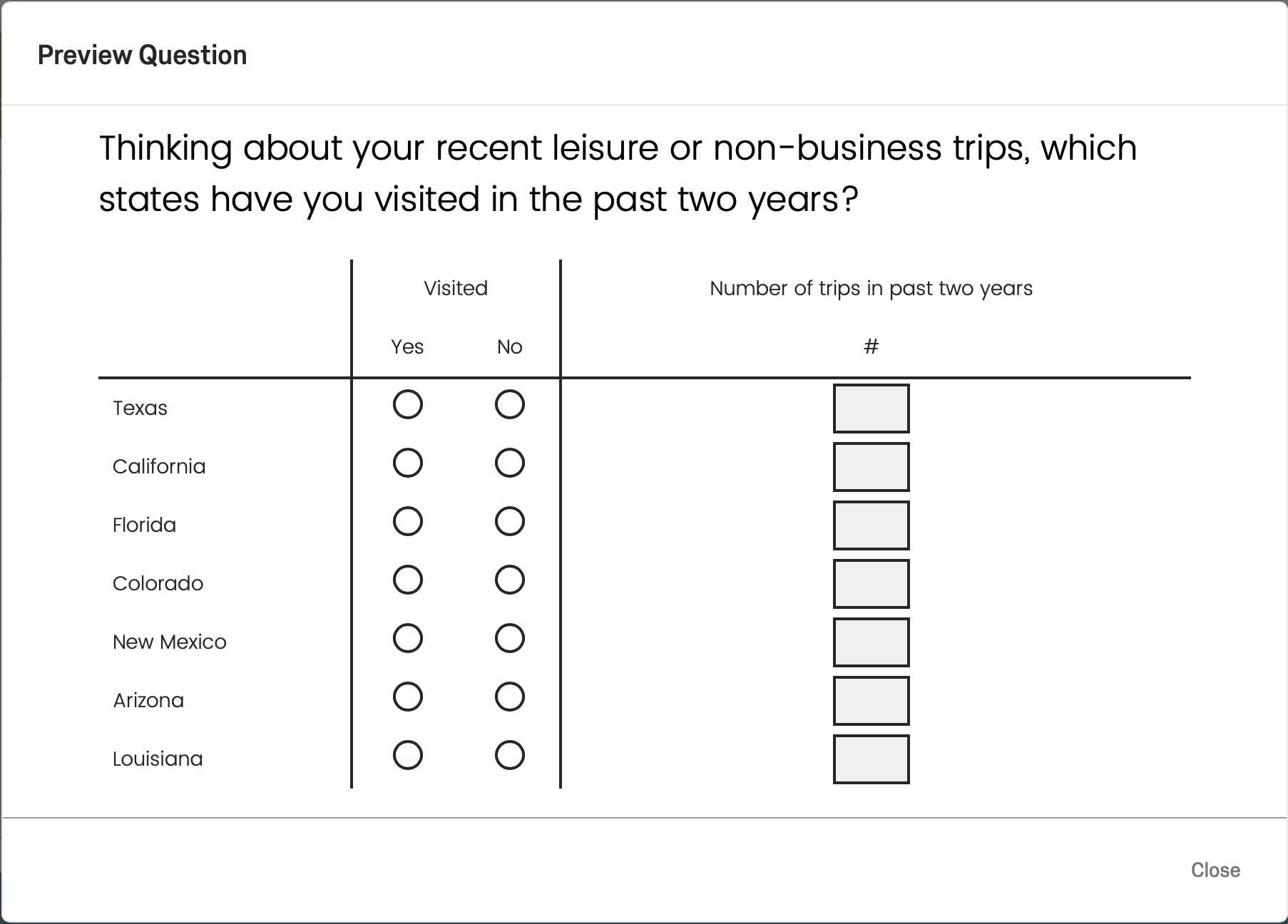
I want to do a custom validation on this question. If they say yes, I want to force them to put in a number larger than 0. If they say No, they have to leave the number box blank. Is this doable?
Best answer by SamS
View original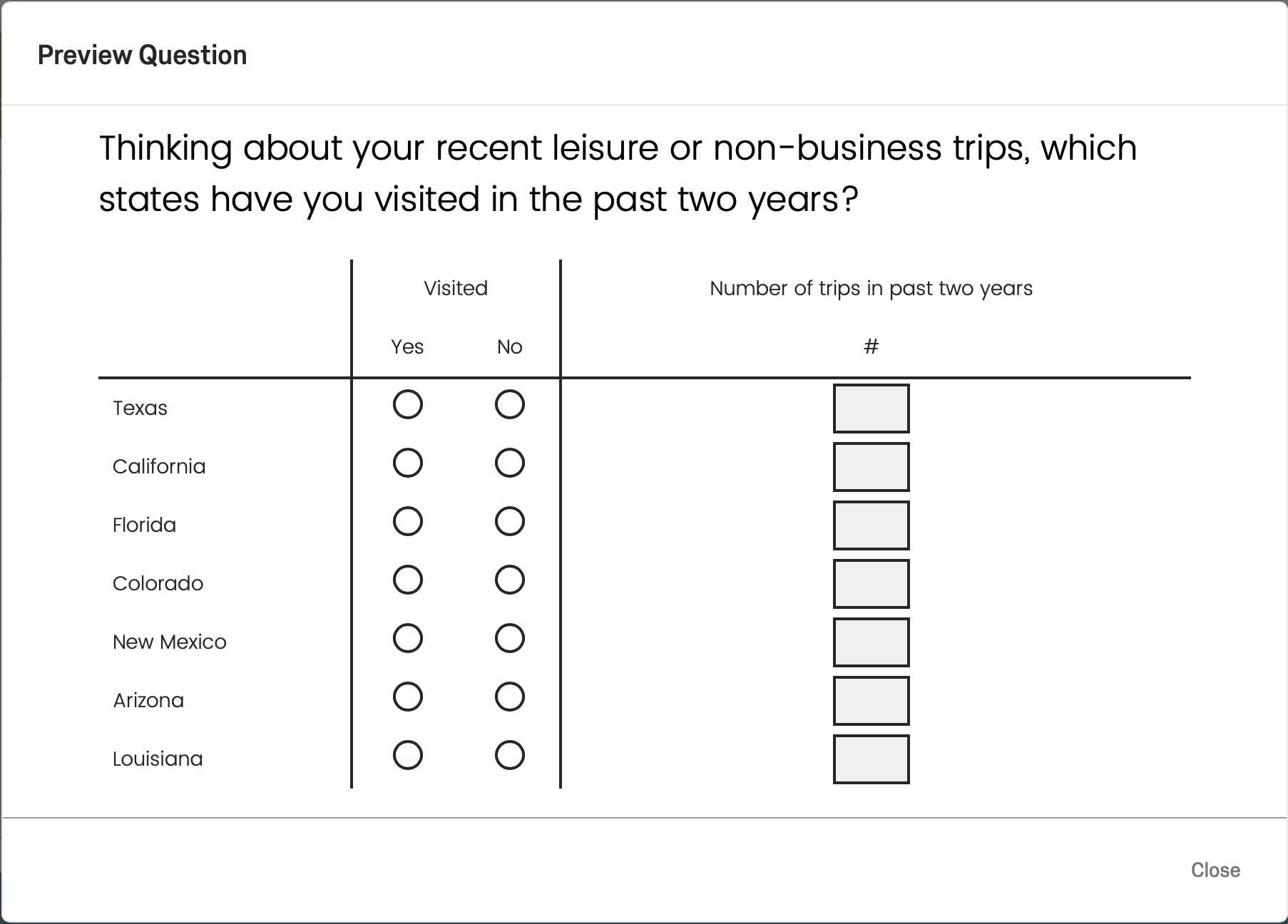
Best answer by SamS
View originalEnter your username or e-mail address. We'll send you an e-mail with instructions to reset your password.