Best answer by Kate
View originalDisplay logic for responsive creative
 +3
+3
I am trying to build a random pop up survey. The survey has to be responsive, should work on all devices (both mobile & desktop). The chosen creative is the new responsive creative. It does not have an option to display. I would like to display the survey invitation(creative) when the user is on the site and is focuesd on a page for more than 60 seconds.
You have to get a little creative; Site Intercept is not by nature a thing that does responsive layouts well. But there is a work around.
You're going to want to build 1 Intercept project that has at least 2 action sets; one for desktop, one for mobile. You will also need at least 2 creatives that are sized for the device types. Use the action set display logic to set those desktop/mobile conditions, as well as your timing conditions:
!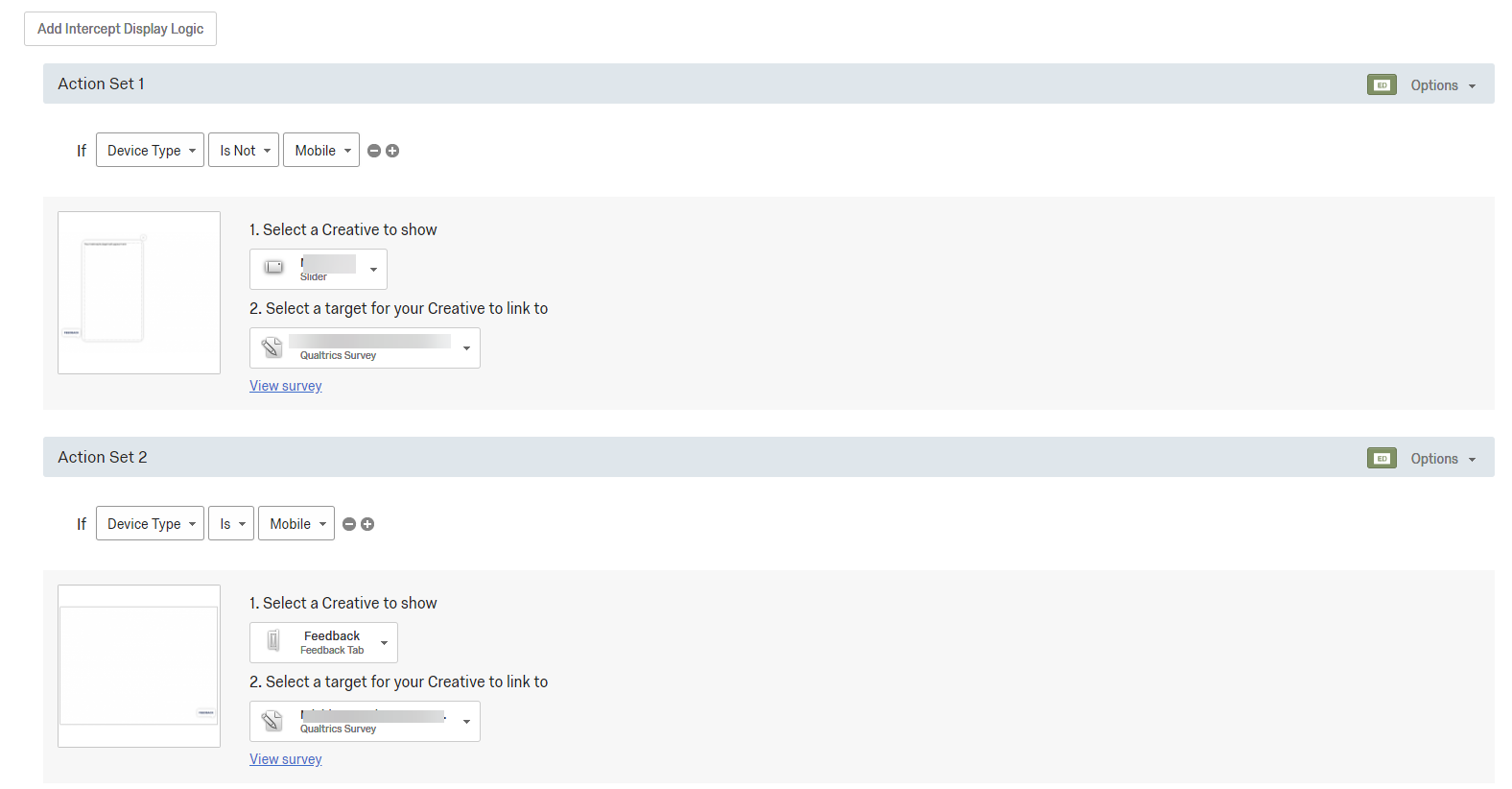
If you anticipate you will need more devices, you can build as many as you'd like. I'd suggest a review of your site analytics to try and anticipate your needs.
You're going to want to build 1 Intercept project that has at least 2 action sets; one for desktop, one for mobile. You will also need at least 2 creatives that are sized for the device types. Use the action set display logic to set those desktop/mobile conditions, as well as your timing conditions:
!
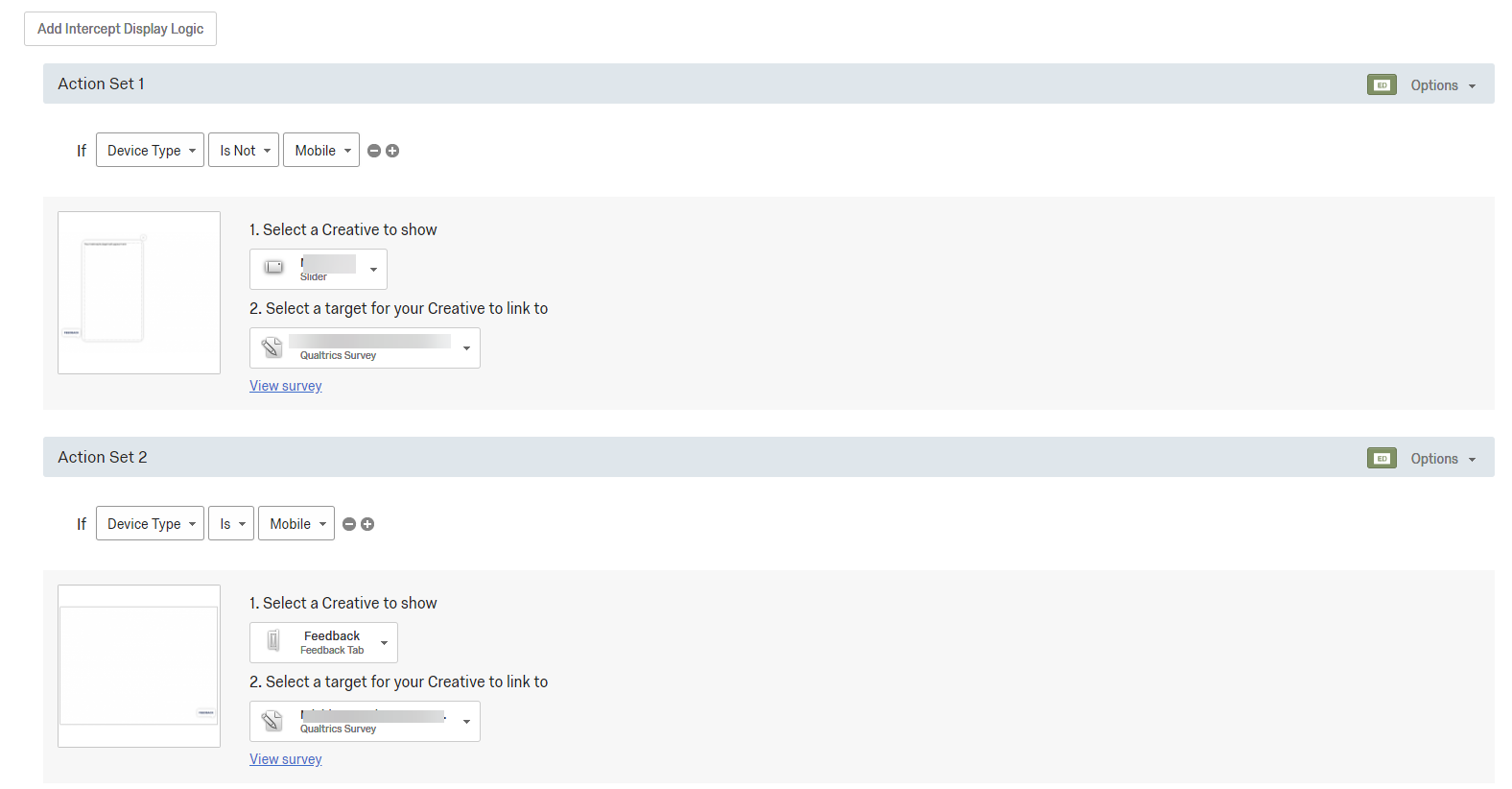
If you anticipate you will need more devices, you can build as many as you'd like. I'd suggest a review of your site analytics to try and anticipate your needs.
Hey @Lubna! I wanted to jump in and mention that we have this support page about the Responsive Dialog creative type! If you are still having issues implementing this, be sure to reach out to our Web/App Feedback Support Team 

 +3
+3
> @LaurenK said:
> Hey @Lubna! I wanted to jump in and mention that we have this support page about the Responsive Dialog creative type! If you are still having issues implementing this, be sure to reach out to our Web/App Feedback Support Team
Hi Lauren,
This creative does not have display options. The page that you suggested has options to change the look & fee of the creative.
> Hey @Lubna! I wanted to jump in and mention that we have this support page about the Responsive Dialog creative type! If you are still having issues implementing this, be sure to reach out to our Web/App Feedback Support Team

Hi Lauren,
This creative does not have display options. The page that you suggested has options to change the look & fee of the creative.
Hi @Lubna! Although there are currently no Display Options for the Responsive Creative Type, you can use Action Set Logic within your Intercept to delay your Creative by 60 seconds! If you have any additional questions, be sure to reach Support Team so they can further investigate!
Leave a Reply
Enter your username or e-mail address. We'll send you an e-mail with instructions to reset your password.




