!
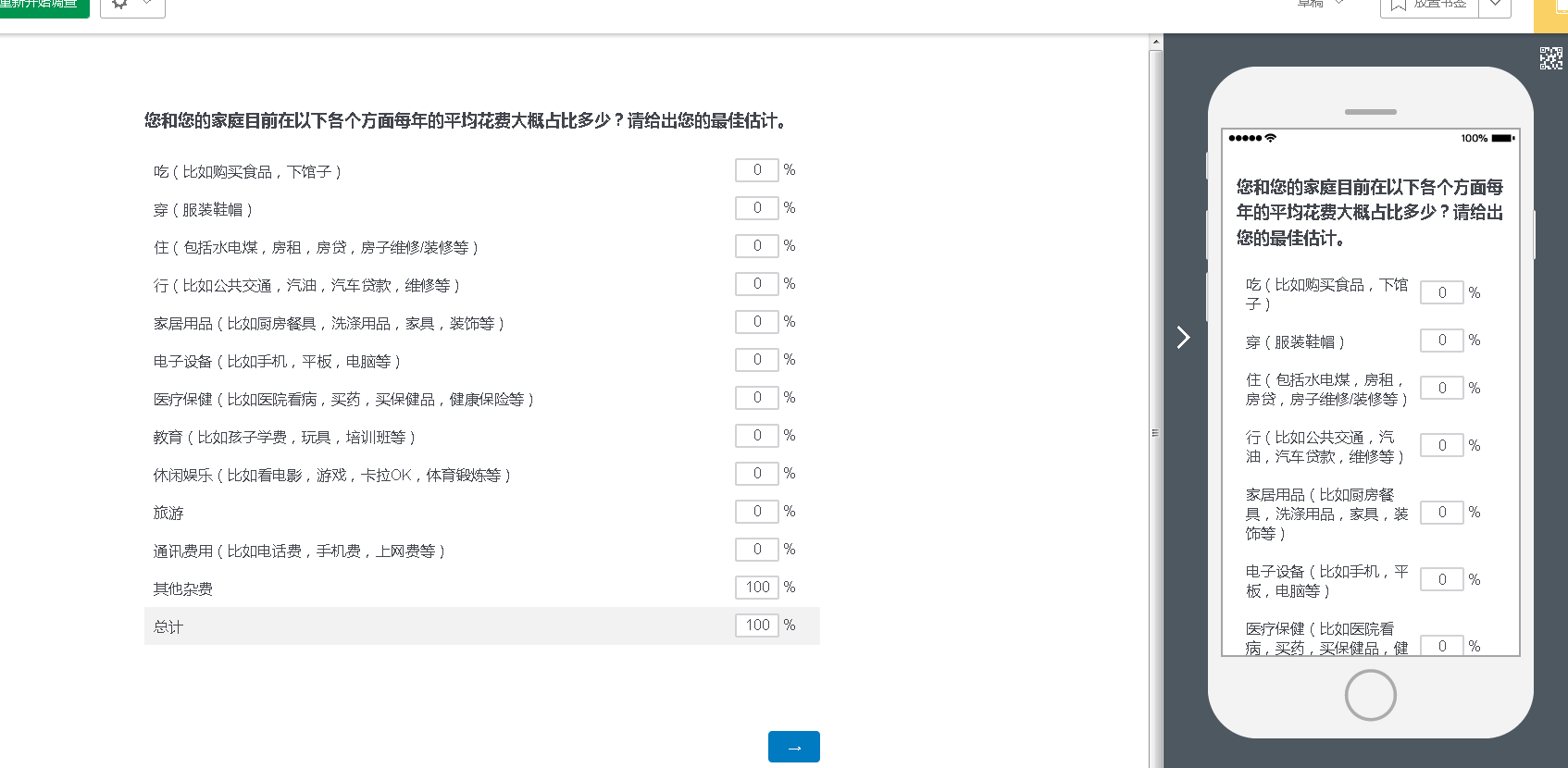
I want to hide the contents of the brackets, click on the content before the brackets, and then display the contents in the brackets.
!
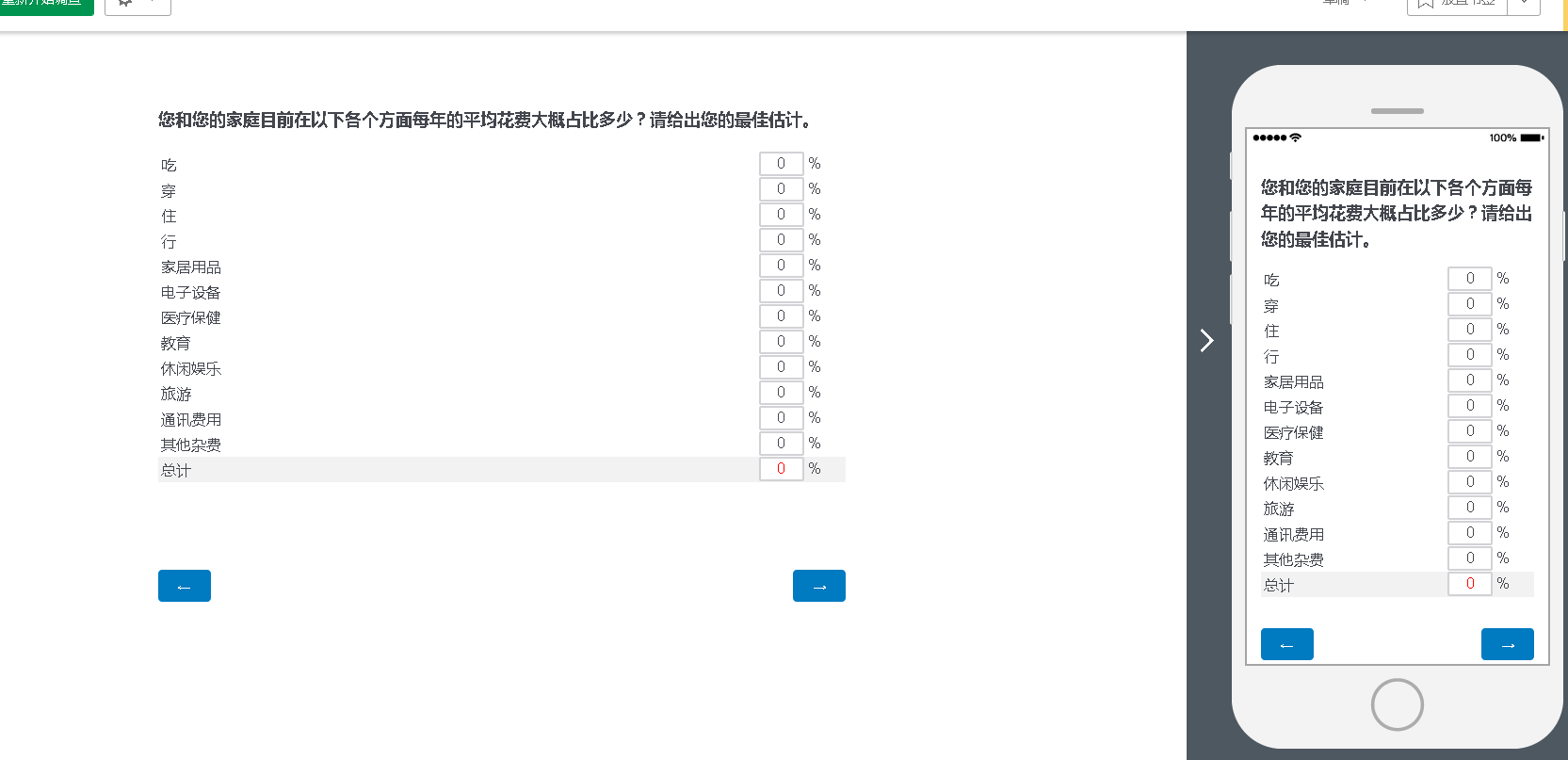
Is there a way to use js to achieve it? I don't know very well.
Thank you for your help.
Best answer by PraDeepKotian_Ugam
View original



