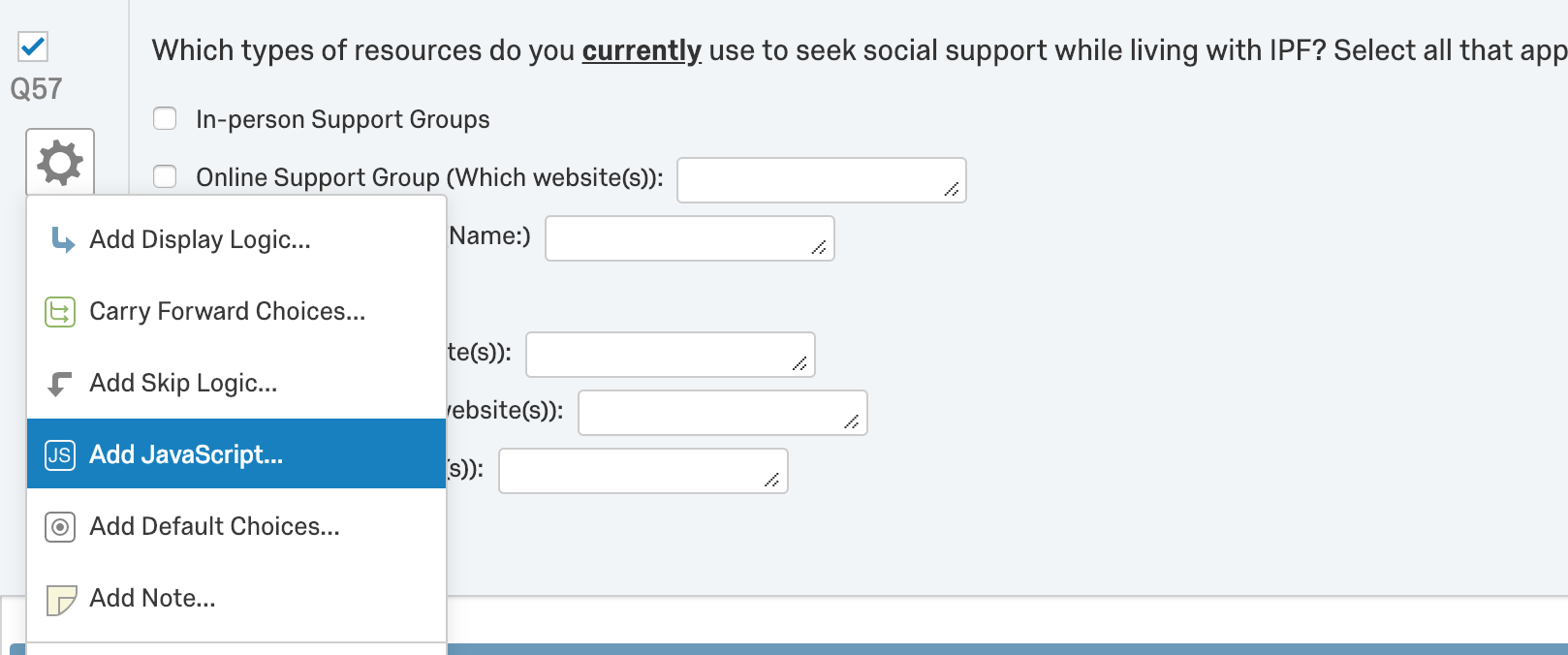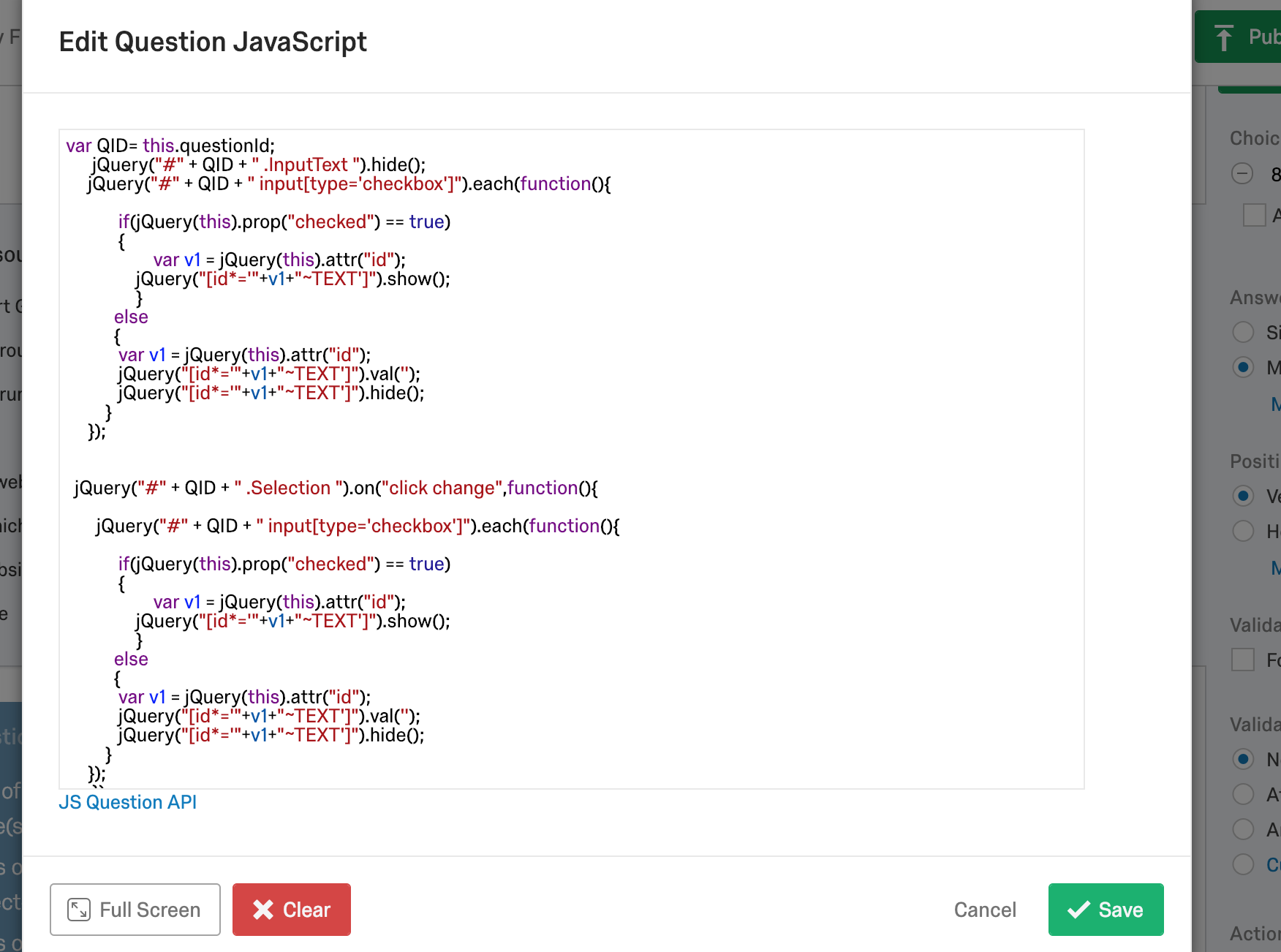Still a bit new here, and I haven't been able to find my answer in the community site, so sorry if this is already been asked earlier!
I have a few multiple choice questions where I need there to be an option for text entry.
I am able to add the text entry box, but I would like it to only show (so a type of display logic?) if the participant chooses that option.
Is this possible?
Note: I have already added a custom validation to the text entry to ensure that the character count does not exceed 30. Not sure if this is important to note, but figured it would be best to know the whole situation just in case.
Also, here are a few screenshots in case that helps:
!
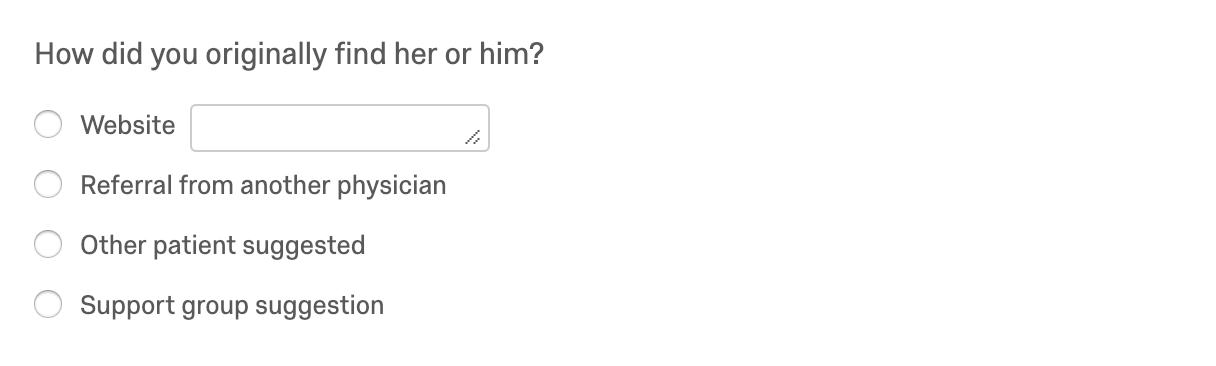
!
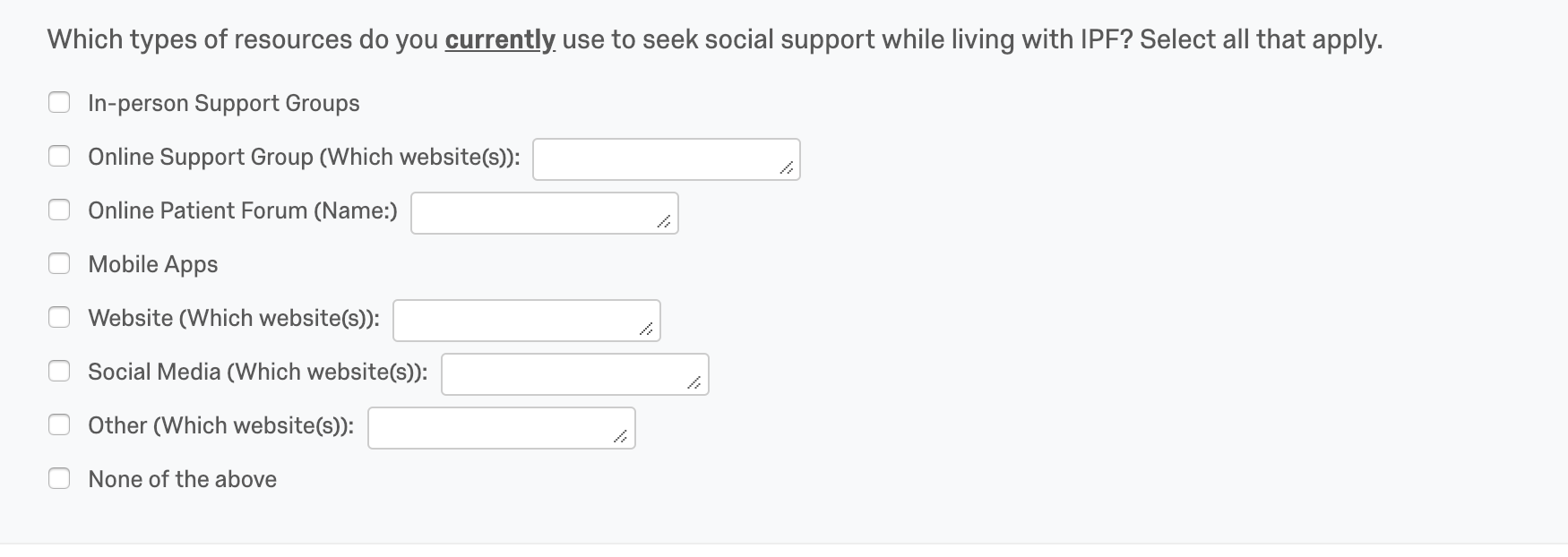
Best answer by Anonymous
View original