For the correct text to display, I think I need to change these portions of the code, but I don't know how to find the links or IDs to use from survey 2. Any ideas?
${q://QID1/QuestionText}
${q://QID1/ColumnLabel/0}
${q://QID1/ColumnLabel/1}
href="${l://ChoiceLink/QID1/0}"
${q://QID1/ChoiceDescription/0}
It should look like this (from Survey 2):
!
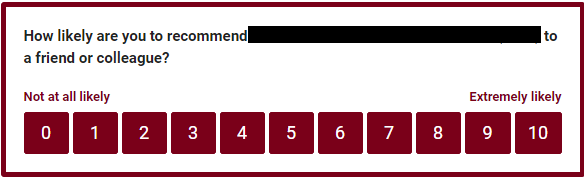
It currently looks like this (Distribute survey task)
!

Best answer by TomG
View original





