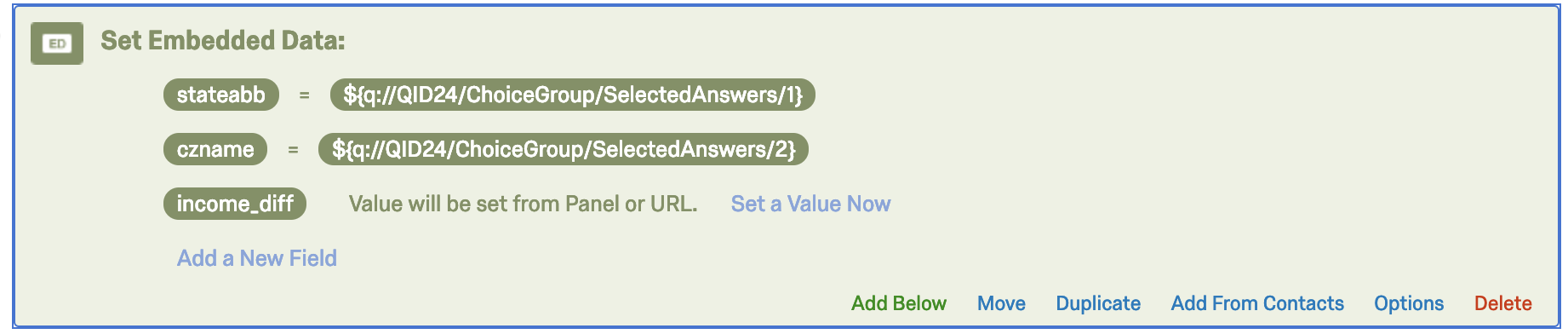I'm new to Qualtrics and working on a survey that collects respondent information and then displays data based on this content back to the respondent. For example, I'll first ask respondents for their state and county information (which they'll enter from a drop down list), and then match their inputs to an underlying dataset that can display data that is specific to their state and county (i.e. by telling them what their county spends on education).
I know that I need a contact list with the state, county, and spending data, but I'm having trouble getting Qualtrics to match responses to a dropdown menu for state & county to the spending data from the contact list. I tried setting the embedded data from the contact list equal to the question responses for state and county, but it doesn't seem to be linking these responses together. Is there a specific order for the embedded data & survey logic, or is there something specific that I need to do in preview mode to make this work?
Thank you so much!!
Best answer by TomG
View original