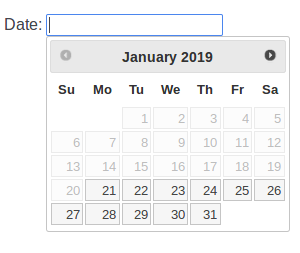I believe the other default date pickers allow you to set a range of dates but I would like to use this calendar since it is displayed and I would like for it to be agnostic to when the survey is actually taken so no range is hardcoded. Is there some code I can inject somewhere to do this? I am quite inexperienced with Javascript. Thanks in advance!
Best answer by fleb
View original