My client wants to show the rule 5-point response scale in their dashboard (so SA - SD) rather than just Fav/neu/Unfav. Is there a widget that can do this?
Thanks
Karen
Best answer by SamS
View original +5
+5
Best answer by SamS
View original +1
+1
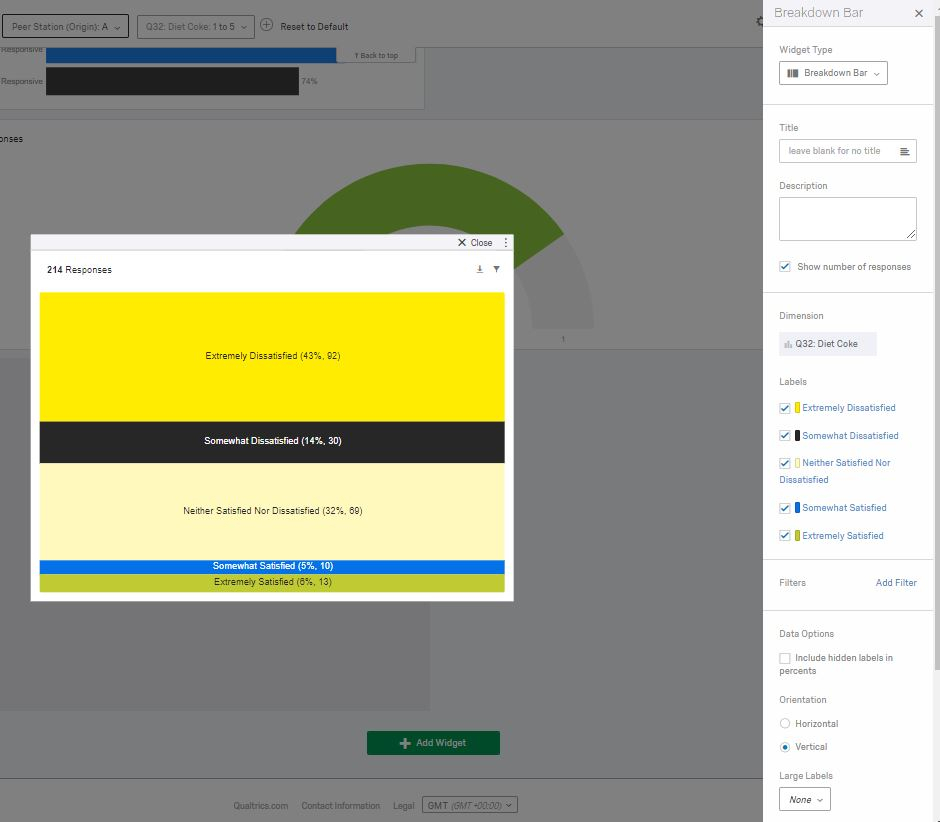
 +5
+5
Enter your username or e-mail address. We'll send you an e-mail with instructions to reset your password.