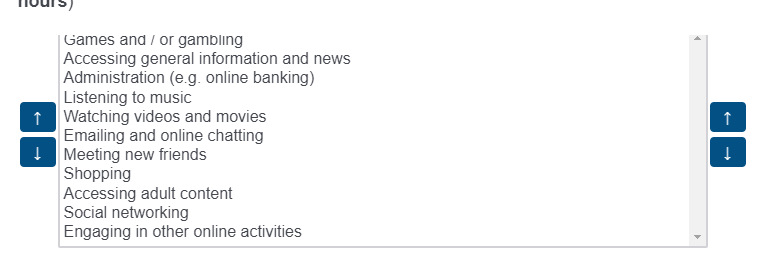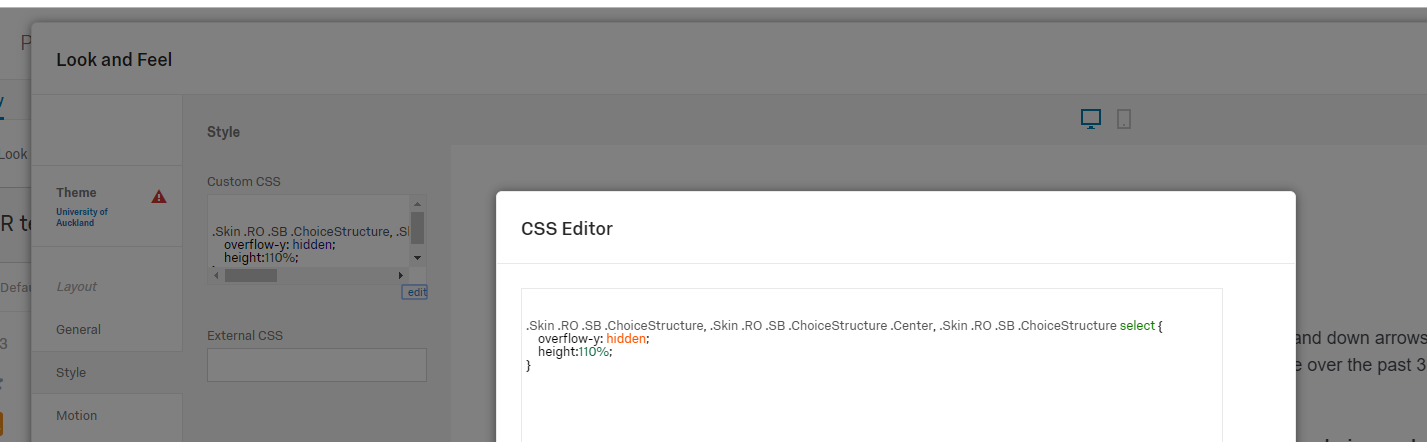https://www.qualtrics.com/community/discussion/1100/changing-the-size-of-the-select-box-with-jquery
Also tried to find the identifier with the element inspector and code something using that but couldn't work it out.
I'd be grateful for any help anyone can give.
Screen shot for clarity:
!
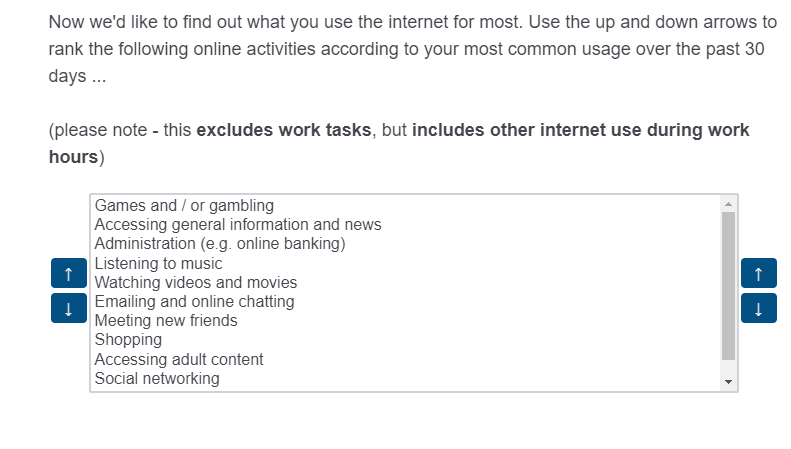
Best answer by Anonymous
View original