Hello!
I'm new to Qualtrics so here is my newbie question :)
At the start of my survey I want to add an age verification question so the respondents can answer "Agree" or "Disagree".
Now, I would like that the 2 answers are 2 buttons they can click on. A button looks more professional.
They need to click Agree to be able to move to the next page where the survey starts. If they click Disagree, the survey has ended.
Can anyone please help me out? Thank you!
!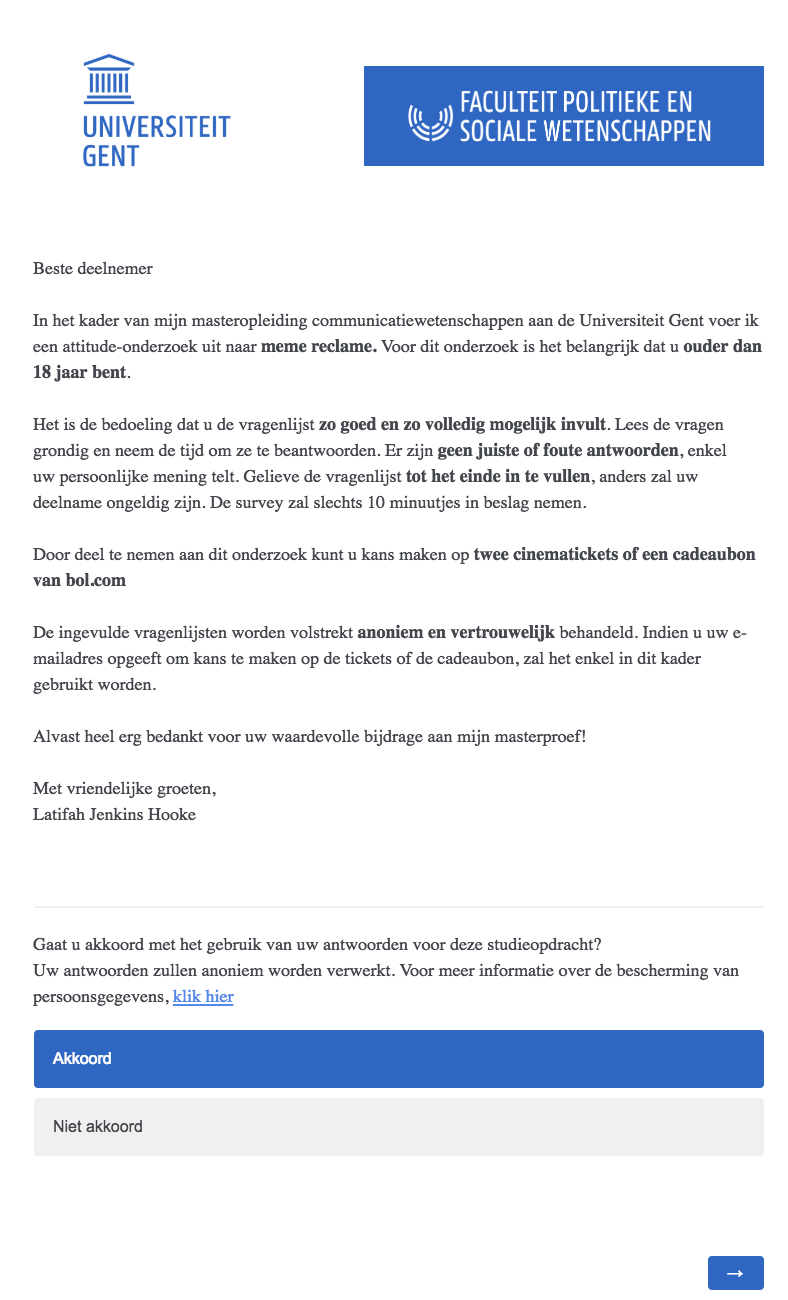
Here's a snapshot of what I mean.. The text is in dutch,
At the bottom of the page you can see
"Akkoord" and "Niet Akkoord" this means Agree & Disagree
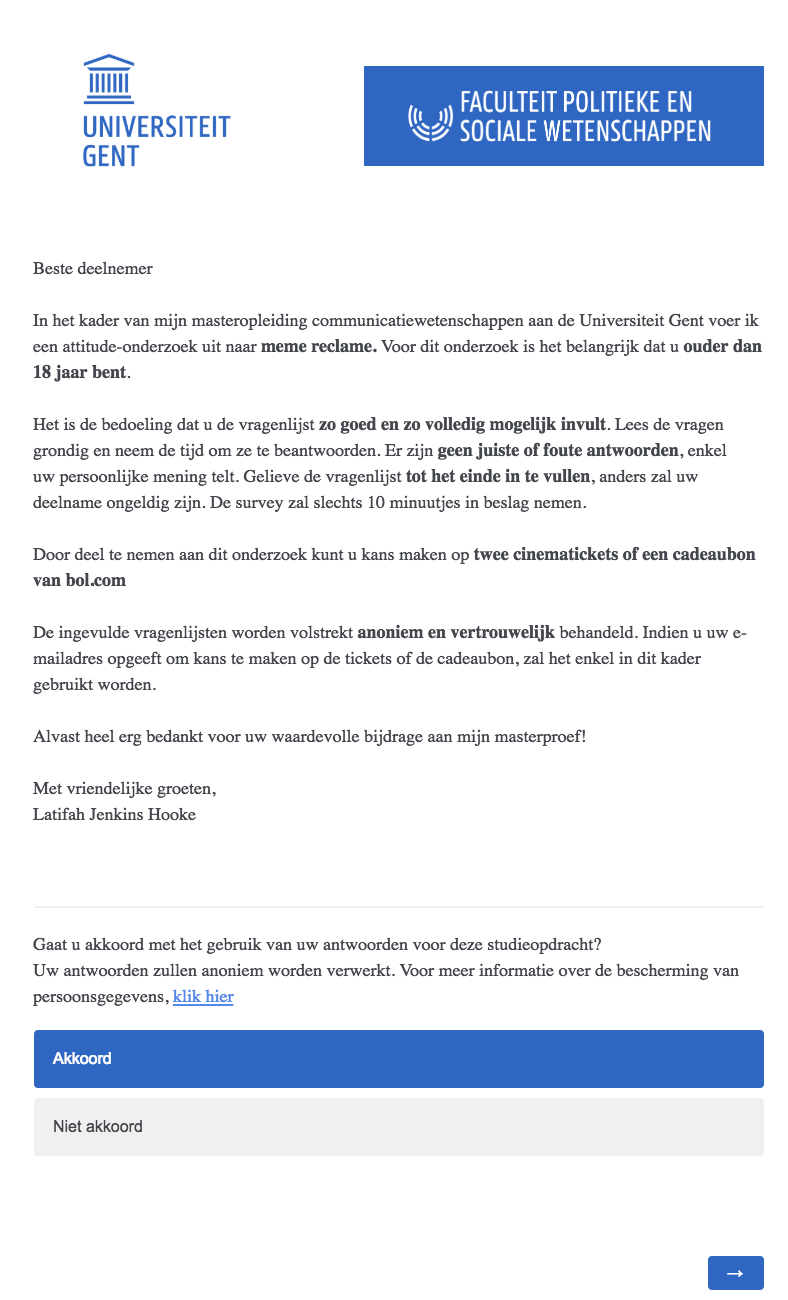
Here's a snapshot of what I mean.. The text is in dutch,
At the bottom of the page you can see
"Akkoord" and "Niet Akkoord" this means Agree & Disagree
You have the option to select how the choices "Buttons" are positioned. You will have to select a "Theme" and also select "Position" of the choices.
Regarding end of Survey if "Disagree" is selected, you have several ways to do this.
- Survey Flow
- Display Logic
- Branch Logic
If you are new to Qualtrics, it is advisable you read through the Support File.
https://www.qualtrics.com/support/survey-platform/getting-started/survey-platform-overview/
Regarding end of Survey if "Disagree" is selected, you have several ways to do this.
- Survey Flow
- Display Logic
- Branch Logic
If you are new to Qualtrics, it is advisable you read through the Support File.
https://www.qualtrics.com/support/survey-platform/getting-started/survey-platform-overview/
Leave a Reply
Enter your username or e-mail address. We'll send you an e-mail with instructions to reset your password.


