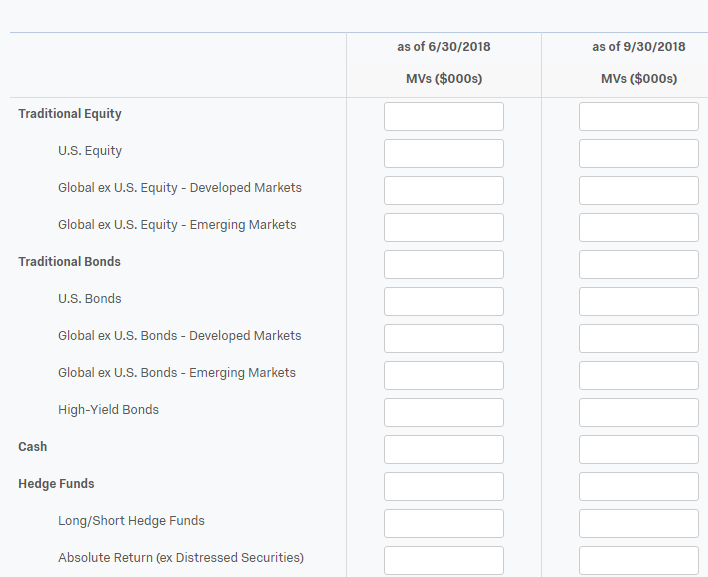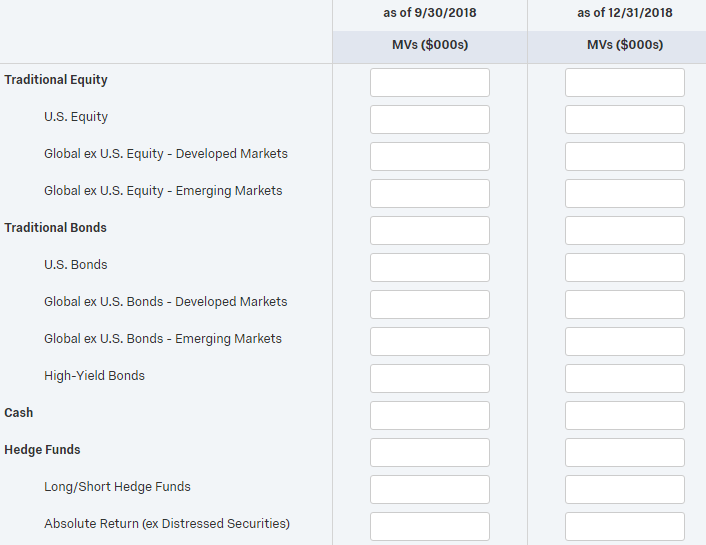${l://SurveyURL}&Q_PopulateResponse={"QID16#1_2_1":"${e://Field/QID16#1_2_1}","QID16#1_3_1":"${e://Field/QID16#1_3_1}","QID16#1_4_1":"${e://Field/QID16#1_4_1}","QID16#1_5_1":"${e://Field/QID16#1_5_1}","QID16#1_6_1":"${e://Field/QID16#1_6_1}","QID16#1_7_1":"${e://Field/QID16#1_7_1}","QID16#1_8_1":"${e://Field/QID16#1_8_1}","QID16#1_9_1":"${e://Field/QID16#1_9_1}","QID16#1_10_1":"${e://Field/QID16#1_10_1}","QID16#1_11_1":"${e://Field/QID16#1_11_1}","QID16#1_12_1":"${e://Field/QID16#1_12_1}","QID16#1_13_1":"${e://Field/QID16#1_13_1}","QID16#1_14_1":"${e://Field/QID16#1_14_1}","QID16#1_15_1":"${e://Field/QID16#1_15_1}","QID16#1_16_1":"${e://Field/QID16#1_16_1}","QID16#1_17_1":"${e://Field/QID16#1_17_1}","QID16#1_18_1":"${e://Field/QID16#1_18_1}","QID16#1_19_1":"${e://Field/QID16#1_19_1}","QID16#1_20_1":"${e://Field/QID16#1_20_1}","QID16#1_21_1":"${e://Field/QID16#1_21_1}","QID16#1_22_1":"${e://Field/QID16#1_22_1}","QID16#1_23_1":"${e://Field/QID16#1_23_1}","QID16#1_24_1":"${e://Field/QID16#1_24_1}","QID16#1_25_1":"${e://Field/QID16#1_25_1}","QID16#1_26_1":"${e://Field/QID16#1_26_1}","QID16#1_27_1":"${e://Field/QID16#1_27_1}","QID16#1_28_1":"${e://Field/QID16#1_28_1}","QID16#1_29_1":"${e://Field/QID16#1_29_1}","QID16#1_30_1":"${e://Field/QID16#1_30_1}","QID14_1":"${e://Field/QID14_1}","QID14_2":"${e://Field/QID14_2}","QID6_1_1":"${e://Field/QID6_1_1}","QID6_1_2":"${e://Field/QID6_1_2}","QID6_1_3":"${e://Field/QID6_1_3}","QID6_1_4":"${e://Field/QID6_1_4}","QID6_2_1":"${e://Field/QID6_2_1}","QID6_2_2":"${e://Field/QID6_2_2}","QID6_2_3":"${e://Field/QID6_2_3}","QID6_2_4":"${e://Field/QID6_2_4}","QID6_3_1":"${e://Field/QID6_3_1}","QID6_3_2":"${e://Field/QID6_3_2}","QID6_3_3":"${e://Field/QID6_3_3}","QID6_3_4":"${e://Field/QID6_3_4}","QID6_4_1":"${e://Field/QID6_4_1}","QID6_4_2":"${e://Field/QID6_4_2}","QID6_4_3":"${e://Field/QID6_4_3}","QID6_4_4":"${e://Field/QID6_4_4}","QID6_5_1":"${e://Field/QID6_5_1}","QID6_5_2":"${e://Field/QID6_5_2}","QID6_5_3":"${e://Field/QID6_5_3}","QID6_5_4":"${e://Field/QID6_5_4}","QID6_6_1":"${e://Field/QID6_6_1}","QID6_6_2":"${e://Field/QID6_6_2}","QID6_6_3":"${e://Field/QID6_6_3}","QID6_6_4":"${e://Field/QID6_6_4}","QID6_7_1":"${e://Field/QID6_7_1}","QID6_7_2":"${e://Field/QID6_7_2}","QID6_7_3":"${e://Field/QID6_7_3}","QID6_7_4":"${e://Field/QID6_7_4}"}
Best answer by TomG
View original