I have added a “submit button” to the footer of the page using the source code below but I am having an issue adding a value for the button. I am curious if I am able to link this button to direct the user to a block I have created? Or can I use this button to submit the survey? If so how do I add this in the survey flow or within embedded data?
<div style="text-align: right;"><input class="Button" id="Submit" name="Submit" title="Submit" type="button" value="Submit" /></div>
Hi @abasore. Maybe you can help us understand why you added the submit button? Then maybe we can help you achieve what you're trying to do!
To allow for the submitting of the survey, but using a "Submit" text rather than "Next", I would not use custom code. Rather, change my last block in the survey to read as such using the block setting options:
!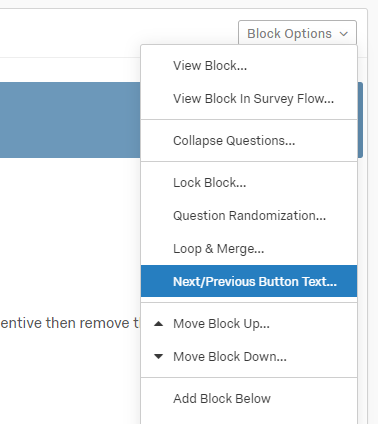
To allow for the submitting of the survey, but using a "Submit" text rather than "Next", I would not use custom code. Rather, change my last block in the survey to read as such using the block setting options:
!
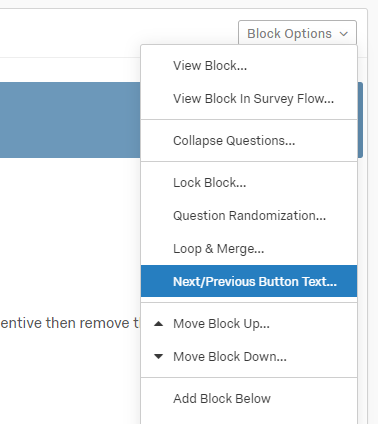
Of course. My survey is very dynamic and allows users to jump around to complete the survey based on what interactions they are having. I have removed all of the NEXT buttons from all question blocks, with the goal to direct the user to the table of contents page after each question block to allow them to customize the survey flow. There is not a defined flow to the survey rather I am using the TOC page to allow the user to define the survey flow.
I have created a final question block, which asks the user if they would like to submit the survey. My hope is to use this custom “submit” button at the bottom of the page which will direct users to the final question block. This would allow them to "submit" the survey from any page they choose.
I have created a final question block, which asks the user if they would like to submit the survey. My hope is to use this custom “submit” button at the bottom of the page which will direct users to the final question block. This would allow them to "submit" the survey from any page they choose.
Leave a Reply
Enter your username or e-mail address. We'll send you an e-mail with instructions to reset your password.


