1. How do I configure one of the columns to be a date entry field? Currently I have it set up as a drop down for months and then another for years, but this is not particularly elegant. The content validation on a text field doesn't seem to be doing anything or helping with the display for text field as a date entry field. I understand that I may need to use JavaScript for this, but where exactly does it go so it is specific to that column only?
2. How do I get rid of the "Answer 1" in the column for entry of the name? I can't figure this out. If I delete the answer you can't enter data.
Image of what I have now:
!
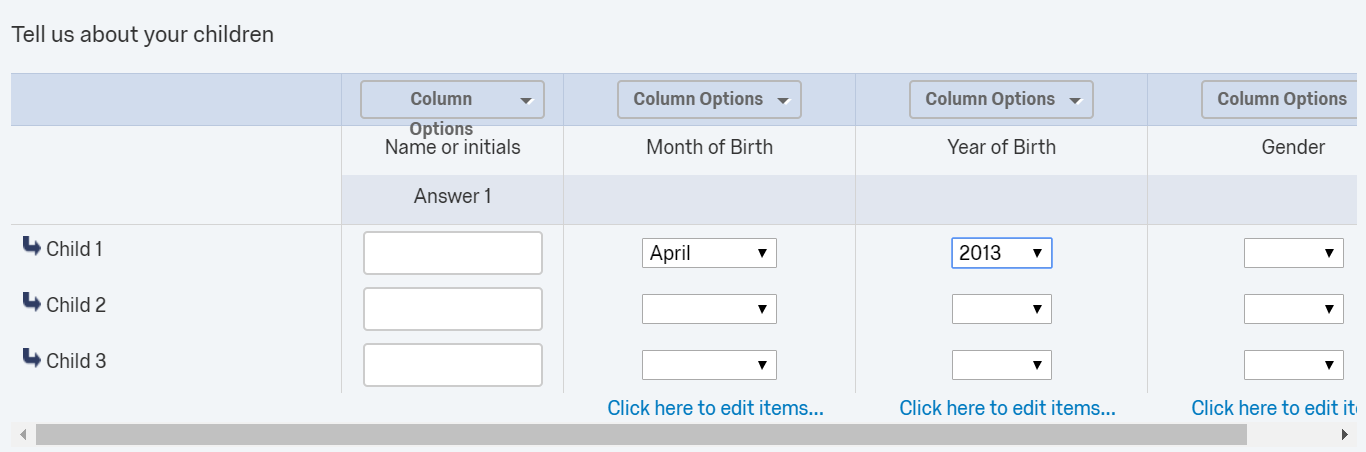
Best answer by Anonymous
View original
