!

There are some important things to note with this update:
* The recipient is only opted out of the mailing list, not the whole XM Directory or other mailing lists the contact might belong to.
* The recipient is only opted out if they manually mark the email as spam - we can't tell if the email provider has been throwing certain emails into the Junk folder without the recipient's input.
* If you have an SMTP relay set up, your server, not Qualtrics', is being alerted about the spam, so the automatic opt-out will _not_ be applied.
* This feature does _not disable_ the ability to manually opt someone into or out of the contact list.
* This feature does not apply to EX emails.
Please see the Avoid Being Marked as Spam support page for more guidance on.... how to avoid being marked as spam.
!
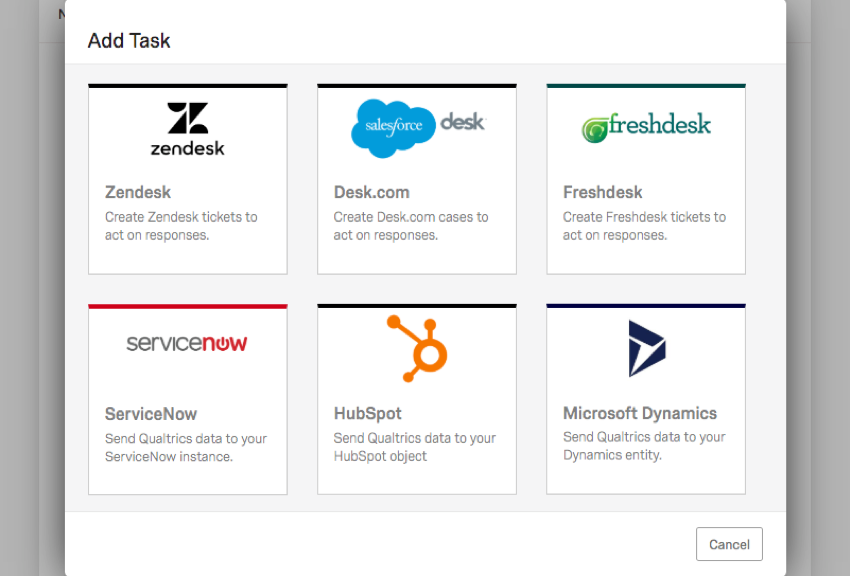
Since my last post, there have also been some more developments with our newest integrations. The HubSpot Task now allows you to create tickets in HubSpot, update tickets, create companies, and update companies. Meanwhile, the Zendesk Task now allows you to create records in Zendesk, update records, create profiles, and update profiles.



