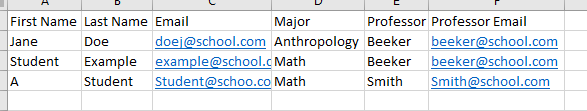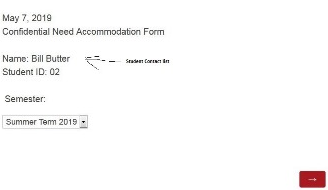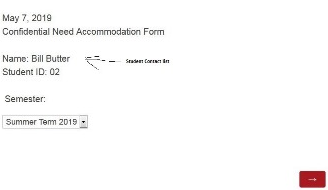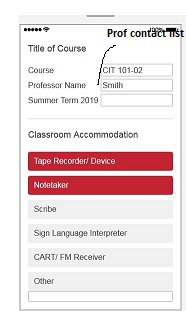I want to be able to pull data from the professor contact list (name, first name, last name, e-mail and telephone number{embedded data reference).
My ultimate goal is to use the action feature to send automatic e-mails with all the necessary information on the form that the student fills out and sends it to the professor.
Best answer by Kate
View original