Best answer by djrits
View originalWhat do "add-on tabs" mean under user permissions?
Under the user permissions, does anyone know what the "add-on tab" means? I can't find any documentation about this.
Qualtrics support would be able to answer your question with a final word, but I'd guess it would be access to any add-on features you may have, such as Conjoint, etc.
 +3
+3
Hi uhrxx005, I did some searching in the support pages and found this is mentioned briefly in https://www.qualtrics.com/support/survey-platform/sp-administration/managing-users/creating-and-managing-users/#CreatingNewUserAccounts as step 6.
I played around with it a little bit, it allows you to add a "page" containing another website that the user might find useful. As an example, I added the Qualtrics Support page as something I can access directly after logging in to my account:
!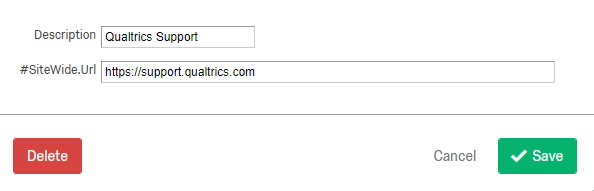
A new tab in the top right menu is added for Add-Ons, which then provides a toolbar that lists any add-on tabs:
!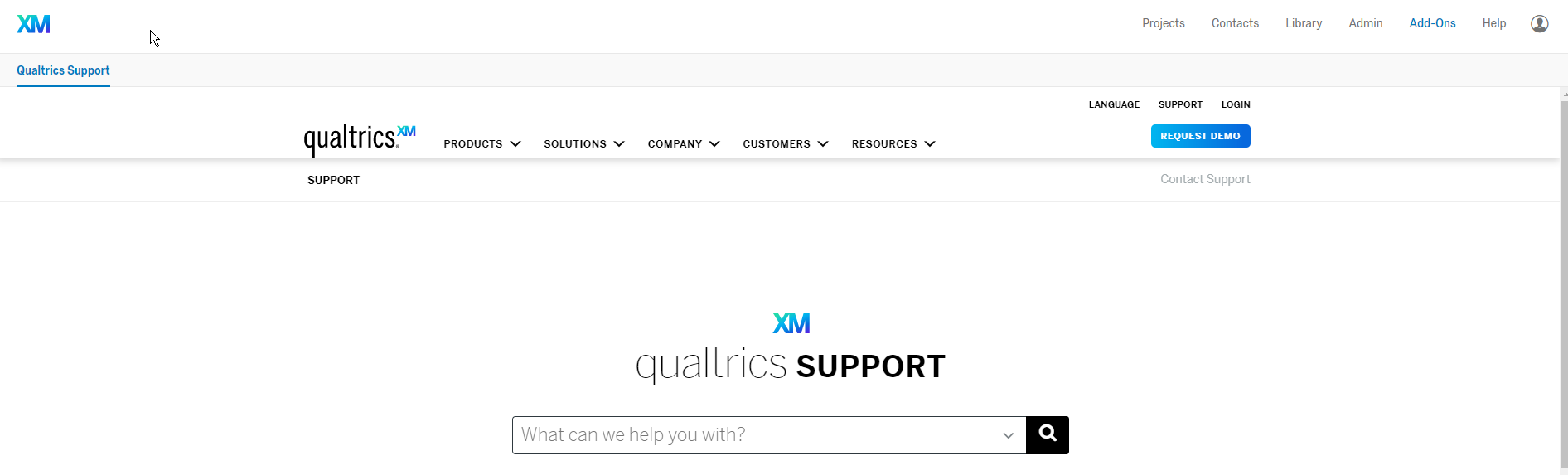
I played around with it a little bit, it allows you to add a "page" containing another website that the user might find useful. As an example, I added the Qualtrics Support page as something I can access directly after logging in to my account:
!
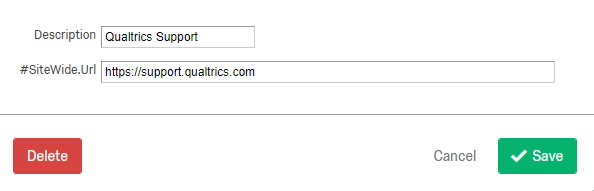
A new tab in the top right menu is added for Add-Ons, which then provides a toolbar that lists any add-on tabs:
!
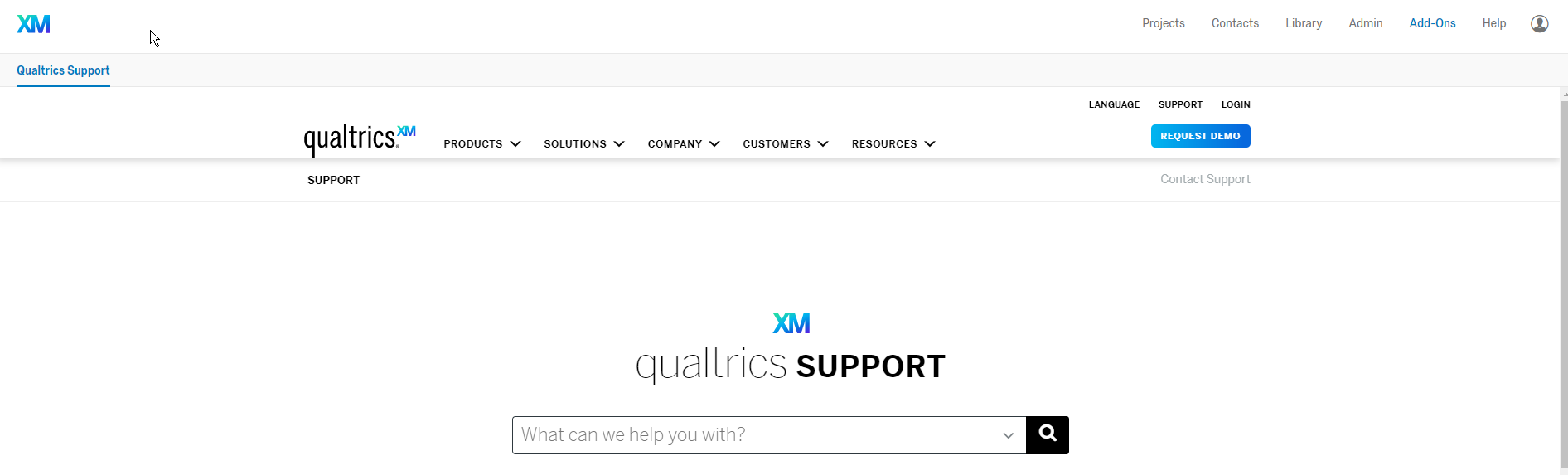
Leave a Reply
Enter your username or e-mail address. We'll send you an e-mail with instructions to reset your password.





