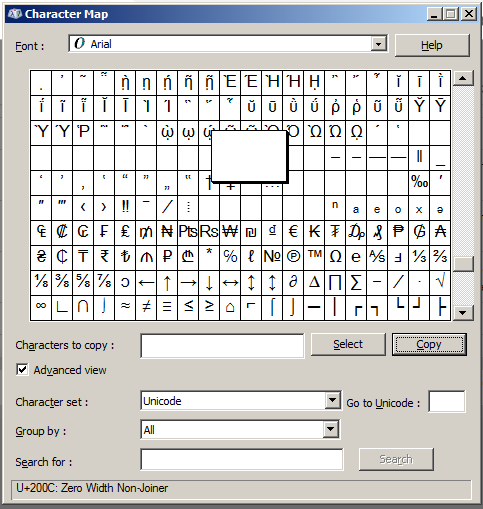I'd like to make a spacer column / blank field in my simple table widget of a dashboard in order to make it more visible to identify different sets of date ranges, eg YTD and last 30 days. I've tried using the formatting rules but this doesn't always work as when you get a blank value the cell display '-' and you don't get a colour base don the format rules. So to turn this on it's head, I though about creating a blank column to act as a white spacer between sets of values. Is there a way to create a field that remains blank when displaying in a dashboard simple table AND will not display a '-' or N/A? The pic attached show the table I'm trying to split in a more visual way AND without having to use two widgets.
I'm familiar with embedded data and the dashboards setting page so if anyone has done this already it would be good to known what worked best and the caveats.
Thanks very much
Rod
!
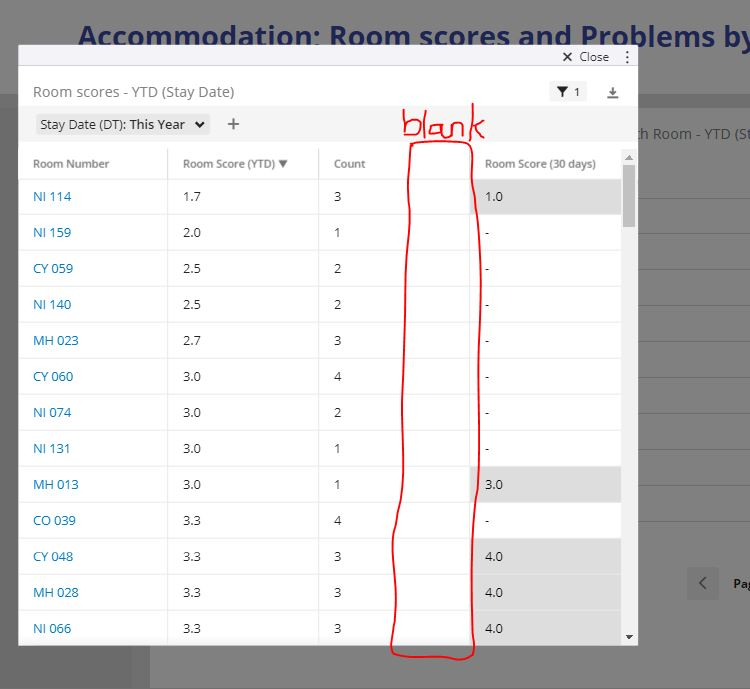
Best answer by KendraR
View original