Best answer by TomG
View originalHow to have reoccuring blank boxes for (almost) endless feedback?
 +1
+1
We are hoping to send a survey to internal staff asking for feedback and suggested changes to current regulations. We don't want to limit the number of items/suggestions an employee can make, so is there a way to have the same text box reoccur the the respondents to provide as much feedback as possible? Would this be a continual skip logic or is there another feature?
You can't have an unlimited number of fields. Qualtrics has to know how many fields it is collecting in advance (they can't be added dynamically as the survey is in progress). The solution is to include as many fields as any one respondent might possibly use, then only reveal them as needed.
Is this a sort of "suggestion box" where they are entering one at a time?
I would make use of the redirect function. Create an anynomous survey, they can enter one suggestion, it will thank them, and then redirect them back to feedback part. This could be a truely limitless process.
https://www.qualtrics.com/support/survey-platform/survey-module/survey-options/survey-termination/#RedirectingRespondentsToAUrl
If this is just one question in a survey of many, you're going to have to limit it at some point. I would not use Skip Logic, but I would use the survey flow so that every time the box appeared they could be asked "Do you want to add more feedback?". If yes, show the feedback block. But you will need to create a bunch of blocks to make this happen. Eg: FeedbackBlock1, FeedbackBlock2, FeedbackBlock3.... FeedbackBlock20. They can be identical in content, so it will be easy to copy+paste. But you will have to add the survey lock to each one: If Block1=Yes, then show Block2. If Block2=Yes, then show block 3.
!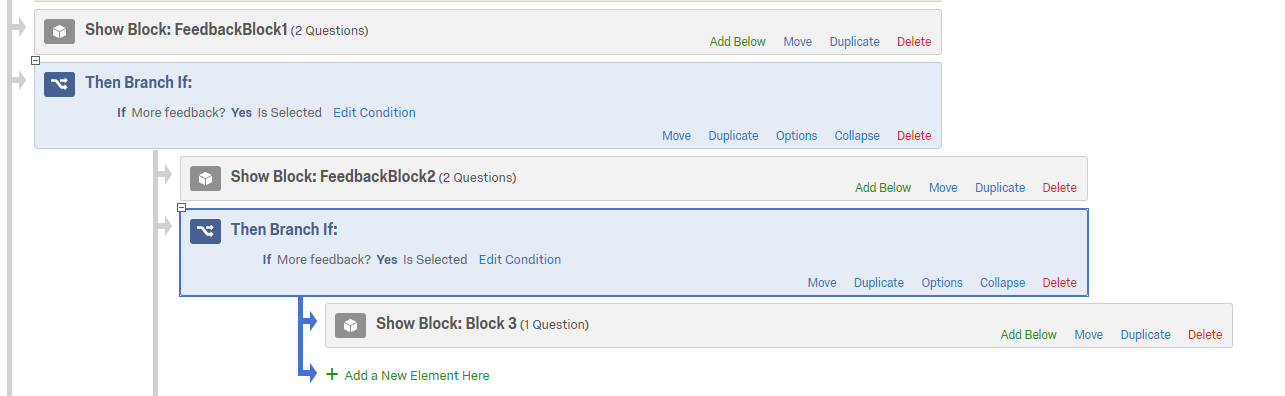
I would make use of the redirect function. Create an anynomous survey, they can enter one suggestion, it will thank them, and then redirect them back to feedback part. This could be a truely limitless process.
https://www.qualtrics.com/support/survey-platform/survey-module/survey-options/survey-termination/#RedirectingRespondentsToAUrl
If this is just one question in a survey of many, you're going to have to limit it at some point. I would not use Skip Logic, but I would use the survey flow so that every time the box appeared they could be asked "Do you want to add more feedback?". If yes, show the feedback block. But you will need to create a bunch of blocks to make this happen. Eg: FeedbackBlock1, FeedbackBlock2, FeedbackBlock3.... FeedbackBlock20. They can be identical in content, so it will be easy to copy+paste. But you will have to add the survey lock to each one: If Block1=Yes, then show Block2. If Block2=Yes, then show block 3.
!
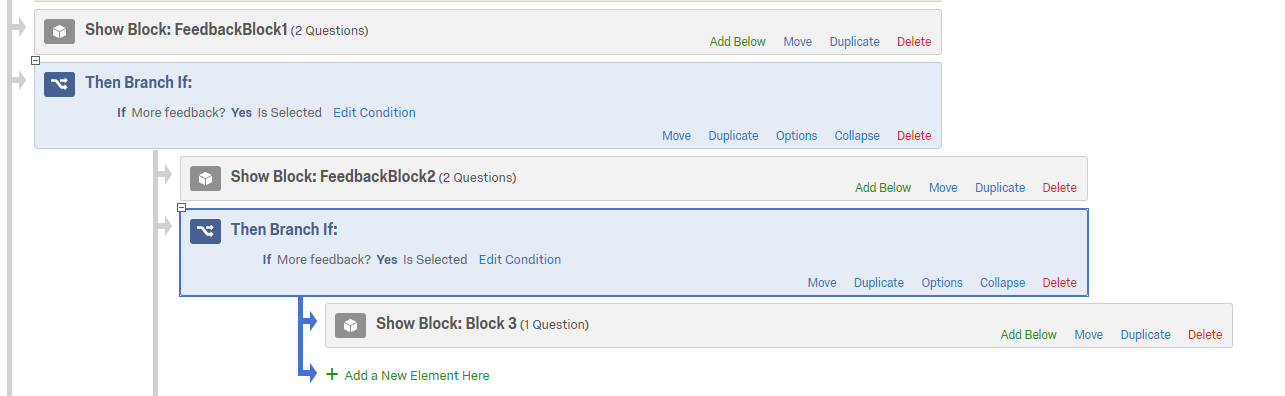
 +1
+1
Thank you both!
Leave a Reply
Enter your username or e-mail address. We'll send you an e-mail with instructions to reset your password.




