For example, block 1 questions just hit 300. However, block 2 only has 280, and block 3 has 287. I need the survey to stay live but not assign block 1 to anymore respondents.
Appreciate it.
Best answer by JenCX
View originalBest answer by JenCX
View original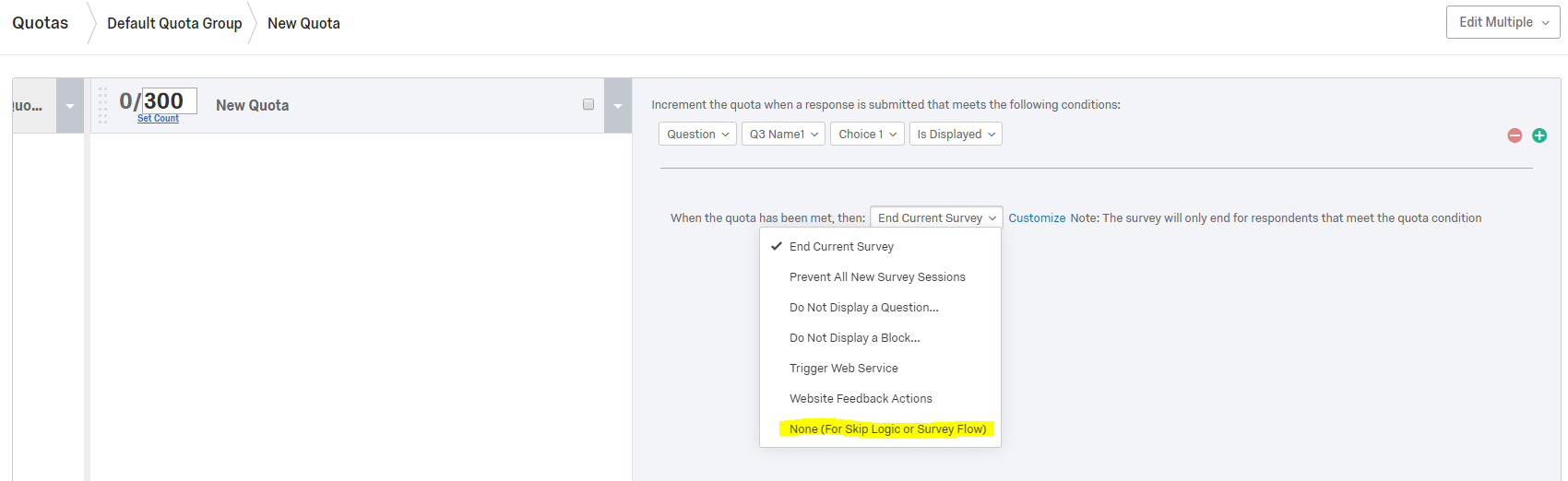
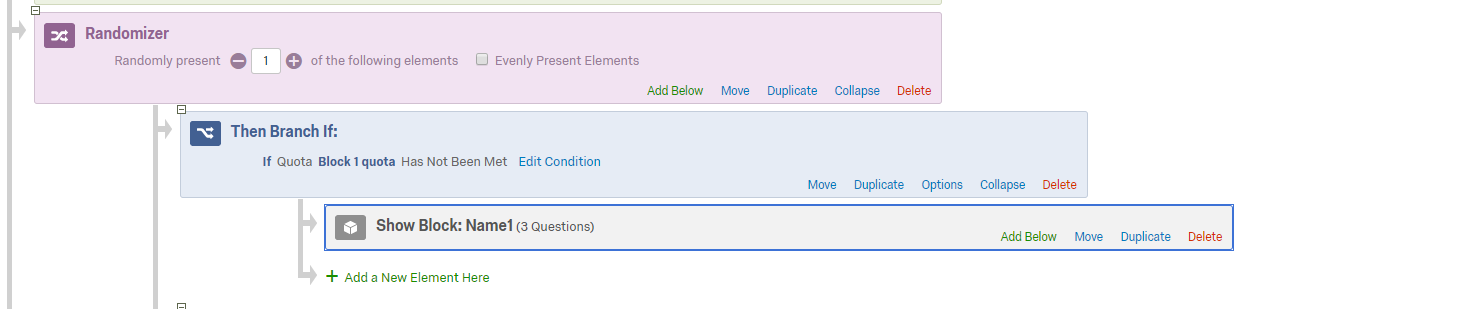
Enter your username or e-mail address. We'll send you an e-mail with instructions to reset your password.