Best answer by JenCX
View originalUse a look-up table to compare typed email address to existing/uploaded email
I need to create a dummy variable (1=yes) that populates based on whether an email address a respondent matches one they previously provided. Or some similar solution. I cannot find any documentation on how to do this. I thought it'd be something in the Survey Flow.
Yes, you can do this in the survey flow with branch logic. You'll want to use logic that checks that the answer the respondent gave matches an embedded data that holds the email address they previously provided.
If they provided it before this survey and you have it stored in your panel, you'll 'declare' the value at the beginning of your survey flow and then later check against that field.
Holler if you need more help!
If they provided it before this survey and you have it stored in your panel, you'll 'declare' the value at the beginning of your survey flow and then later check against that field.
Holler if you need more help!
Thank you, @jpardicusick!
I'm not quite sure how to do what you are saying. I can "Set Embedded Data" "Recipient Email" but then when I select "Branch If" and the item in this survey that has the email address they are typing in now I can't figure out what to put. For example, if I put "email = " it provides me a blank box and I don't know what I would type in there. And, the regex function doesn't seem to be quite it either.
Is there documentation anywhere?
I'm not quite sure how to do what you are saying. I can "Set Embedded Data" "Recipient Email" but then when I select "Branch If" and the item in this survey that has the email address they are typing in now I can't figure out what to put. For example, if I put "email = " it provides me a blank box and I don't know what I would type in there. And, the regex function doesn't seem to be quite it either.
Is there documentation anywhere?
No prob, it can be tricky when you're first starting out. You'll want to set it up like this:
!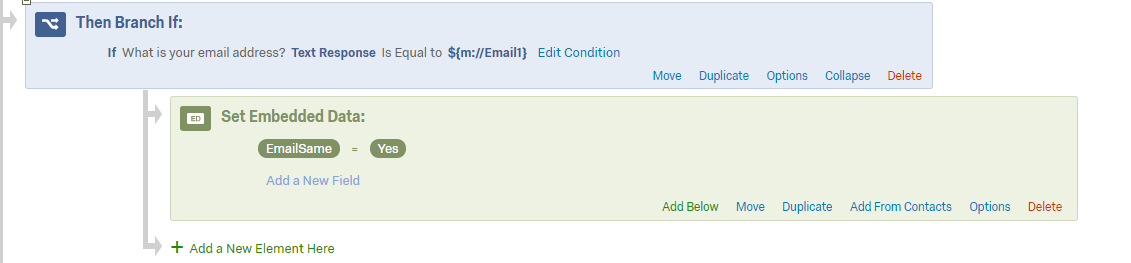
To do this, use the branch logic to find your question, select it and then select the text response:
!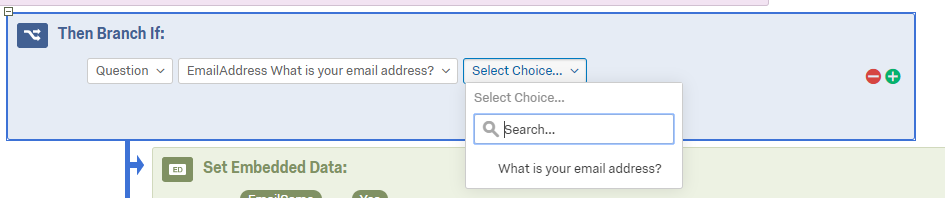
Then add in 'is equal to' and put ${m://Email1} in the blank, which is the Qualtrics tag for Recipient Email
!
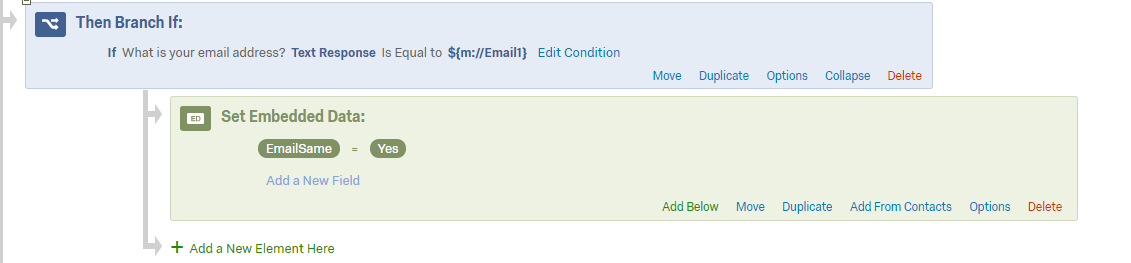
To do this, use the branch logic to find your question, select it and then select the text response:
!
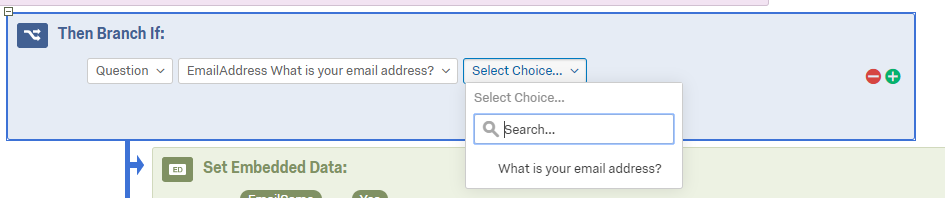
Then add in 'is equal to' and put ${m://Email1} in the blank, which is the Qualtrics tag for Recipient Email
Brilliant. Thank you.
One final question. Since the "preview" doesn't work for this embedded data and neither will the "preview email", I set up a contacts with two of my email addresses and sent live emails. I found an error and fixed it but now I can't send another email because it recognizes it as a duplicate. I've tried deleting the distribution, deleting the data, and turning off the deduplication setting. Still I can't send an email to myself again to test. Is there another way or a better way to test this embedded email verification?
Many thanks for all your help!
One final question. Since the "preview" doesn't work for this embedded data and neither will the "preview email", I set up a contacts with two of my email addresses and sent live emails. I found an error and fixed it but now I can't send another email because it recognizes it as a duplicate. I've tried deleting the distribution, deleting the data, and turning off the deduplication setting. Still I can't send an email to myself again to test. Is there another way or a better way to test this embedded email verification?
Many thanks for all your help!
A
> @bfhead said:
> Brilliant. Thank you.
>
> One final question. Since the "preview" doesn't work for this embedded data and neither will the "preview email", I set up a contacts with two of my email addresses and sent live emails. I found an error and fixed it but now I can't send another email because it recognizes it as a duplicate. I've tried deleting the distribution, deleting the data, and turning off the deduplication setting. Still I can't send an email to myself again to test. Is there another way or a better way to test this embedded email verification?
>
> Many thanks for all your help!
Change the subject and body of the message.
Also, you can pipe in the current date and time, for testing.
> Brilliant. Thank you.
>
> One final question. Since the "preview" doesn't work for this embedded data and neither will the "preview email", I set up a contacts with two of my email addresses and sent live emails. I found an error and fixed it but now I can't send another email because it recognizes it as a duplicate. I've tried deleting the distribution, deleting the data, and turning off the deduplication setting. Still I can't send an email to myself again to test. Is there another way or a better way to test this embedded email verification?
>
> Many thanks for all your help!
Change the subject and body of the message.
Also, you can pipe in the current date and time, for testing.
Leave a Reply
Enter your username or e-mail address. We'll send you an e-mail with instructions to reset your password.


