I'd like to have my repeating background image everywhere outside but not directly above the `.SkinInner`. I don't care much whether the background image will be also bellow the `.SkinInner` or whether the `.SkinInner` will always end at the very bottom of the page. Unfortunately, I have following troubles with this.
When I put this image into the CSS of `#SurveyEngineBody`, it is also above the `.SkinInner`.
#SurveyEngineBody
{background-color: #f0f0f0;
background-image:url("my_URL");
background-repeat: repeat;
background-size: 200px 200px;
min-height: 90%;}
!
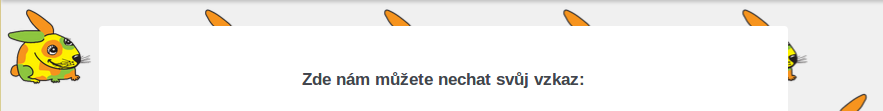
But when I put the image to the CSS of `.SkinInner`, it is cut in the bottom:
#SurveyEngineBody
{background-color: #f0f0f0;}
.SkinInner
{background-color: #f0f0f0;
background-image:url("my_URL");
background-repeat: repeat;
background-size: 200px 200px;}
!
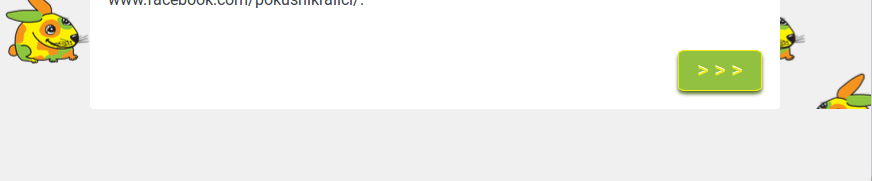
Therefore I removed both footers. It looks OK, but only when the `.SkinInner `is long enough. If its shorter there is a lot gray space without my images in the bottom of the page. Therefore I wanted to extend the `.SkinInner`, but I wasn't successful. I've also tried t remove the space above the` .SkinInner`, but I didn't manage again.
#Footer, #PushStickyFooter {display:none;}
#Wrapper{min-height: 100%;}
.SkinInner{min-height: 100%;}
!
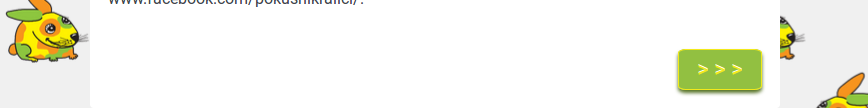
or
!
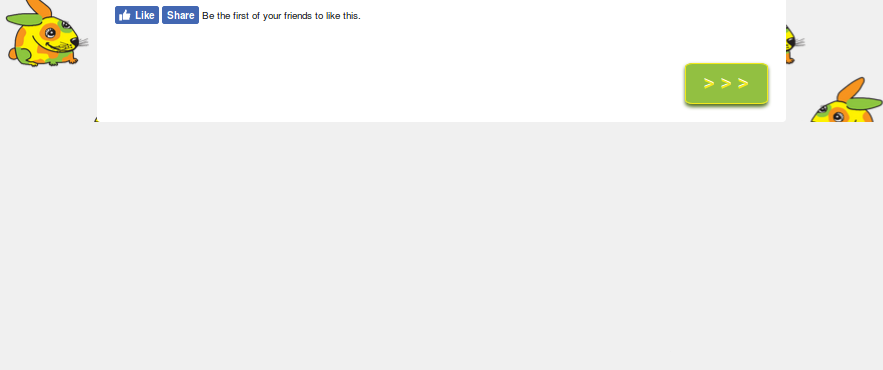
Would anyone give me an advice how to fix this in any way? I use the Minimal blue theme and I'm not going to use neither header nor footer in this survey.
Best answer by fleb
View original

