Best answer by Kate
View originalHow to change the labels on a Likert-scale question for multiple questions at once
I have about 20 Likert type questions, and I want to change the labels on the scale points for all of them (same change for all). How can I do it without editing each question separately? Thanks.
So long as it is a new survey, you can use the "Edit Multiple" button on the left hand side:
!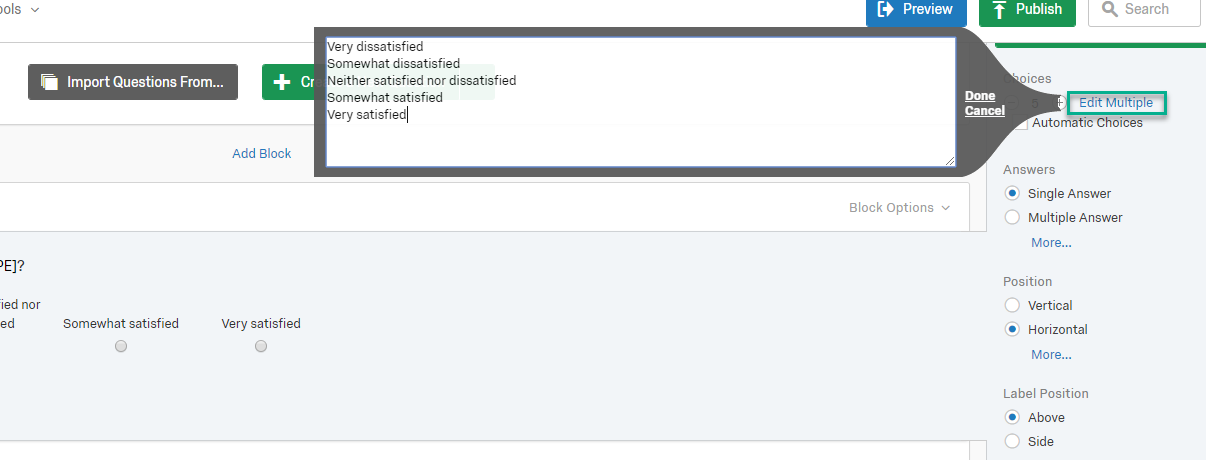
However, there is a known bug that if this is a project you copied over, or has already collected responses, then that button doesn't exist for some reason.
!
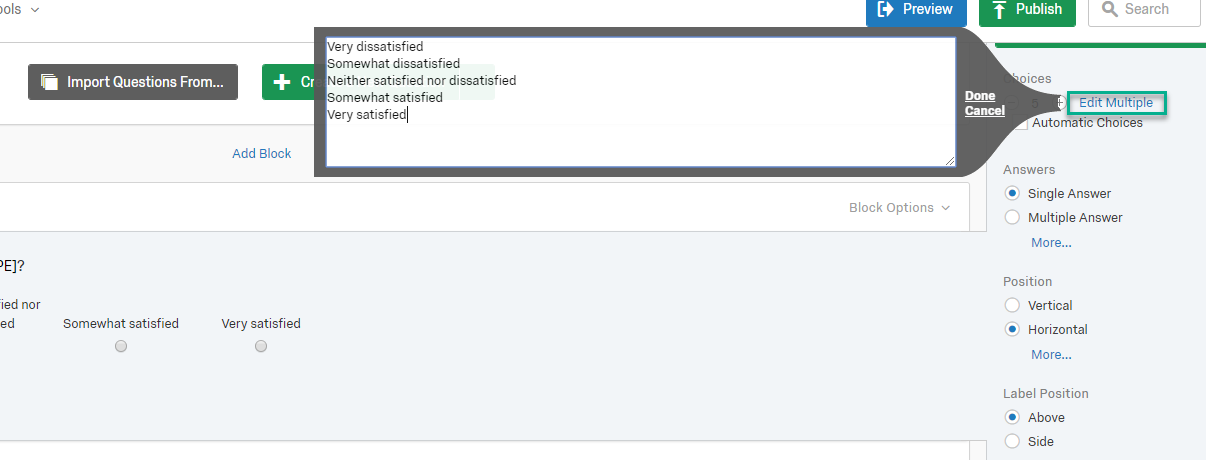
However, there is a known bug that if this is a project you copied over, or has already collected responses, then that button doesn't exist for some reason.
Oh, thank you! I did google up the idea of Edit Multiple button but could not find it anywhere in my survey. Mine is a copy of a previous version, so th
not sure why my last comment got cut off. was supposed to say, that solves the mystery!
@Maltlab always a huge bummer!
If I'm working with a really large survey, with limited display logic and survey flow, I do a workaround sometimes. Create a new project and "import" the question from the old survey. That gets you the "edit multiple" button back. But it won't import the survey flow. So it's really a game of "what will take me less time to build- new scales, or survey flow?".
If I'm working with a really large survey, with limited display logic and survey flow, I do a workaround sometimes. Create a new project and "import" the question from the old survey. That gets you the "edit multiple" button back. But it won't import the survey flow. So it's really a game of "what will take me less time to build- new scales, or survey flow?".
Hi @Kate and @Maltlab! I just wanted to let you know that the issue with the Edit Multiple button disappearing after you've started collecting responses is currently intended functionality, to prevent users from accidentally deleting a large amount of their collected data. If you would like that not to happen, I’d recommend posting this in our Product Ideas category. Be sure to review the How to Write a Good Product Idea template and our Ideation Guidelines before you post your idea!
Thanks, Kate!
I put in a request to the support team. This is not a case where data collection has started. This is the case where a new survey is being created from an old one. Wanting to change the scale labels is a likely change in that case.
I put in a request to the support team. This is not a case where data collection has started. This is the case where a new survey is being created from an old one. Wanting to change the scale labels is a likely change in that case.
@Maltlab,
Take a look at this thread:
https://www.qualtrics.com/community/discussion/1297/a-workaround-for-the-disappearing-edit-multiple
Take a look at this thread:
https://www.qualtrics.com/community/discussion/1297/a-workaround-for-the-disappearing-edit-multiple
Interesting. Thanks.
Leave a Reply
Enter your username or e-mail address. We'll send you an e-mail with instructions to reset your password.






