I want to create a random choice based on a matrix question, which looks the following (simplified - the real questions has way more rows):
!
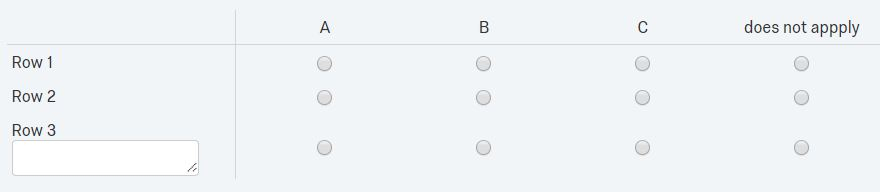
1.) The choices that I want to loop through several times should present the rows selected as A vs. selected rows as B ~~(and should not present the same selections again)~~ (Edit: to simplify things i decided to go for selection with replacement, so any pair random pair of A and B should be presented).
!
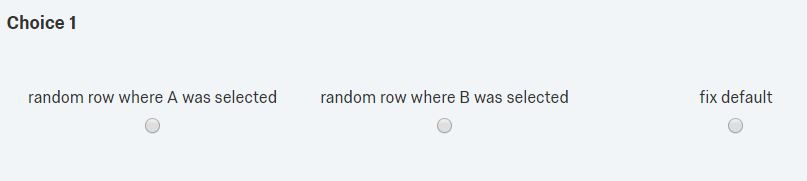
~~2.) In case there is no more rows A selected, should present two (but not the same) B and vice versa.~~
Any help highly appreciated!



