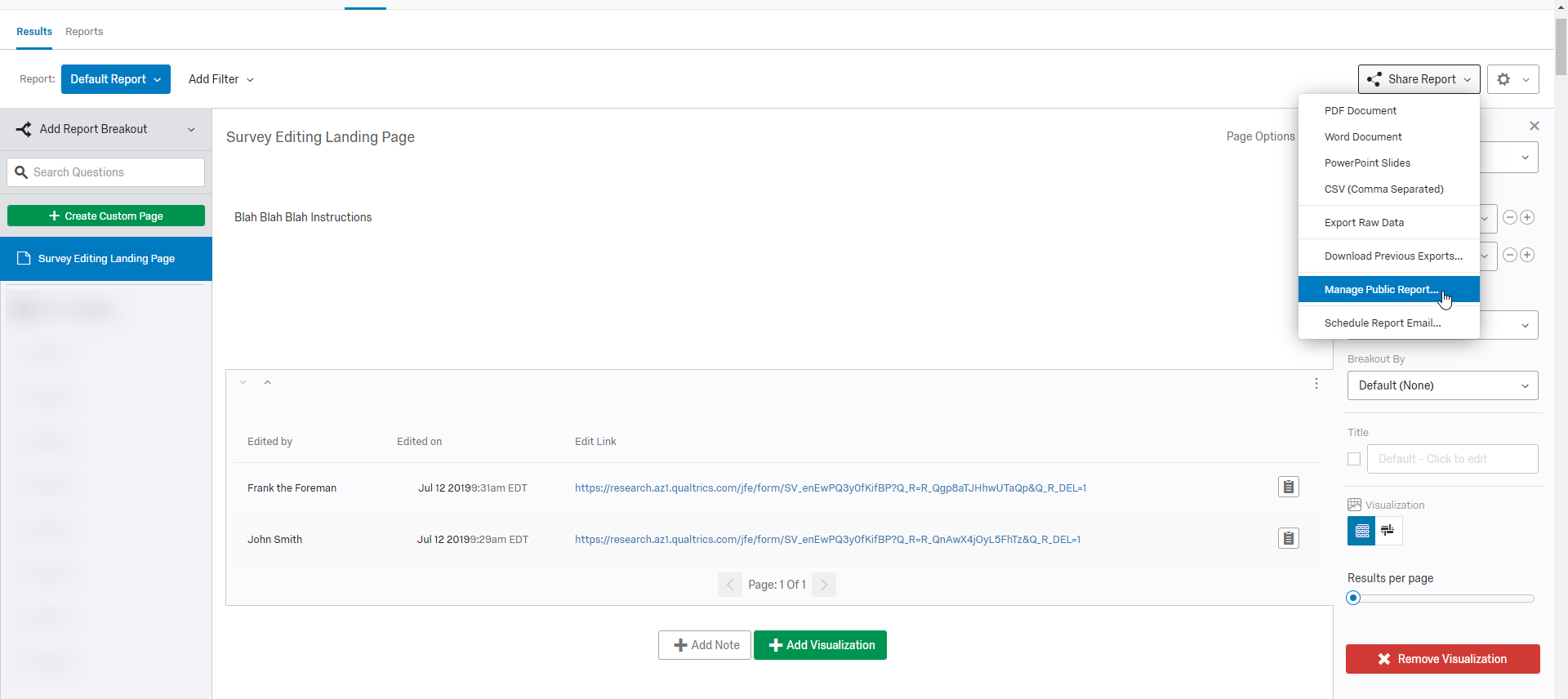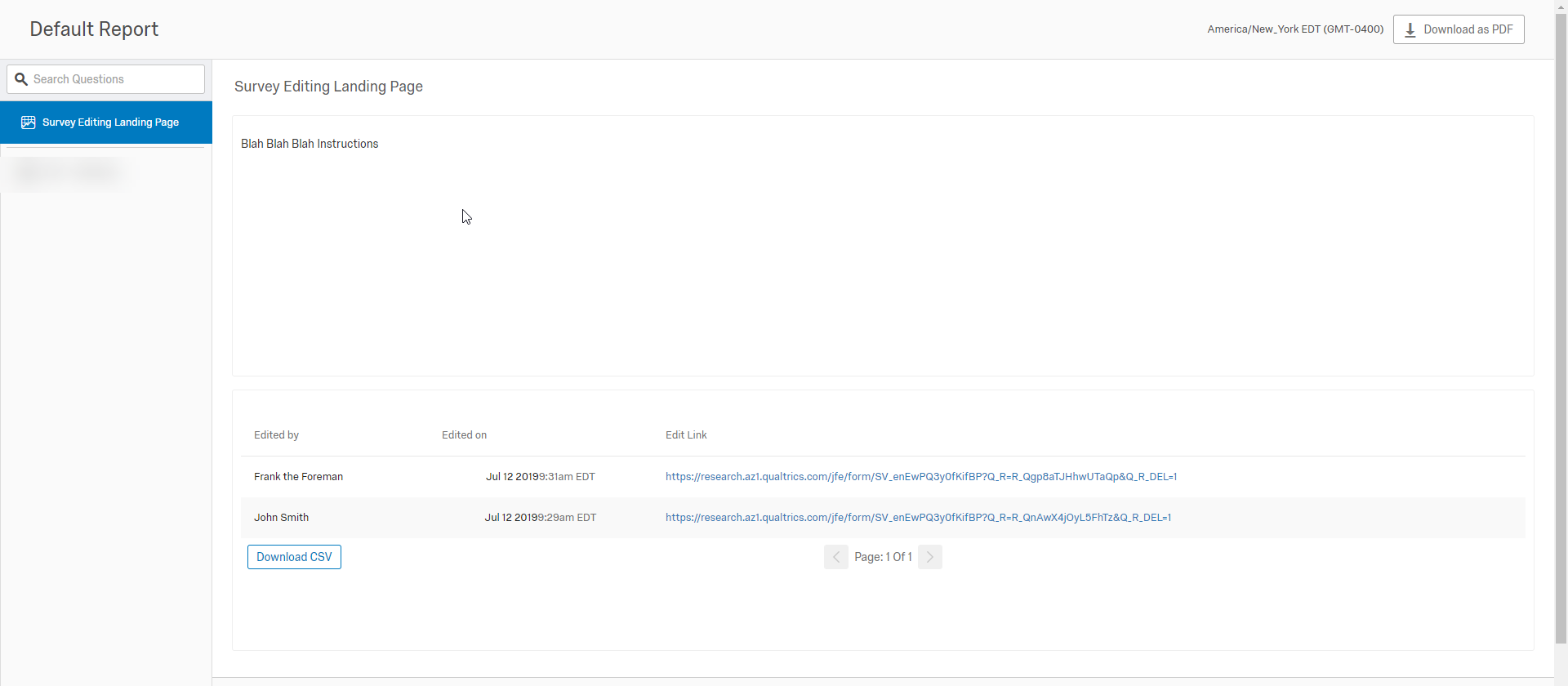I have to survey 19 different companies. Each company has a lot of custom data I use for the different questions.
Still, I need the company to be able to transfer the survey link between employee of the same company, and to reach the same response each time, even after someone has finish it.
The only way I see it possible in qualtrics is to use email invitation and to create some sort of loop so one respondent can't close the survey.
1. how do I create this loop ?
2. how can I get the link so I can consult the answer as a respondent ?
Thanks!
Best answer by Akdashboard
View original




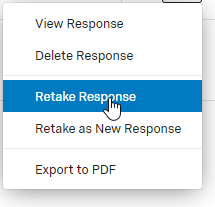
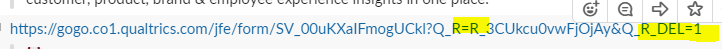
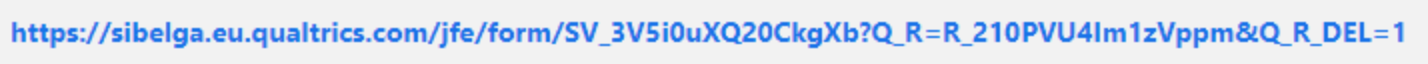
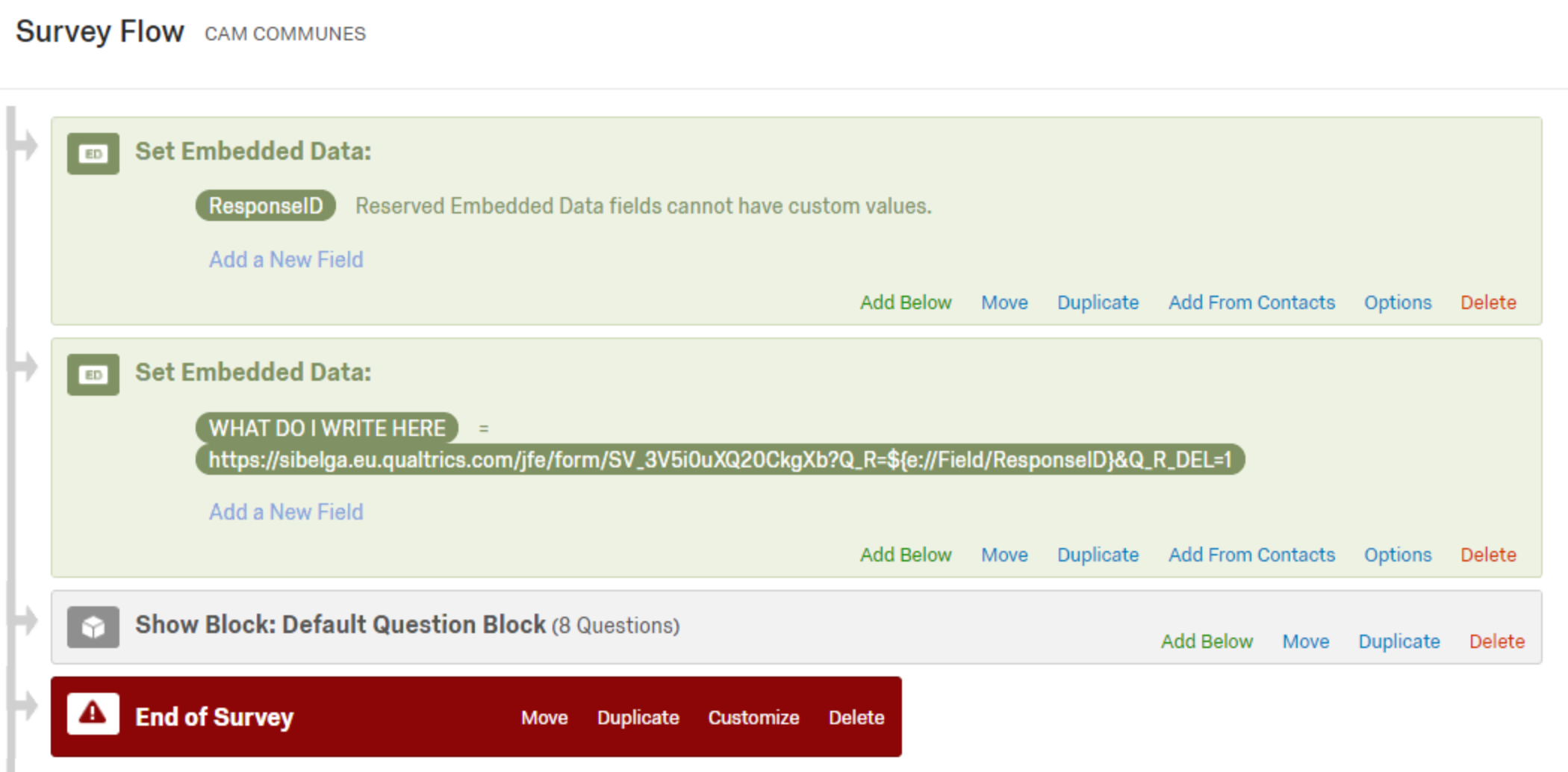
 ). You are just naming the data being created (think of it as adding a column header in excel and each survey is a row where this URL is populated under that column header.
). You are just naming the data being created (think of it as adding a column header in excel and each survey is a row where this URL is populated under that column header.