E.g.
□ Answer A
□ Answer B
□ Answer C
o None of the above
When I say "Make answer exclusive" it still in between the other answers when I randomize the answers.
Can anyone help me out?
Best answer by Alok_Painuly
View originalBest answer by Alok_Painuly
View original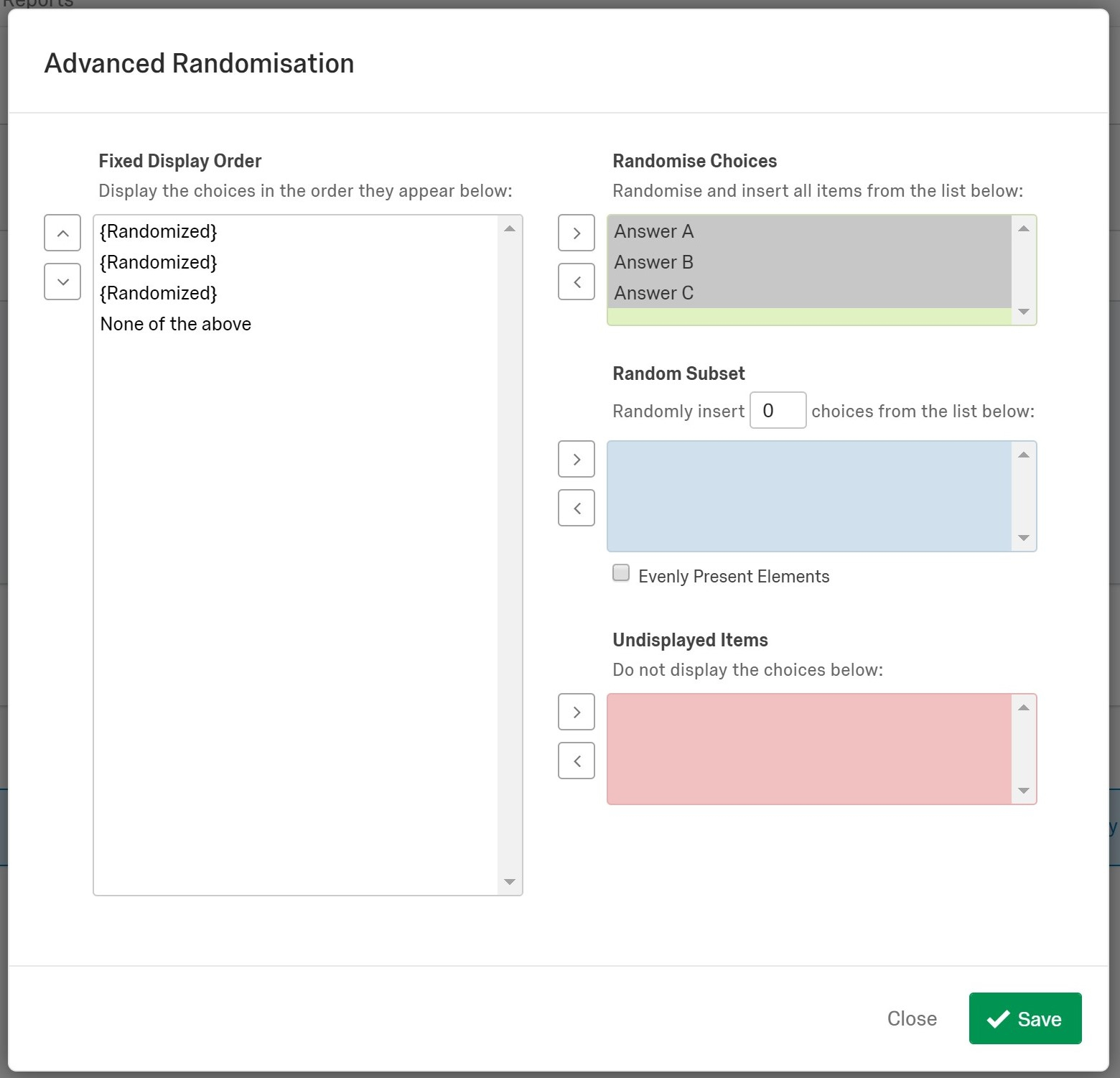
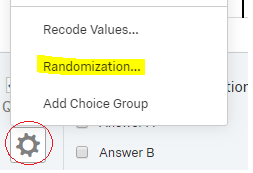
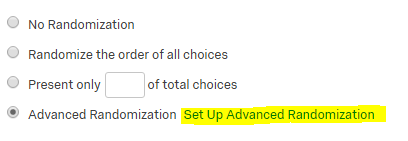
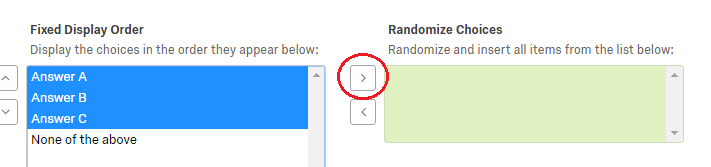
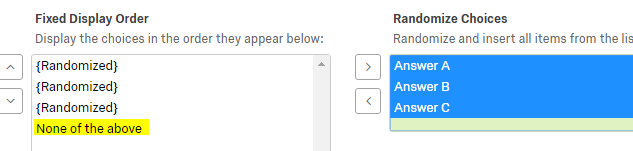
Enter your username or e-mail address. We'll send you an e-mail with instructions to reset your password.