Best answer by ana_velez
View originalHow to allow users to re-enter survey multiple times to update progress and/or enter new data
Hi All! I'm trying to build a weekly session evaluation for a subset of students. The idea being after a session is complete, you go in and evaluate it while it's still fresh in your mind. Tomorrow when you have a new session you do the same. Ideally I only want to build one survey for the week, have them enter, come back with their progress saved to choose the next one (or maybe they'd like to update an old one). I don't want to email them every day so what type of link do I start with (anonymous, individual, multiple complete)? And then how/where do I build the retake link so they know how to access for the rest of the week-possibly in an email trigger? If you have experience doing this I'd love to hear from you!
Hi!
Can you clarify something to me. You want the answer to the new session to overwrite the previous one, or have different responses for each session recorded in the same survey?
Can you clarify something to me. You want the answer to the new session to overwrite the previous one, or have different responses for each session recorded in the same survey?
Hi Ana - different responses for each session recorded in the same survey. There would be 5 sessions to evaluate each week.
There are a couple of ways you can do this. First, I would be sure to include a question that allows them to choose the specific session that they're evaluating. Then, as long as the survey is set to allow multiple completions, you can distribute the link and collect the data. Under Survey Options make sure that "Prevent Ballot Box Stuffing" is NOT checked and if you're sending it out via email then make sure you choose "Multiple Completes" under the advanced options. They can evaluate the same session more than once this way, but it will not overwrite their original response. Another way I've done this in the past is to make QR codes, one for each session, and let them scan it on their phone and complete the questions.
> @VirginiaM said:
> There are a couple of ways you can do this. First, I would be sure to include a question that allows them to choose the specific session that they're evaluating. Then, as long as the survey is set to allow multiple completions, you can distribute the link and collect the data. Under Survey Options make sure that "Prevent Ballot Box Stuffing" is NOT checked and if you're sending it out via email then make sure you choose "Multiple Completes" under the advanced options. They can evaluate the same session more than once this way, but it will not overwrite their original response. Another way I've done this in the past is to make QR codes, one for each session, and let them scan it on their phone and complete the questions.
Hi Virginia,
Thank you for you response. I must be doing something incorrectly. Doing it this way allows me to retake the survey multiple times but I don't see my prior answers saved when I enter the survey again. The reason I want them to see this is so they do not evaluate the same session multiple times (we would not know which answer to keep then). I want them to evaluate a new session but in the same survey.
> There are a couple of ways you can do this. First, I would be sure to include a question that allows them to choose the specific session that they're evaluating. Then, as long as the survey is set to allow multiple completions, you can distribute the link and collect the data. Under Survey Options make sure that "Prevent Ballot Box Stuffing" is NOT checked and if you're sending it out via email then make sure you choose "Multiple Completes" under the advanced options. They can evaluate the same session more than once this way, but it will not overwrite their original response. Another way I've done this in the past is to make QR codes, one for each session, and let them scan it on their phone and complete the questions.
Hi Virginia,
Thank you for you response. I must be doing something incorrectly. Doing it this way allows me to retake the survey multiple times but I don't see my prior answers saved when I enter the survey again. The reason I want them to see this is so they do not evaluate the same session multiple times (we would not know which answer to keep then). I want them to evaluate a new session but in the same survey.
> @ana_velez_voce said:
> Hi!
>
> Can you clarify something to me. You want the answer to the new session to overwrite the previous one, or have different responses for each session recorded in the same survey?
Hi Ana,
Thank you for responding. Different responses for each session recorded in the same survey. There would be 5 sessions to evaluate each week and I want them to be able to go in and evaluate them as they finish that particular session. Come back in tomorrow and do the next when once the session is finished, etc.
> Hi!
>
> Can you clarify something to me. You want the answer to the new session to overwrite the previous one, or have different responses for each session recorded in the same survey?
Hi Ana,
Thank you for responding. Different responses for each session recorded in the same survey. There would be 5 sessions to evaluate each week and I want them to be able to go in and evaluate them as they finish that particular session. Come back in tomorrow and do the next when once the session is finished, etc.
@sarandos I don't know how to set up the survey where they can see answers they've already put in...unless you do a "save and finish later" scenario. If I were setting up the survey this way, I would not have a question about which session they're evaluating, but instead have a heading at the top of each page with the session being evaluated and dedicate one page to each session. In the end, it really depends on how you want your data to look so you can analyze it.
Hi @sarandos
there is a way to put an authenticator in the survey flow that saves the progress and allows the respondent to come back later and continue the survey. The can log in into the survey using the email or external data reference. You have to create different block of questions for each session and put those blocks inside the authenticathor. Just put a warning message at the end of each block or session to let the respondent know they have to exit the survey at that time and come back later, so they dont keep responding the other blocks in advanced.
In the image you can see how the element should be set in the survey flow.
!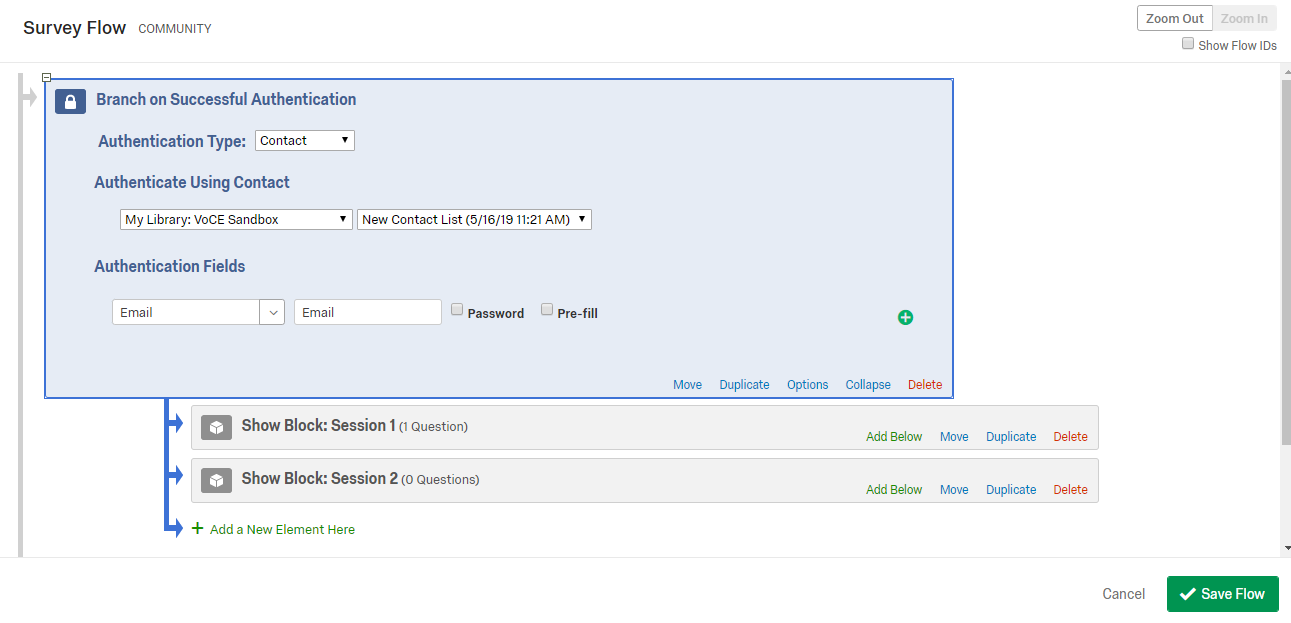
there is a way to put an authenticator in the survey flow that saves the progress and allows the respondent to come back later and continue the survey. The can log in into the survey using the email or external data reference. You have to create different block of questions for each session and put those blocks inside the authenticathor. Just put a warning message at the end of each block or session to let the respondent know they have to exit the survey at that time and come back later, so they dont keep responding the other blocks in advanced.
In the image you can see how the element should be set in the survey flow.
!
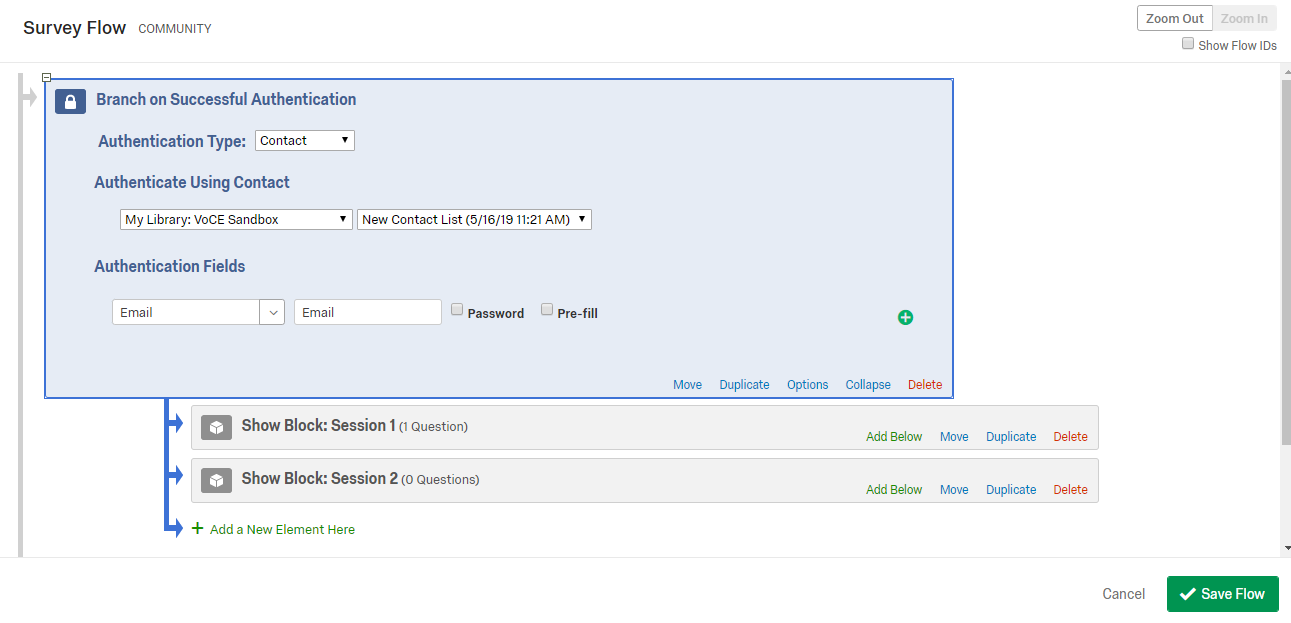
Leave a Reply
Enter your username or e-mail address. We'll send you an e-mail with instructions to reset your password.






