Encoding a link with an embedded field from responses for use in an action ticket (Broken Links!)
 +2
+2
Hopin someone can help. I am looking to make links to other surveys based on information in my response. This works great for emails with the ?format=urlencode}. I am now trying to get this link to be available in a ticket through an action for my team to act on . The data being added to the link often has breaking spaces or other inconvenient characters. this is managed by the urlencode and proofpoint in emails but does not work within tickets. I have trin people to copy and paste (Blech) Can anyone help me output urlsafe text for this purpose?
@AlanWheatAlanWheat: if it is only because of the space you are having within your parameters then you can replace the spaces with %20 in the variable which you are using to pass the link in ticket. If the parameters are dynamic then you must have to get some alternate to replace the spaces with %20.
@AlanWheatAlanWheat: instead of my above suggestion, I recommend you to use hyper link in the ticket email directly, like below:
!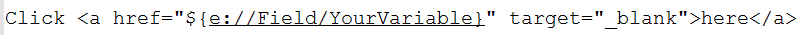
where YourVariable is the variable in which you are storing the link.
!
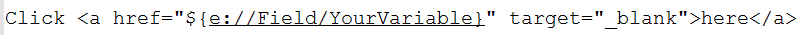
where YourVariable is the variable in which you are storing the link.
 +2
+2
Thanks for your suggestion. Alas, it does not work.
In the image, see the field "Rejected Return" I cant find a way to bring the link over in a useable state. Any other thoughts?
!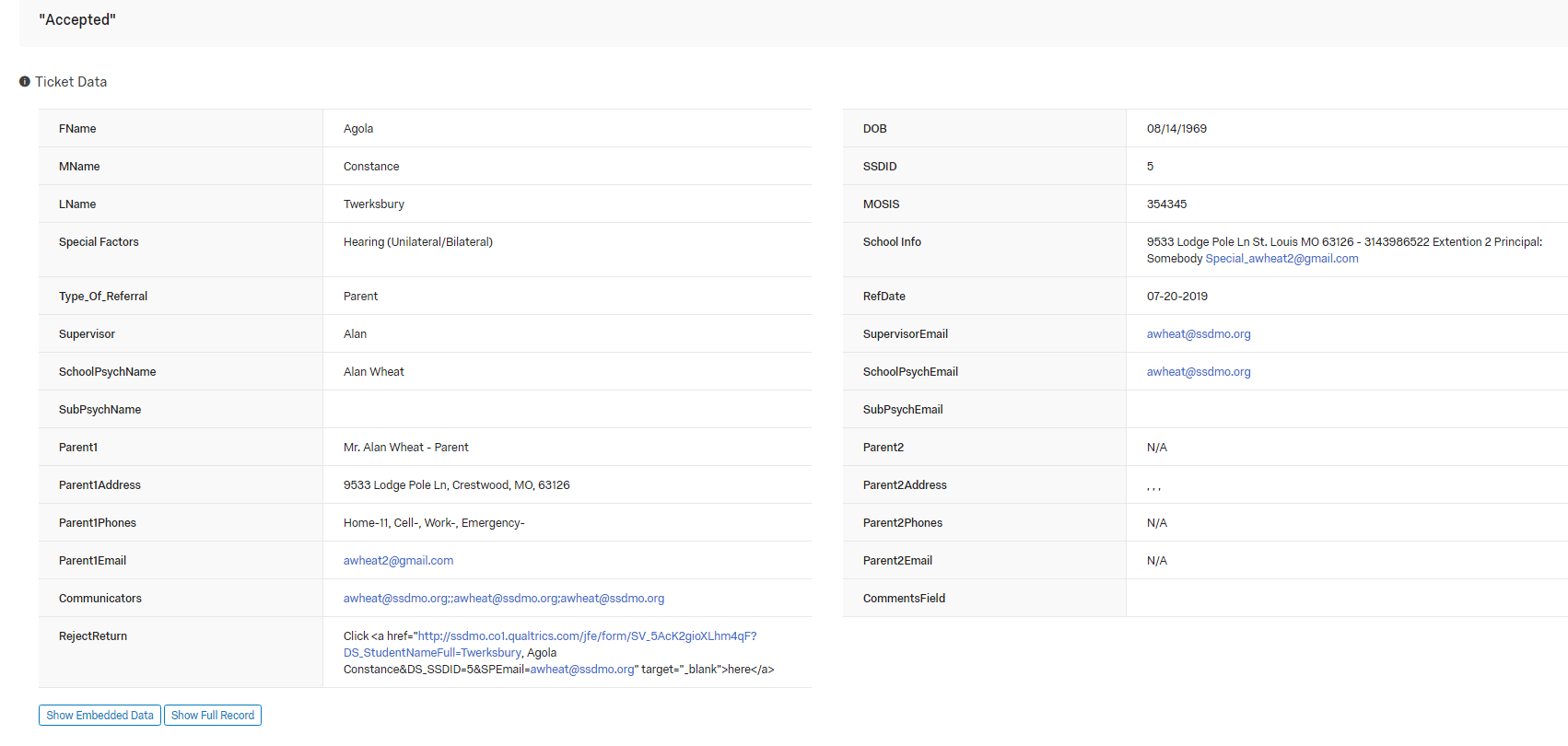
In the image, see the field "Rejected Return" I cant find a way to bring the link over in a useable state. Any other thoughts?
!
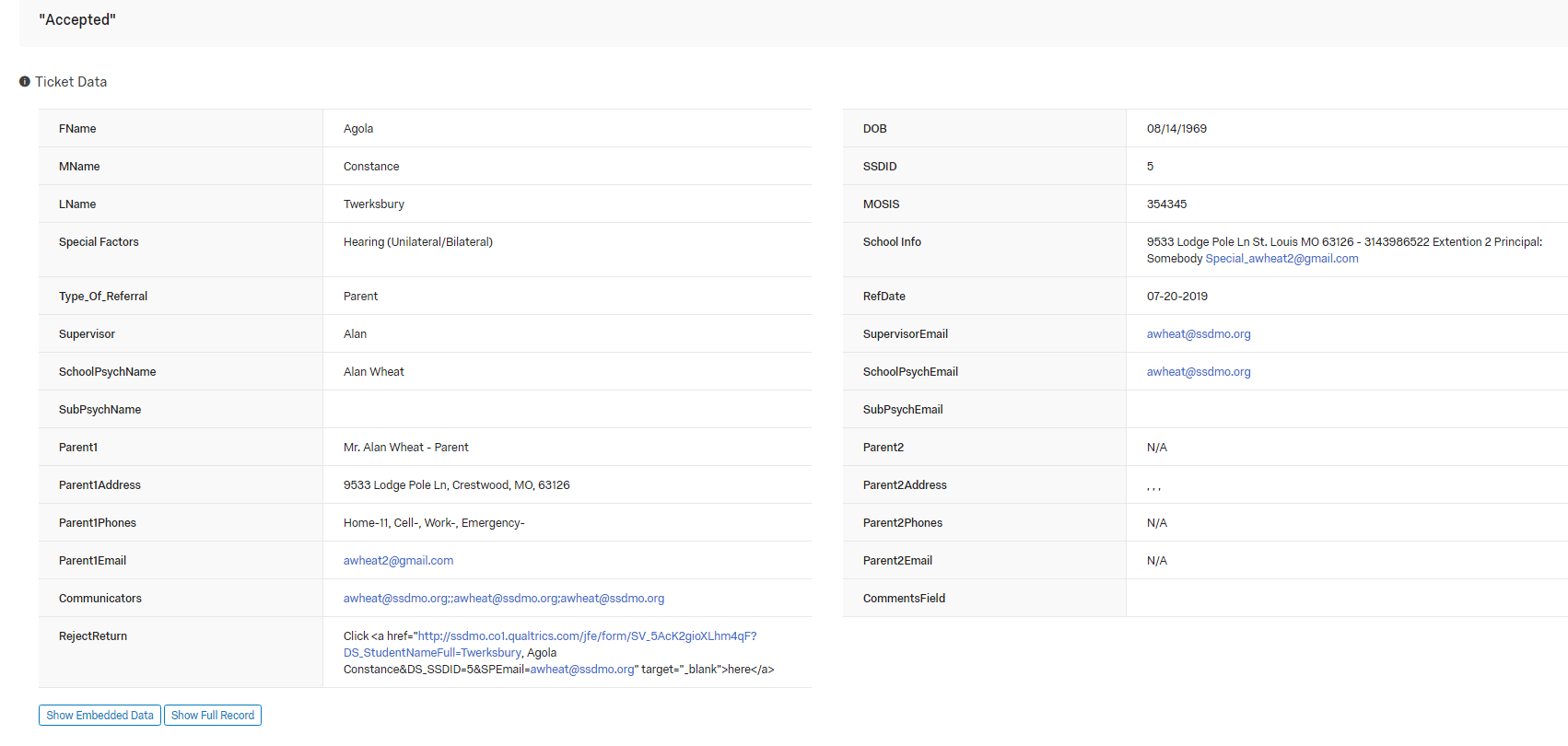
 +2
+2
> @Alok_Painuly said:
> @AlanWheatAlanWheat: if it is only because of the space you are having within your parameters then you can replace the spaces with %20 in the variable which you are using to pass the link in ticket. If the parameters are dynamic then you must have to get some alternate to replace the spaces with %20.
Can you think of a way to take content and code them url friendly in embedded data?
My data frequently has spaces and other unhelpful characters. I can manage in emails but I really hope to put active links in tickets.
> @AlanWheatAlanWheat: if it is only because of the space you are having within your parameters then you can replace the spaces with %20 in the variable which you are using to pass the link in ticket. If the parameters are dynamic then you must have to get some alternate to replace the spaces with %20.
Can you think of a way to take content and code them url friendly in embedded data?
My data frequently has spaces and other unhelpful characters. I can manage in emails but I really hope to put active links in tickets.
Hi @AlanWheat: In the field RejectedReturn, how are you filling the data? is it from embedded variable ?
My recommendation is to put entire details in a embedded variable where you need to pipe the parameters you want to use in the link. Please refer below snapshot. Here in the survey flow I have created a variable RejectedReturn where I am assigning values in the flow itself.
!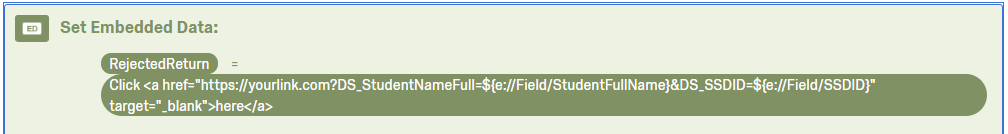
Now in the Ticket data you need to pipe the value of this variable.
!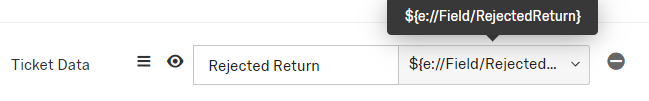
My recommendation is to put entire details in a embedded variable where you need to pipe the parameters you want to use in the link. Please refer below snapshot. Here in the survey flow I have created a variable RejectedReturn where I am assigning values in the flow itself.
!
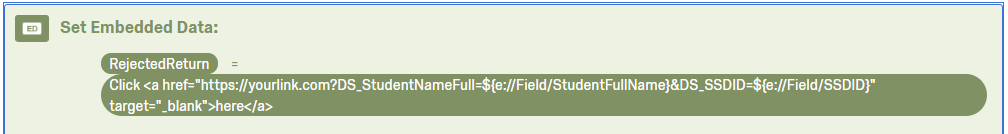
Now in the Ticket data you need to pipe the value of this variable.
!
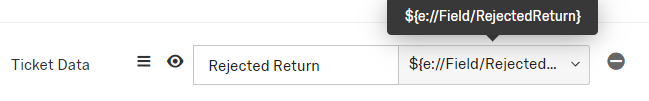
 +2
+2
> @Alok_Painuly said:
> Hi @AlanWheat: In the field RejectedReturn, how are you filling the data? is it from embedded variable ?
>
> My recommendation is to put entire details in a embedded variable where you need to pipe the parameters you want to use in the link. Please refer below snapshot. Here in the survey flow I have created a variable RejectedReturn where I am assigning values in the flow itself.
>
> !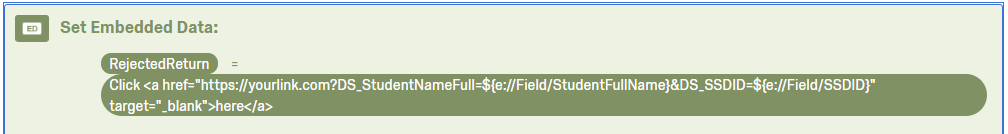
>
> Now in the Ticket data you need to pipe the value of this variable.
>
> !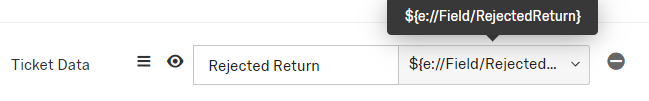
>
>
>
>
Hi @Alok_Painuly.
The data is coming from an embedded field which was constructed from several other fields/Questions. The dilemma is names of places tend to have spaces... When This is pushed into the EField then that is added to the ticket, all url encoding does not cominto the ticket.
I need a way to java encode the text to url safe format in the survey so I can pipe that content into my ticket.
It is very vexing!
I appreciate your help.
> Hi @AlanWheat: In the field RejectedReturn, how are you filling the data? is it from embedded variable ?
>
> My recommendation is to put entire details in a embedded variable where you need to pipe the parameters you want to use in the link. Please refer below snapshot. Here in the survey flow I have created a variable RejectedReturn where I am assigning values in the flow itself.
>
> !
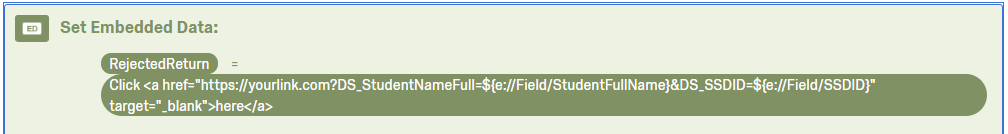
>
> Now in the Ticket data you need to pipe the value of this variable.
>
> !
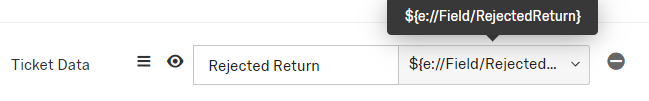
>
>
>
>
Hi @Alok_Painuly.
The data is coming from an embedded field which was constructed from several other fields/Questions. The dilemma is names of places tend to have spaces... When This is pushed into the EField then that is added to the ticket, all url encoding does not cominto the ticket.
I need a way to java encode the text to url safe format in the survey so I can pipe that content into my ticket.
It is very vexing!
I appreciate your help.
Hi @AlanWheat, as far as you can collect all the data in separate ED variables in your survey flow then the same way you need to create another ED for hyper link. In the same way, the snapshot I shared, the value of DS_StudentNameFull I am getting from the ED StudentFullName.
So, for example you have 3 EDs in your survey flow where you are capturing different values:
ED1 = value from a question (let's assume it captured value: AB CD EF)
ED2 = value from a sample File (let's assume it captured value: My Name)
ED3 = value from any source (let's assume it captured value: 123 ABC XYZ)
(_here I have spaces in the values_)
now the another ED for hyper link is:
EDVar1 = a href="mylink"?parameter1=${e://Field/ED1}¶meter2=${e://Field/ED1}¶meter3=${e://Field/ED1}/
So, for example you have 3 EDs in your survey flow where you are capturing different values:
ED1 = value from a question (let's assume it captured value: AB CD EF)
ED2 = value from a sample File (let's assume it captured value: My Name)
ED3 = value from any source (let's assume it captured value: 123 ABC XYZ)
(_here I have spaces in the values_)
now the another ED for hyper link is:
EDVar1 = a href="mylink"?parameter1=${e://Field/ED1}¶meter2=${e://Field/ED1}¶meter3=${e://Field/ED1}/
 +2
+2
> @Alok_Painuly said:
> Hi @AlanWheat, as far as you can collect all the data in separate ED variables in your survey flow then the same way you need to create another ED for hyper link. In the same way, the snapshot I shared, the value of DS_StudentNameFull I am getting from the ED StudentFullName.
>
> So, for example you have 3 EDs in your survey flow where you are capturing different values:
>
> ED1 = value from a question (let's assume it captured value: AB CD EF)
> ED2 = value from a sample File (let's assume it captured value: My Name)
> ED3 = value from any source (let's assume it captured value: 123 ABC XYZ)
>
> (_here I have spaces in the values_)
>
> now the another ED for hyper link is:
>
> EDVar1 = a href="mylink"?parameter1=${e://Field/ED1}¶meter2=${e://Field/ED1}¶meter3=${e://Field/ED1}/
>
>
@Alok_Painuly Thanks for the support. I think my issue is one of the limitations of browsers to interpret a string as a link. when I use this method to send emails. I think proofpoint encodes the information with %20 for spaces... when I display or pipe a combined field into a ticket, there is no such encoding taking place.
The link displays as written but he browser window displays the link broken at the first incompatible character... Usually, a space. this make only part of my data transfer included as a clickable link. I have trained my staff to copy/Paste but that is an irritating workaround.
I think my answer will ultimately be to use java... to recode the field before it is piped.
I lack the knowledge to do this yet.
I really appreciate your time and effort.
> Hi @AlanWheat, as far as you can collect all the data in separate ED variables in your survey flow then the same way you need to create another ED for hyper link. In the same way, the snapshot I shared, the value of DS_StudentNameFull I am getting from the ED StudentFullName.
>
> So, for example you have 3 EDs in your survey flow where you are capturing different values:
>
> ED1 = value from a question (let's assume it captured value: AB CD EF)
> ED2 = value from a sample File (let's assume it captured value: My Name)
> ED3 = value from any source (let's assume it captured value: 123 ABC XYZ)
>
> (_here I have spaces in the values_)
>
> now the another ED for hyper link is:
>
> EDVar1 = a href="mylink"?parameter1=${e://Field/ED1}¶meter2=${e://Field/ED1}¶meter3=${e://Field/ED1}/
>
>
@Alok_Painuly Thanks for the support. I think my issue is one of the limitations of browsers to interpret a string as a link. when I use this method to send emails. I think proofpoint encodes the information with %20 for spaces... when I display or pipe a combined field into a ticket, there is no such encoding taking place.
The link displays as written but he browser window displays the link broken at the first incompatible character... Usually, a space. this make only part of my data transfer included as a clickable link. I have trained my staff to copy/Paste but that is an irritating workaround.
I think my answer will ultimately be to use java... to recode the field before it is piped.
I lack the knowledge to do this yet.
I really appreciate your time and effort.
Leave a Reply
Enter your username or e-mail address. We'll send you an e-mail with instructions to reset your password.


