I am cobbling together a longitudinal survey on Qualtrics, to collect data over one year.
I am using information from this thread to set up blocks for each month.
However, my situation is slightly more complicated, as I need multiple blocks per month, and only one block to display each time the participant logs in using their authenticator token.
For example, just looking at two months, where each login is about a week apart:
Month 1
First login: Participant completes Consent > Attendance Item > Survey > End Block
Second login: Participant completes Attendance Item > End Block
Third login: Participant completes Attendance Item > End Block
Fourth login: Participant completes Attendance Item > End Block
Month 2
First login: Participant completes Consent > Attendance Item > Survey > End Block
Second login: Participant completes Attendance Item > End Block
Third login: Participant completes Attendance Item > End Block
Fourth login: Participant completes Attendance Item > End Block
I am not quite sure what branch logic I need between each weekly login.
Does anyone have suggestions?
Thank you.
I've been trying to sort this and now see additional details are needed to answer this question.
* All of my participants will log in using the same device, within about an hour block, once per week if they attend all meetings.
* I do not expect participants to attend all meetings.
* Participants need to authenticate with a token each time they log in.
* We are collecting data for one year.
Right now, I have set up the survey flow to have multiple authenticators, each with a unique question block. When I preview the survey, or publish and test, Qualtrics keeps sending me to the very first block. I need Qualtrics to send participants to the block after the one they finished last.
Here is the schematic but as noted it does not send me to the second authenticator.
!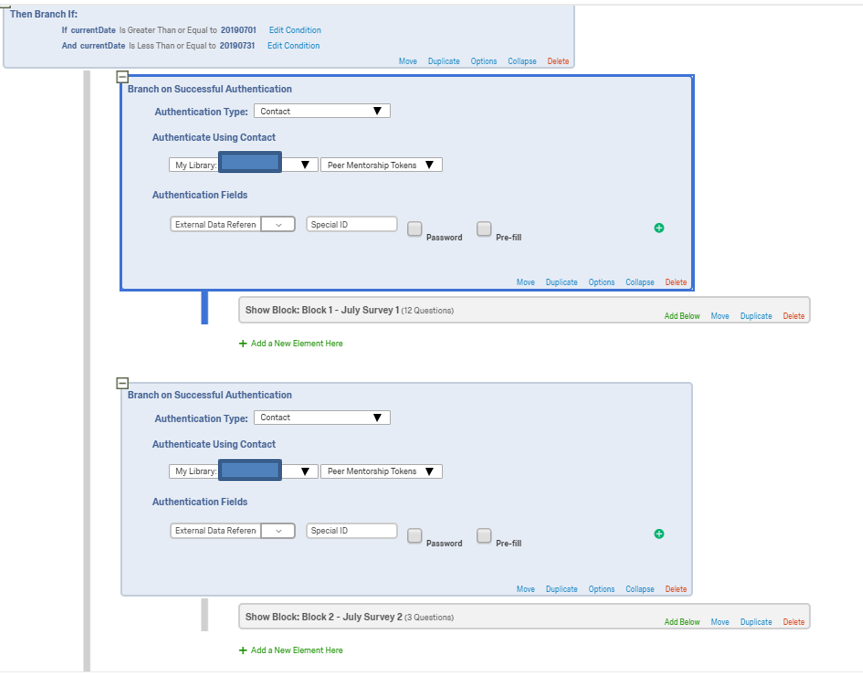
Thank you.
* All of my participants will log in using the same device, within about an hour block, once per week if they attend all meetings.
* I do not expect participants to attend all meetings.
* Participants need to authenticate with a token each time they log in.
* We are collecting data for one year.
Right now, I have set up the survey flow to have multiple authenticators, each with a unique question block. When I preview the survey, or publish and test, Qualtrics keeps sending me to the very first block. I need Qualtrics to send participants to the block after the one they finished last.
Here is the schematic but as noted it does not send me to the second authenticator.
!
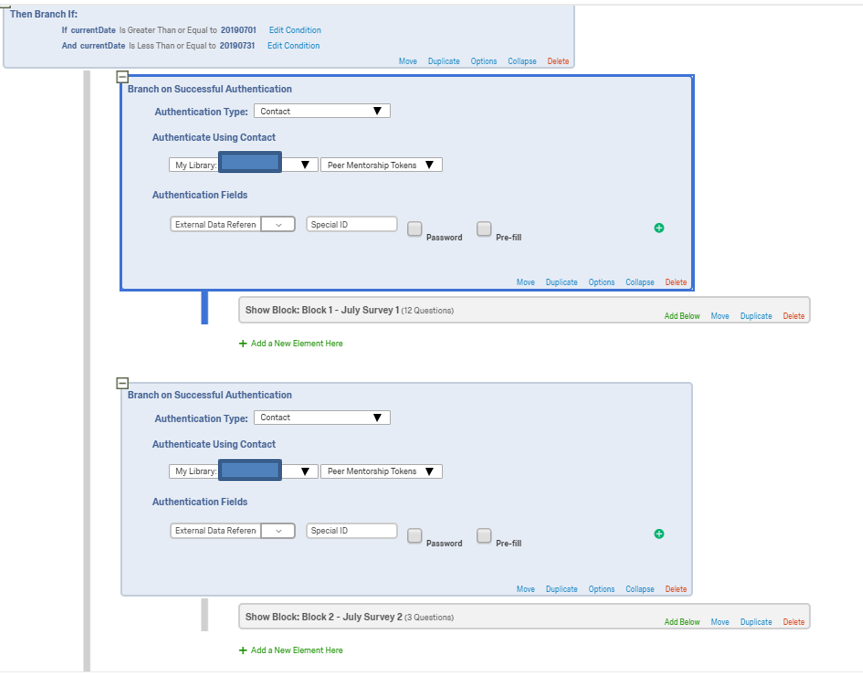
Thank you.
You want the authenticator first, then the date branches inside of that. Since it is by week, you can look at a calendar and divide the date conditions into weeks...one branch for each week. For example 20190701 through 20190707 is July Survey 1, 20190708 through 20190715 is July Survey 2, etc.
@TomG Thanks for your reply! I've been spotting your answers all over the place and you are indeed a Wizard.
With regard to your feedback, that could work. What to I put at the end of the block that is completed within a given week? Just a "close the browser" instruction? Will this work if all of the participants are filling out the survey on the same device?
I also still need to figure out how to display questions at different time intervals. For example, participants may join the group at any time during a given month, and I need them to fill out attendance for every meeting and multi-item questionnaires just once per month. I cannot figure out how to do this latter piece. I have tried embedding dates and display logic and skip logic and feel a bit like I am playing 4D chess.
Any assistance is appreciated.
With regard to your feedback, that could work. What to I put at the end of the block that is completed within a given week? Just a "close the browser" instruction? Will this work if all of the participants are filling out the survey on the same device?
I also still need to figure out how to display questions at different time intervals. For example, participants may join the group at any time during a given month, and I need them to fill out attendance for every meeting and multi-item questionnaires just once per month. I cannot figure out how to do this latter piece. I have tried embedding dates and display logic and skip logic and feel a bit like I am playing 4D chess.
Any assistance is appreciated.
> @cjblack said:
> @TomG Thanks for your reply! I've been spotting your answers all over the place and you are indeed a Wizard.
>
> With regard to your feedback, that could work. What to I put at the end of the block that is completed within a given week? Just a "close the browser" instruction? Will this work if all of the participants are filling out the survey on the same device?
>
> I also still need to figure out how to display questions at different time intervals. For example, participants may join the group at any time during a given month, and I need them to fill out attendance for every meeting and multi-item questionnaires just once per month. I cannot figure out how to do this latter piece. I have tried embedding dates and display logic and skip logic and feel a bit like I am playing 4D chess.
>
> Any assistance is appreciated.
>
>
I'm not sure what your intention is. If you are thinking there will be one response per person and the response will remain in progress during the entire process, that is a risky approach with lots of hurdles to overcome.
If you have one response per session then you can use a Contact Trigger to update embedded data in the contact list that tracks what they've completed. Then you can use those variable in survey logic to determine what sections they need to take the next time.
> @TomG Thanks for your reply! I've been spotting your answers all over the place and you are indeed a Wizard.
>
> With regard to your feedback, that could work. What to I put at the end of the block that is completed within a given week? Just a "close the browser" instruction? Will this work if all of the participants are filling out the survey on the same device?
>
> I also still need to figure out how to display questions at different time intervals. For example, participants may join the group at any time during a given month, and I need them to fill out attendance for every meeting and multi-item questionnaires just once per month. I cannot figure out how to do this latter piece. I have tried embedding dates and display logic and skip logic and feel a bit like I am playing 4D chess.
>
> Any assistance is appreciated.
>
>
I'm not sure what your intention is. If you are thinking there will be one response per person and the response will remain in progress during the entire process, that is a risky approach with lots of hurdles to overcome.
If you have one response per session then you can use a Contact Trigger to update embedded data in the contact list that tracks what they've completed. Then you can use those variable in survey logic to determine what sections they need to take the next time.
Leave a Reply
Enter your username or e-mail address. We'll send you an e-mail with instructions to reset your password.


