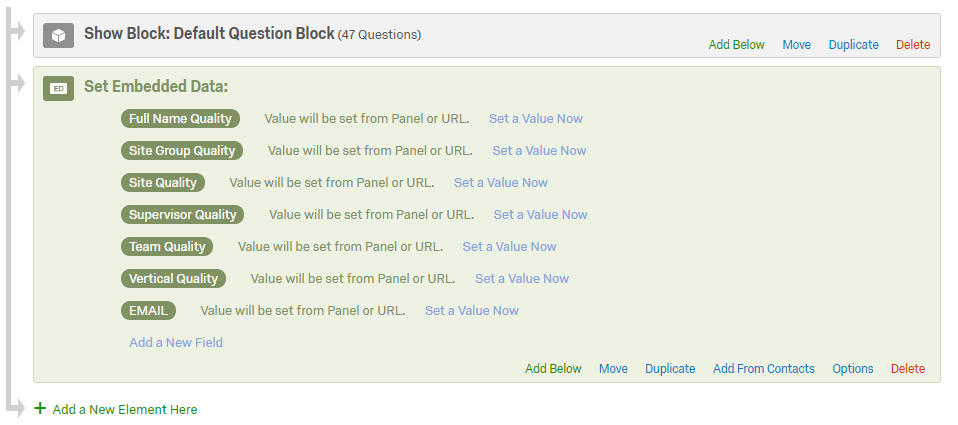What I am looking to accomplish is to have the data from that file (which has been loaded into Qualtrics as a contact list) show as embedded data on the data extracts based on the Agent Name field. i have tried following the instructions on the support page and input embedded data fields as shown in the picture, as well as added those field names as columns in Data & Analysis, but the fields still come up blank when exporting. the only item for sure we were advised needs to show is the Email address.
Thank you.
!