Best answer by TomG
View originalGrouped randomization in a constant sum question?
I want to randomize the choices within a constant sum question but keep 2 particular choices grouped together while still being in a random location as a group relative to all other choices. This seems to be possible using groups in a standard multiple choice question but groups do not exist for constant sum questions. Is there something I am missing within qualtrics or a bit of javascript that would perform this function?
Kind of a weird work-around, but simple keep the two you want to stay together in the "random Subset" area together. So long as the random subset ones are kept together on the list to the left, they will always appear together in the randomized list. In this example, "C" and "D" always display together at the bottom of the randomized list.
!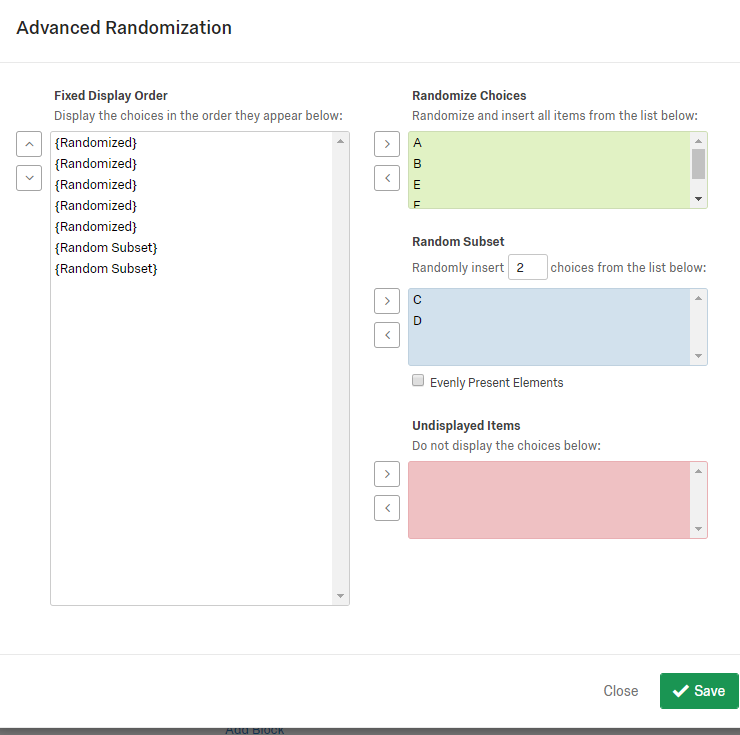
!
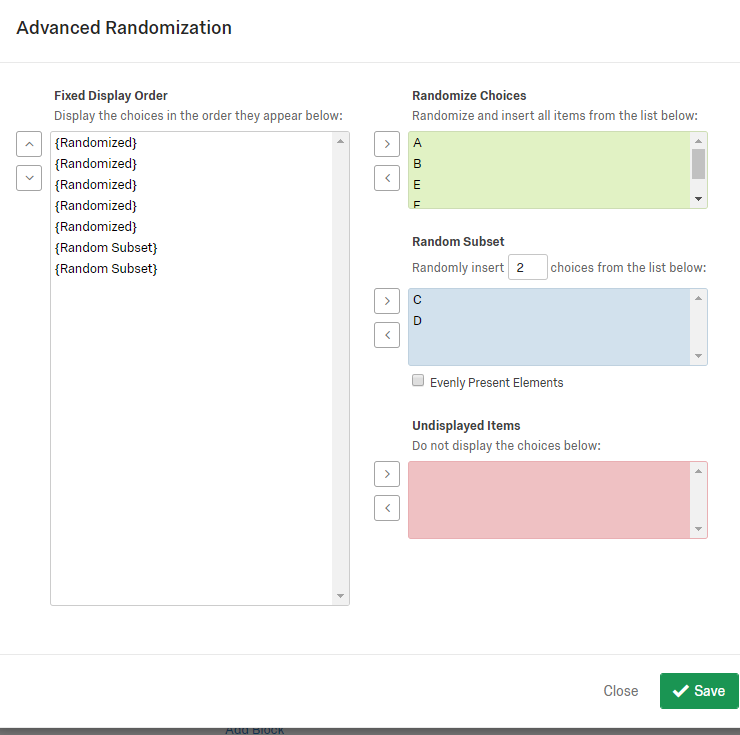
Hey Kate! Thanks for the answer reply. I had looked at this an option but am worried about there being an allocation bias of giving "whatever is leftover" to the bottom-most choice on the list. Ideally, I would be able to randomize the random subset's location relative to the rest of the group as well.
@Nickolas,
I haven't tried this, but I think it will work. Create a MC question, put the subset in a group and randomize the question. Don't force response and hide it with JS. Then carry forward the displayed choices into your constant sum.
If that doesn't work, using Kate's suggestion and putting the random subset in the middle of the list may decrease bias.
I haven't tried this, but I think it will work. Create a MC question, put the subset in a group and randomize the question. Don't force response and hide it with JS. Then carry forward the displayed choices into your constant sum.
If that doesn't work, using Kate's suggestion and putting the random subset in the middle of the list may decrease bias.
Great idea @TomG. I have definitely randomly carried forward the randomized lists before, that certianly feels like it will work if it's grouping correcty on MC.
Leave a Reply
Enter your username or e-mail address. We'll send you an e-mail with instructions to reset your password.




