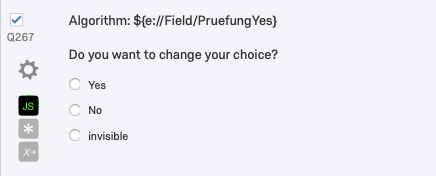Is it possible to add a choice button that is invisible and that is always selected if choice Yes=1 is selected?
Additionally, I need to assign a score to that invisible button, that is counted if it is activated?
So basically, can I make the button disappear, but
(1) still select it through javascript?
(2) still give it a score beforehand?
Thank you,
Liss
!