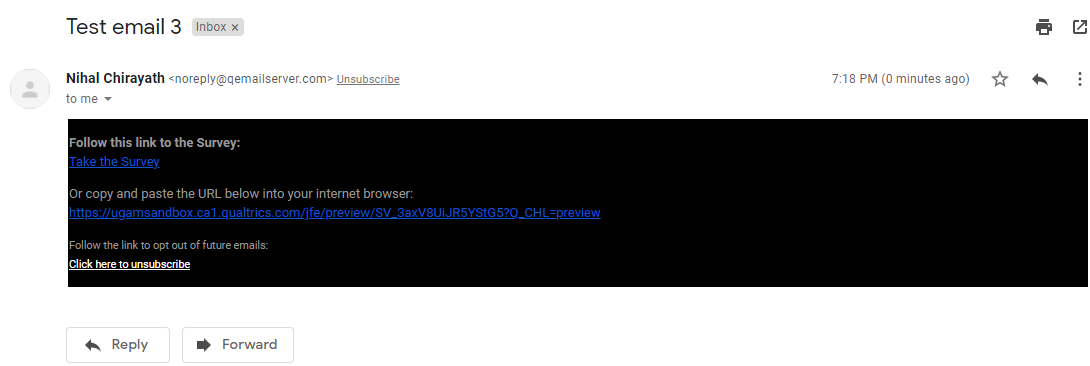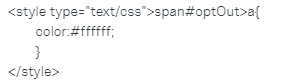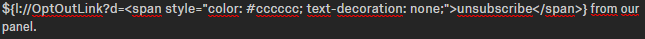+1
+1
Our survey invitations have a black footer (to fit our other digital comms). The 'opt-out' link that Qualtrics inserts is blue, which displays really badly against the black background. We've tried to use code to ‘force’ that to display white, both at the text and at the cell/table level within the eDM but Qualtrics isn’t complying with the CSS instructions of the code.
Is there a way to either force that text to appear white, or hide the 'built-in' Qualtrics opt-out and insert our own (as it appears as it's only the Qualtrics opt-out link that has this problem - other hyper-linked text is OK). Thanks