I want to display a option after 7 dec and one more option should be shown between 7 oct to 10 oct.
I am not sure If I have to create an embedded variable or do this using javascript.
Thanks
Best answer by TomG
View originalBest answer by TomG
View original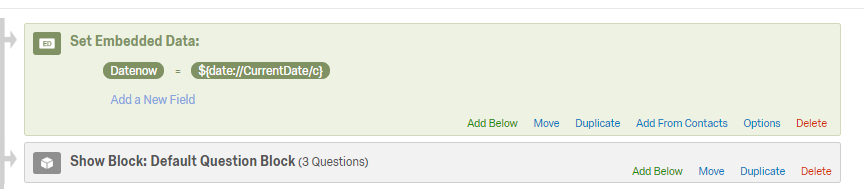
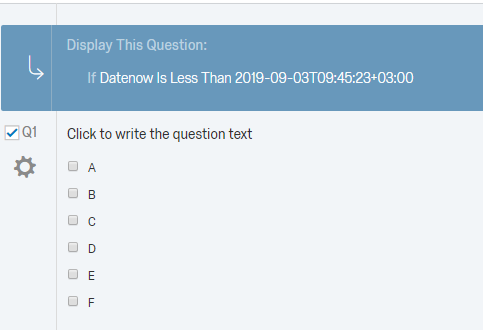
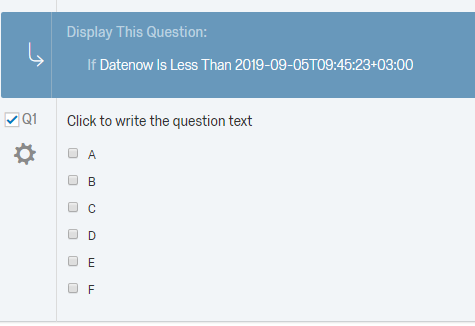
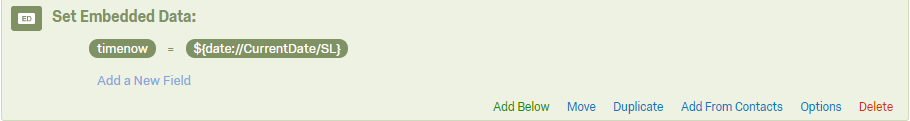
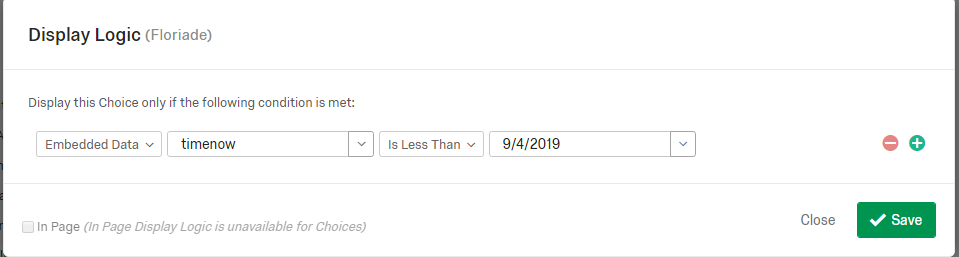
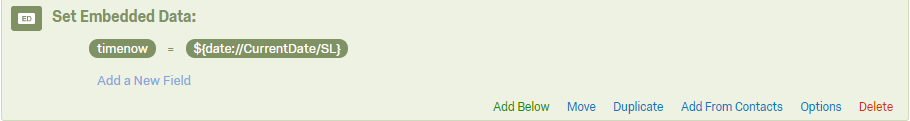
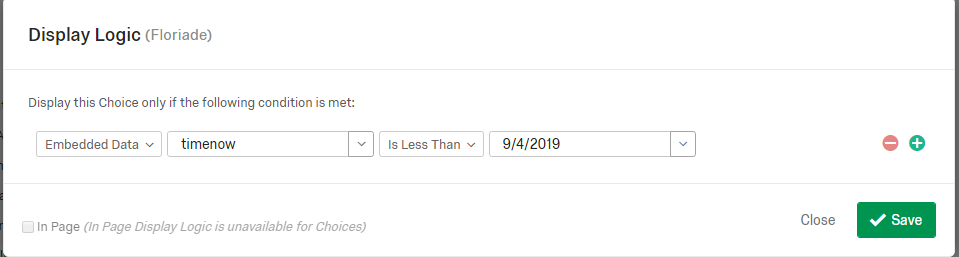


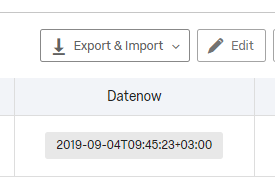
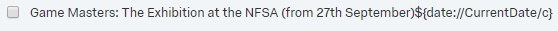

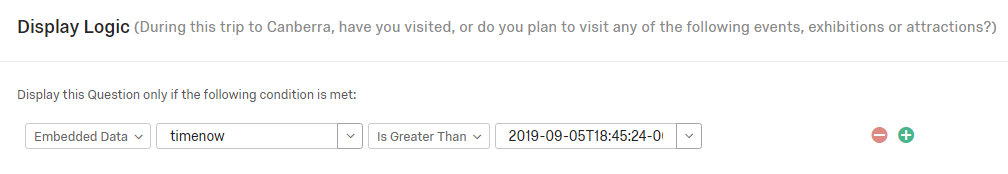
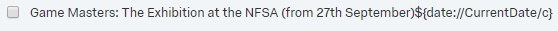
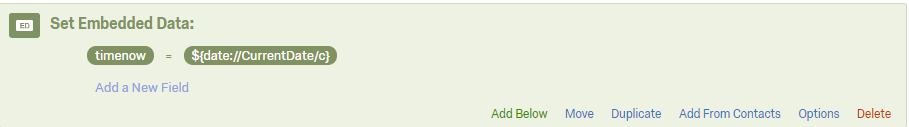
I too have been able to compare dates by using only the date (not the time). For Time comparisons I find it works best with Military Time.
I would like to have the current date show up on the first question on a survey. I have tried to set the default to the DateNow but it does not show when I do a preview
https://www.qualtrics.com/community/discussion/comment/28879#Comment_28879You can pipe the date directly into the first question in the appropriate format (e.g., ${date://CurrentDate/Y%2Fm%2Fd})
You could also pipe the date into the DateNow embedded field in the survey flow prior to the first question block:
DateNow = ${date://CurrentDate/Y%2Fm%2Fd}
Then pipe ${e://Field/DateNow} into your question text.
Yup, what @TomG said! NOTE: If you also want to use TIME, you pull that in using a different embedded data. And most importantly, if you want to compare times, use military time.
For example - I had a first question be: "Please select a start time and and end time for the permit." I used the current time embedded data for each as default choices. BUT then I did a data check (Display Logic) that did not allow the respondent to go on unless the "end time" was greater than the start time. To do that comparison it only worked if they were both in military time.
Hi mklubeck and TomG
Forgive me following on this threat but I felt it the best place. I was trying to use this method to inject a time in a field in a ticket data field in an update ticket task but it's not working either by piping it in directly or using a code task before. Is there a simple syntax issues or do I need to do something different. ideally I'd like the format yyyy-mm-dd hh ss put in the ticket data field, email task and use in a webservice task to update the embedded field in the survey.
ss put in the ticket data field, email task and use in a webservice task to update the embedded field in the survey.
code task attempt (realise code is different to the other two for the date but was just trying different things).
function codeTask() {
// removes any unwanted commas
var TxtSubcategoriesEdit = `${tck://kv/Subcategories}`.replace(/,,+/g, ',').replace(/,$/g, '');
// trying to create a timestamp to use in other tasks (would rather use a pipetext of the date directly however
var DateTime = `${date://CurrentDate/Y}-${date://CurrentDate/Y}-${date://CurrentDate/M} ${date://CurrentTime/MT}`;
return {
result1: TxtSubcategoriesEdit,
result2: DateTime
};
}
in an email task they seem to work as expected, eg: ${date://CurrentDate/Y%2Dm%2Dd}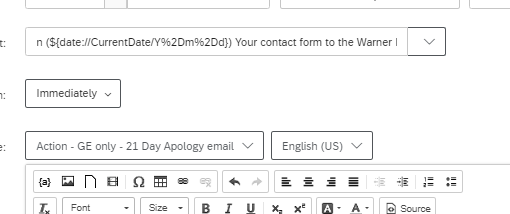
However, for some reason that converts it back into British format which is annoying!!
Resulting email recieved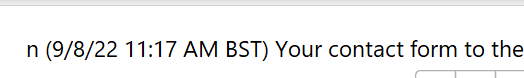
but in the ticket task it just takes it literally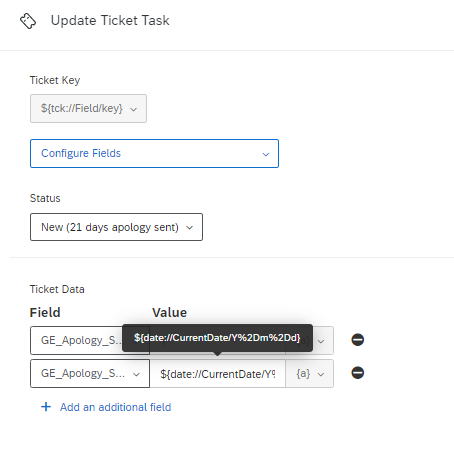
This is the resulting field in the ticket after being updated: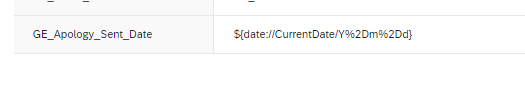
Please can I get some advice on how to create a time stamp (yyyy-mm-dd hh ss) for each type of task?
ss) for each type of task?
Thanks
Rod Pestell
Hi Rod_Pestell sorry if you did this already, but did you try creating your embedded data [DateTime] in Survey Flow instead of code? I find that importing the reserved date fields directly doesn't normally work (if I'm remembering correctly) but if you push that same data into an embedded data field in Survey Flow and using that, it worked.
Hi mklubeck
I am doing ticket stuff so working from a survey workflow is not possible. The time needs to be the time that something happens to a ticket.
All the code examples i have used successfully in a survey flow so just assumed it would be possible to use them elsewhere.
In the meantime I've done a quick fix in a code task using the updatedAt piped text and done a dirty quick fix using the .replace command multiple times. It might break though so still trying to find a better and future proof fix.
Thanks
Rod Pestell
Thanks
Enter your username or e-mail address. We'll send you an e-mail with instructions to reset your password.