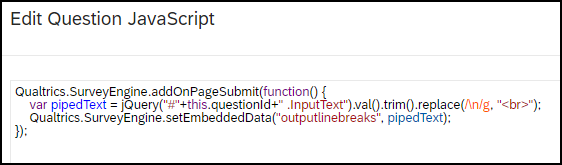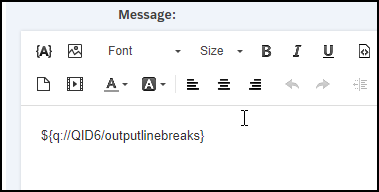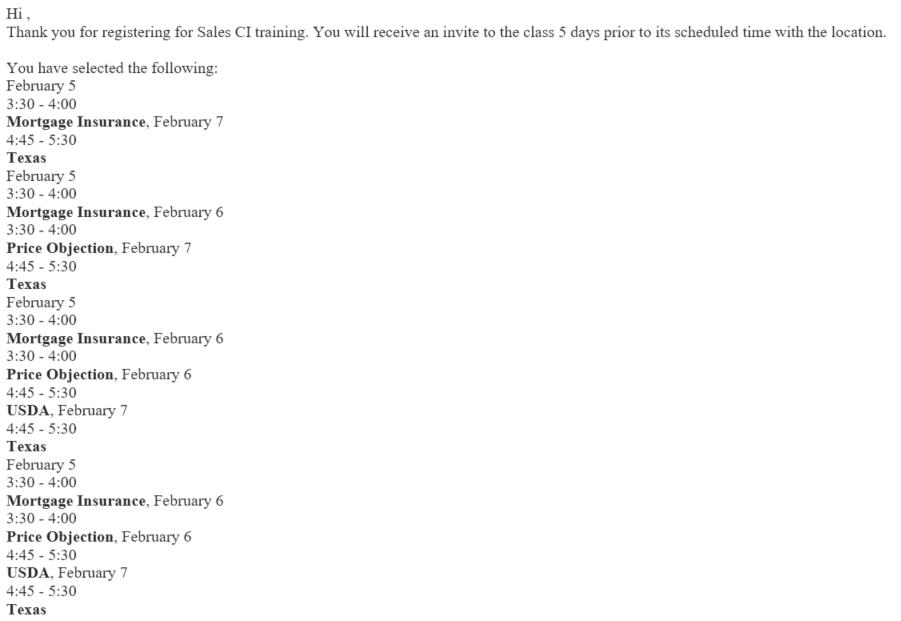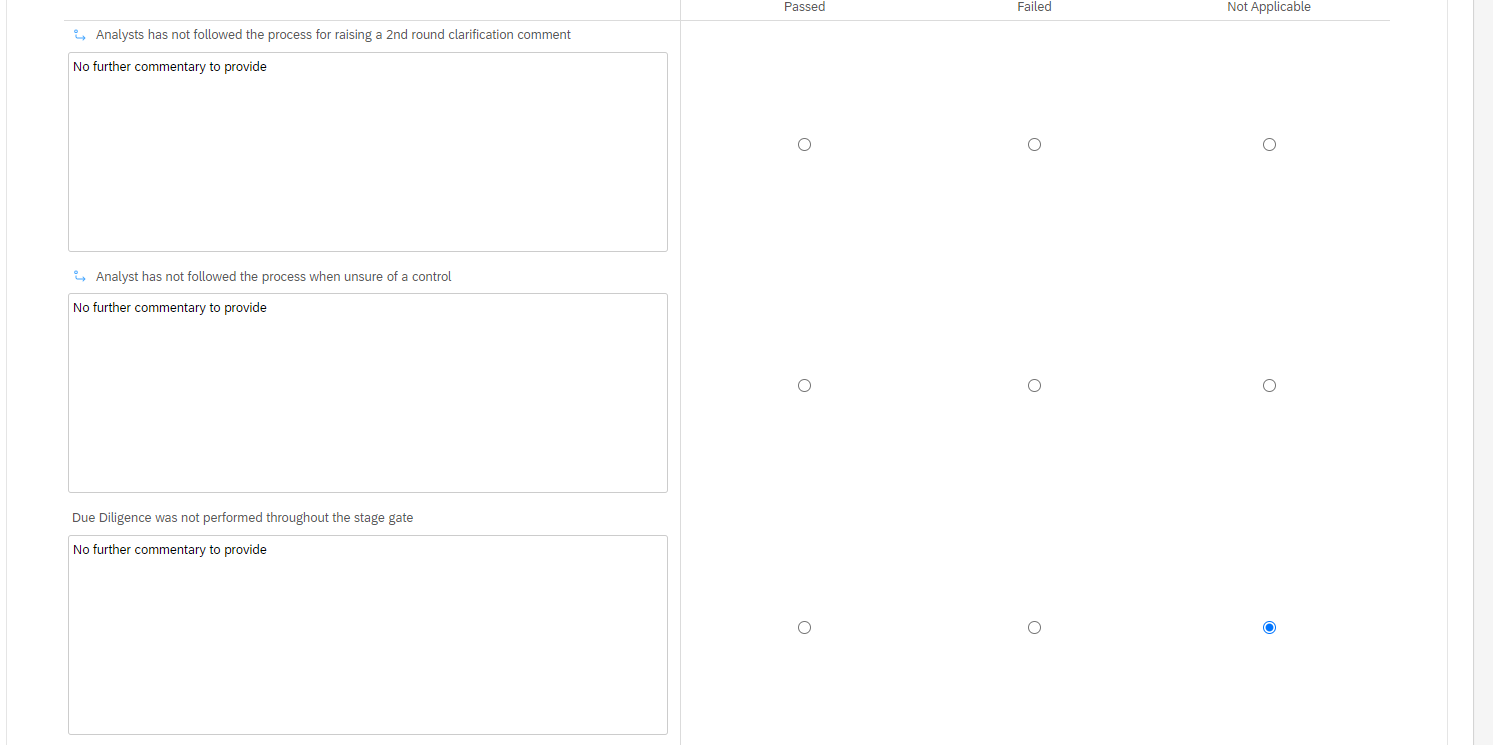I am using email triggers to deliver form replies via email and include those "Essay Text Box" entries into email body as piped text ${q://QID16/ChoiceTextEntryValue}.
Unfortunately, the new lines formatting from the original text is not preserved.
For example, if "Essay Text Box" entry was typed with multiple lines as:
_I want
this text
to be readable_
then, in emailed message it becomes just one line:
_I want this text to be readable_
Is there a way to preserve the original lines (new line) formatting?
I also insert piped text into "From Name:" and "Reply-To Email:" of emal triggers, which works well. Such feature seems to be not available in email Tasks. For that reason, I am not able to use Tasks instead of email triggers.
Thanks
Best answer by TomG
View original