I have this question and I found this code to have different values show to the respondent (ATTACHMENT)
!
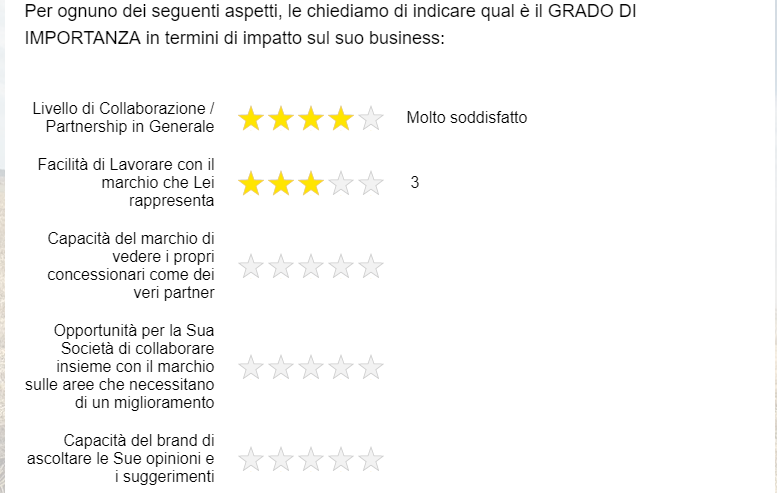
The problem is that the code only works for a single star slider.
Can anyone please provide me with a code for multiple star sliders?
Thanks so much
Best answer by KimothiSaurabh
View original



