I tried to paste the code I used here but it is too long.
Best answer by KimothiSaurabh
View originalBest answer by KimothiSaurabh
View original +10
+10
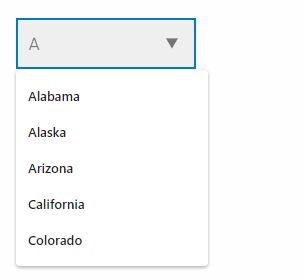
 +10
+10
Enter your username or e-mail address. We'll send you an e-mail with instructions to reset your password.