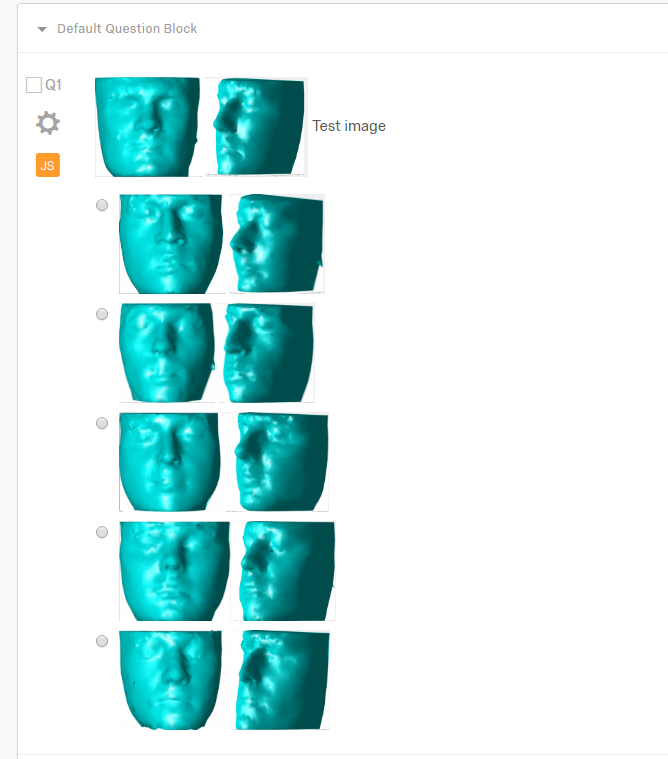I am creating a survey consisting images as questions. All the questions are multiple choice with the multiple choice answers options as images in a column, and I wanted the question (image) to be on the left side of the answer option column as a separate column itself. I knew a possible way is to edit the Javascript but I need some help on that. Below is the image of my question:
!
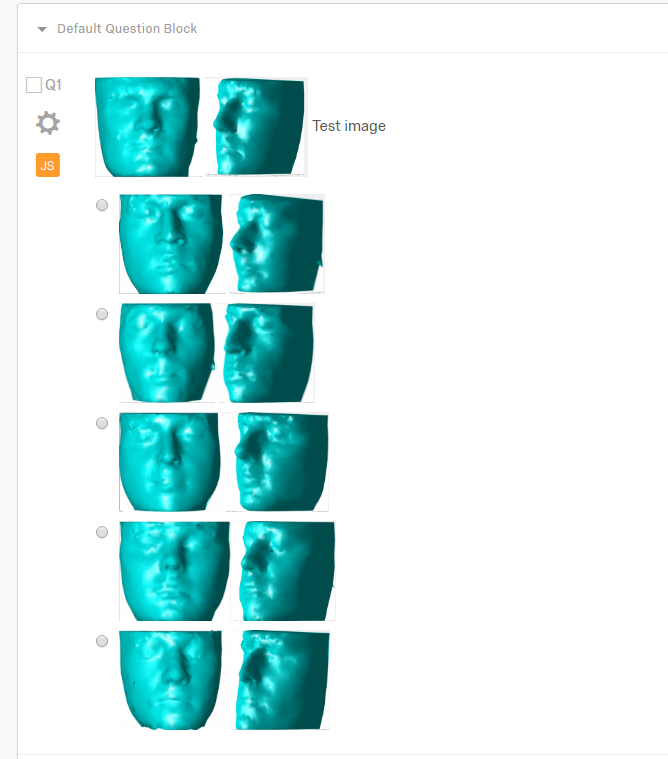
First row is the question and the next rows are multiple choice answers. Instead of the question on the top, I want it to be on the left side, on the center relative to the answer rows. Is there a possible way to do this?
Any help appreciated.
Thanks!