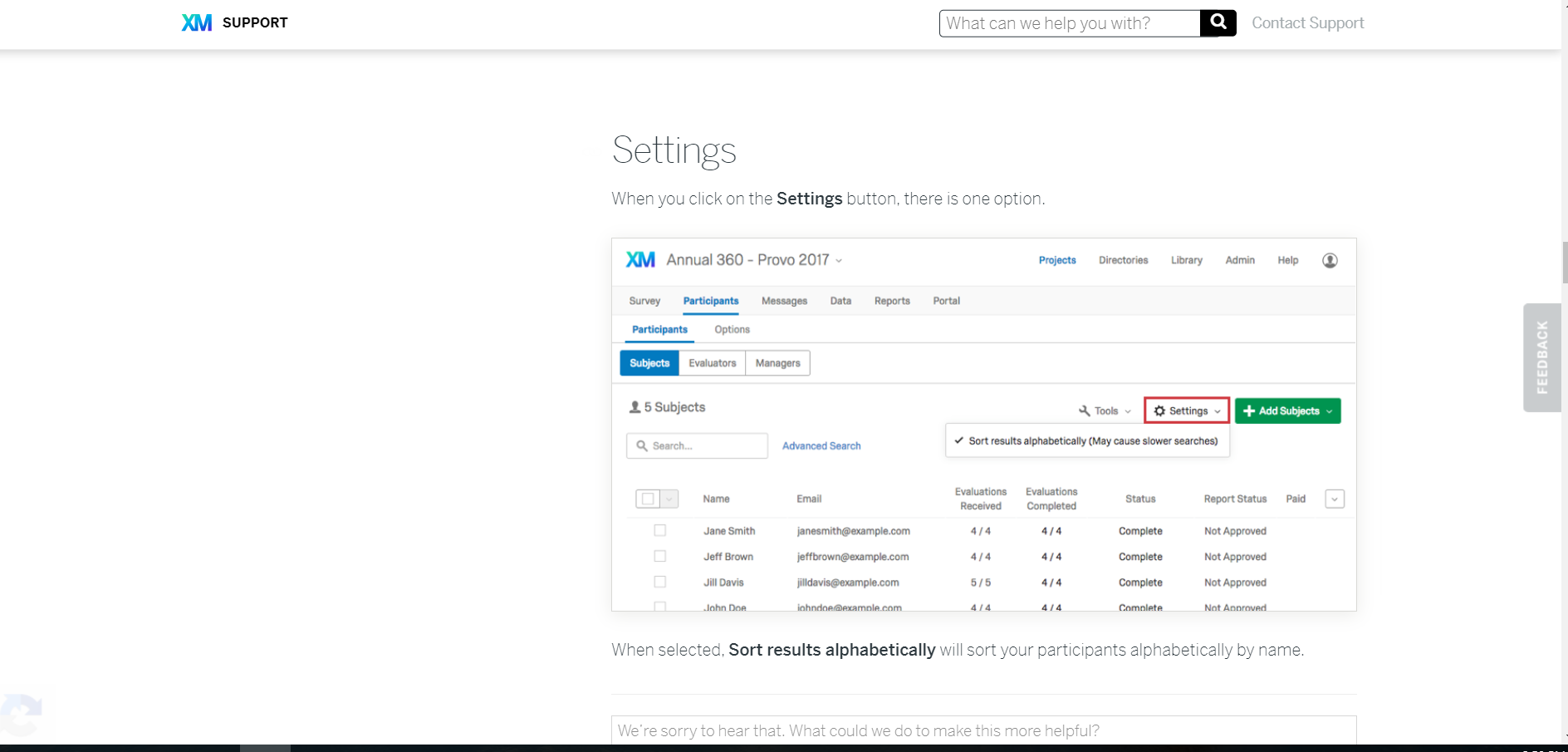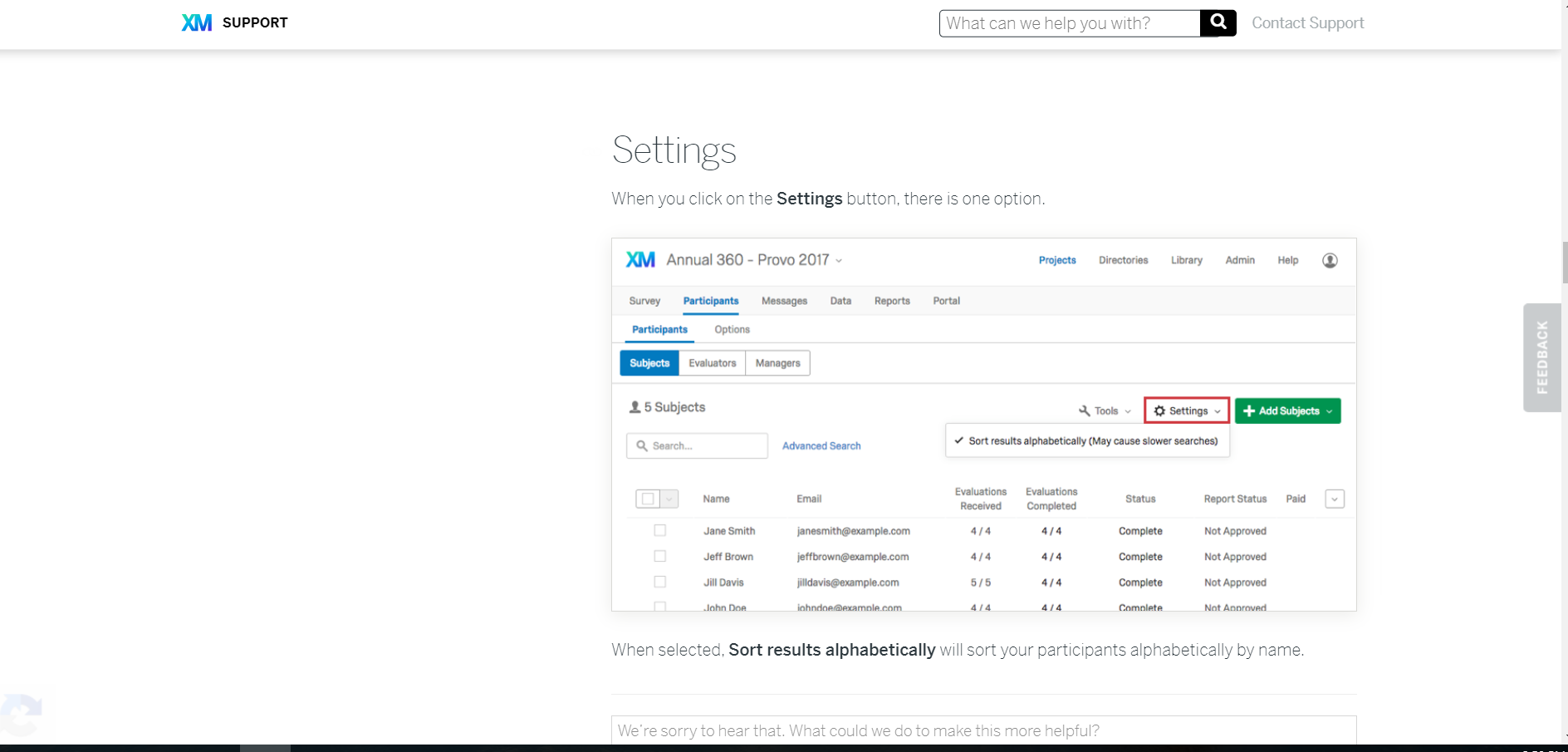+2
+2
I recently noticed in my Participants tab in a 360 project that the "settings" option is missing. It used to be right next to "Tools" and it allowed the participant lists to be sorted alphabetically; I know it was there because I would always have the lists sorted ABC, but now they are just in random order and is making it difficult for me to monitor completion rates.
Anyone know why this would be missing or how to get it back? Or is there another way to sort in ABC order?The image below shows the Qualtrics support page that shows the Settings option there.
!