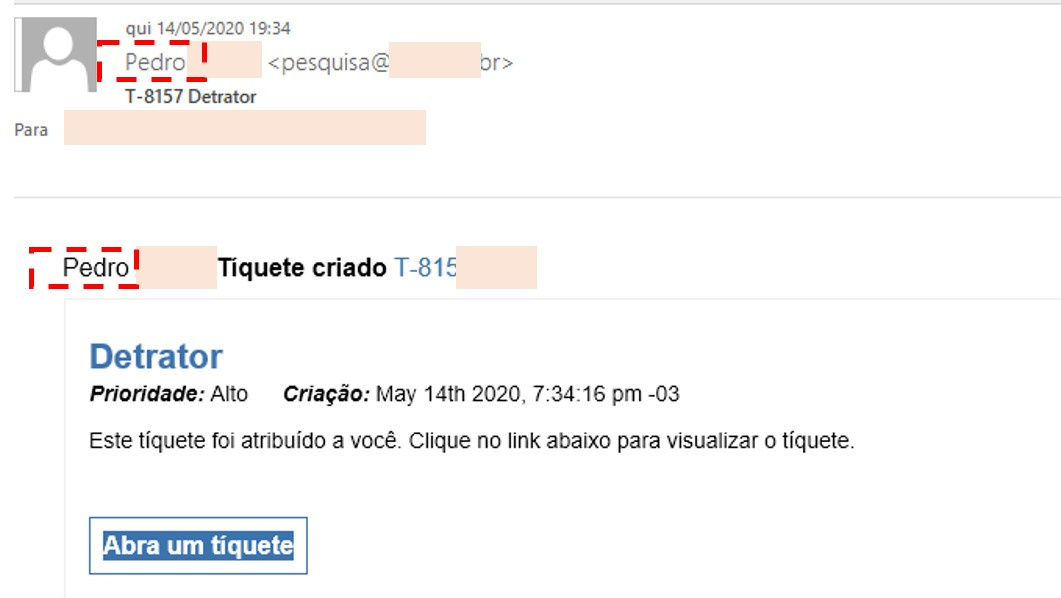However, the ticket alert department gets in the email shows my name under "Ticket Created By" area. I am confused if this is because I am the survey owner and have setup the ticket system using my account. Shouldn't the ticket notification email show created by "xyz Team" instead of my name?
I would appreciate if you could share your experience, or know a way around this. Basically, I dont want my name showing up each time they create tickets.
Thank you.
Best answer by LaurenK
View original