Best answer by raejoshu
View originalHow can I customize the report exported in CSV?
I have a matrix with three columns and 30 rows. The report is showing all the responses for the first cell of the first row, then all the responses for the second cell of the first row.... and so on. I want to see the whole first row, then the whole second row, etc. Also, I want to remove anonymity, but that doesn't seem to work unless you have a specific link for everyone individually.
Hello Erik,
I fiddled around with all of the settings and layouts for matrix questions and I may have discovered a pseudo-solution to your issue.
When exporting data, you are given a choice to export your data with "choice text" or with "numeric values". Exporting with numeric values will assign a number to each of your columns based on their location (The first column will be represented as 1, the second as 2, and so on).
!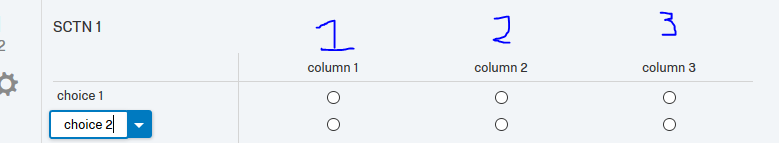
!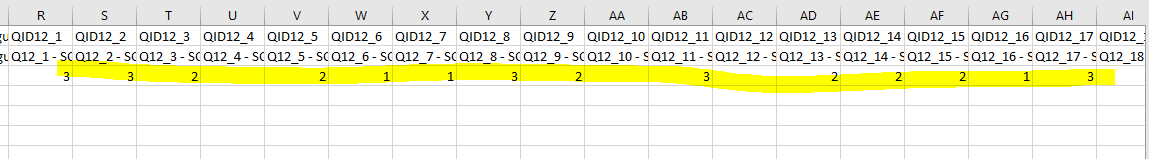
With all of that in mind, it is very possible to - for example - count the number of '1's, '2's, or '3's you have in total using some fancy excel tricks. Filters can also be applied to the excel sheet in order to get whatever other kind of information you may be looking for specifically.
If this doesn't exactly answer your question, I hope it provides you a pointer in the right direction. Please let me know if anything is unclear!
Thanks
-Joshua
I fiddled around with all of the settings and layouts for matrix questions and I may have discovered a pseudo-solution to your issue.
When exporting data, you are given a choice to export your data with "choice text" or with "numeric values". Exporting with numeric values will assign a number to each of your columns based on their location (The first column will be represented as 1, the second as 2, and so on).
!
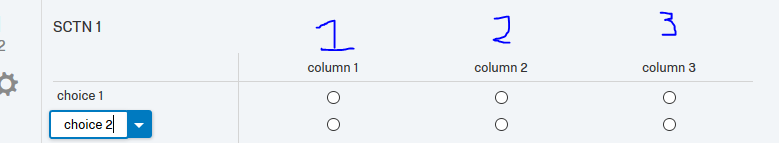
!
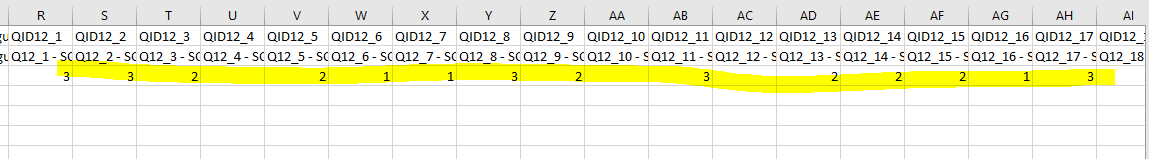
With all of that in mind, it is very possible to - for example - count the number of '1's, '2's, or '3's you have in total using some fancy excel tricks. Filters can also be applied to the excel sheet in order to get whatever other kind of information you may be looking for specifically.
If this doesn't exactly answer your question, I hope it provides you a pointer in the right direction. Please let me know if anything is unclear!
Thanks
-Joshua
Leave a Reply
Enter your username or e-mail address. We'll send you an e-mail with instructions to reset your password.


