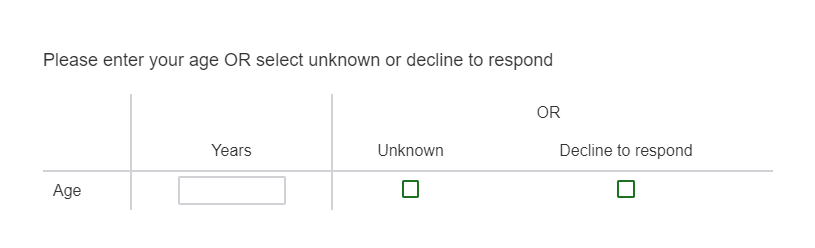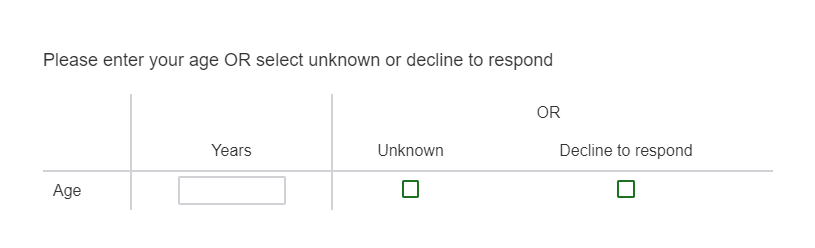+6
+6
I've got a side-by-side single statement question with a text entry box and 2 mutually exclusive checkboxes. I've got custom validation in place that prevents a respondent from entering a value AND selecting a response. What I'd really like is to write some custom code where if someone enters a value, the boxes are automatically unchecked. And if someone checks a box, any value already entered is cleared. I've already got code (below) that makes the 2 boxes mutually exclusive, and it seems like it would be simple enough extension of this if I understood jquery better, but I don't know what commands to use. Thank you!
this.questionclick = function(event,element){
if(element.id=='QR~QID3#2~1~1')
{
document.getElementById('QR~QID3#2~1~2').checked=element.unchecked;
}
if(element.id=='QR~QID3#2~1~2')
{
document.getElementById('QR~QID3#2~1~1').checked=element.unchecked;
}
}
!