Best answer by Subu
View originalHow to set end survey message to redirect to different URLs depending on eligibility
I am trying to set up our survey so that participants who are deemed ineligible are immediately redirected to one webpage, and participants who are eligible are redirected to a different webpage after completion. Currently, I have set the main survey termination option to redirect participants to one website. Then, I have tried to use customised termination points in the survey flow to send participants who are ineligible to the other website by branching their responses to customised end survey points where I have selected "override survey options", "redirect to a URL:" and have inserted the relevant URL. However, all participants are now being sent to the first website rather than to the URLs that I have set up in the survey flow. Does anyone know how to resolve this issue? This method worked previously when we were sending participants to different end screens based on their eligibility, but the use of the URL redirection doesn't work with the same logic setup.
Thanks for your response. Here are screenshots from the survey. We used google and yahoo as practice links to see if we could get it to work, but everyone is being routed to google as the end screen even though we have set some of them to be sent to yahoo.
!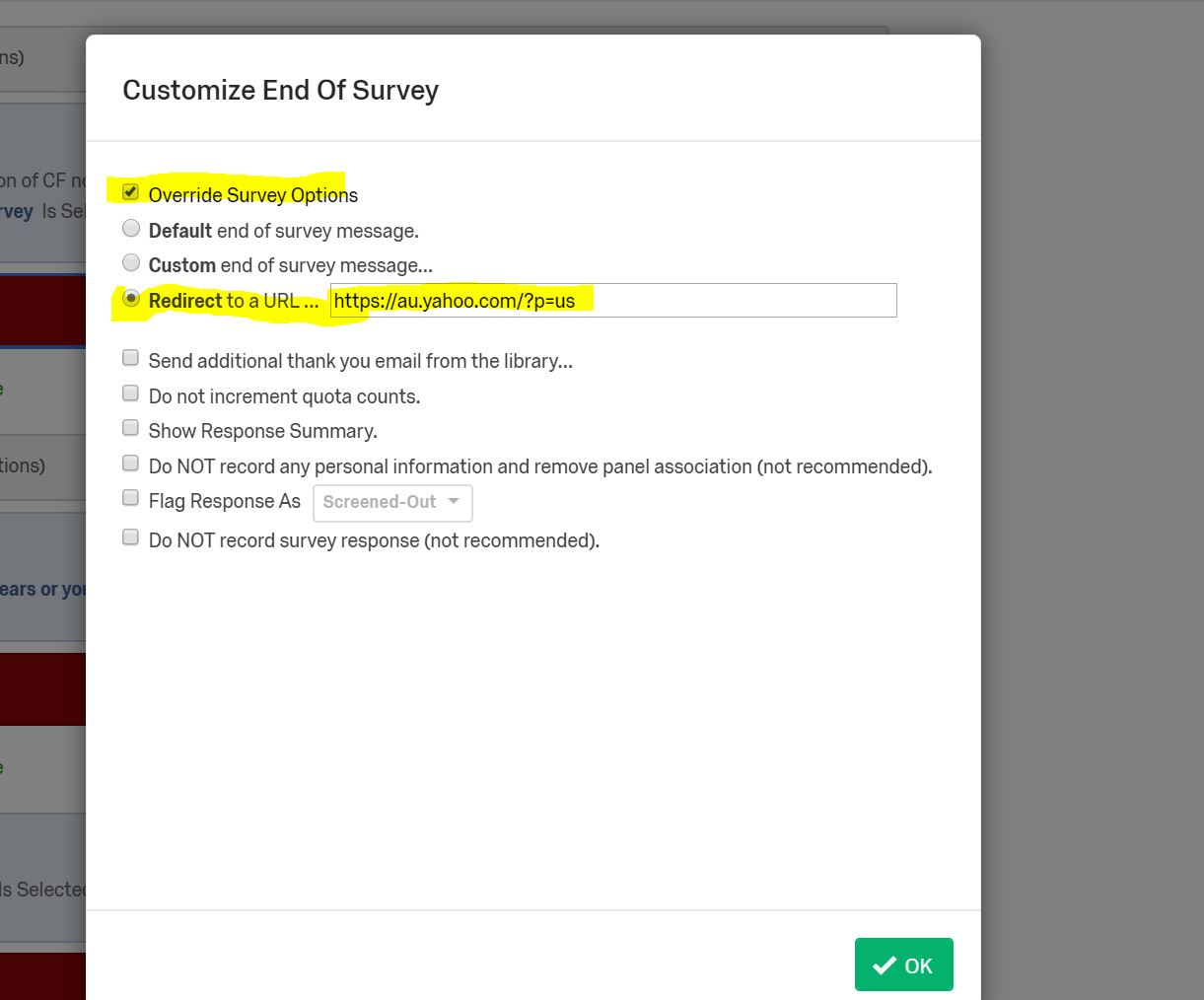
!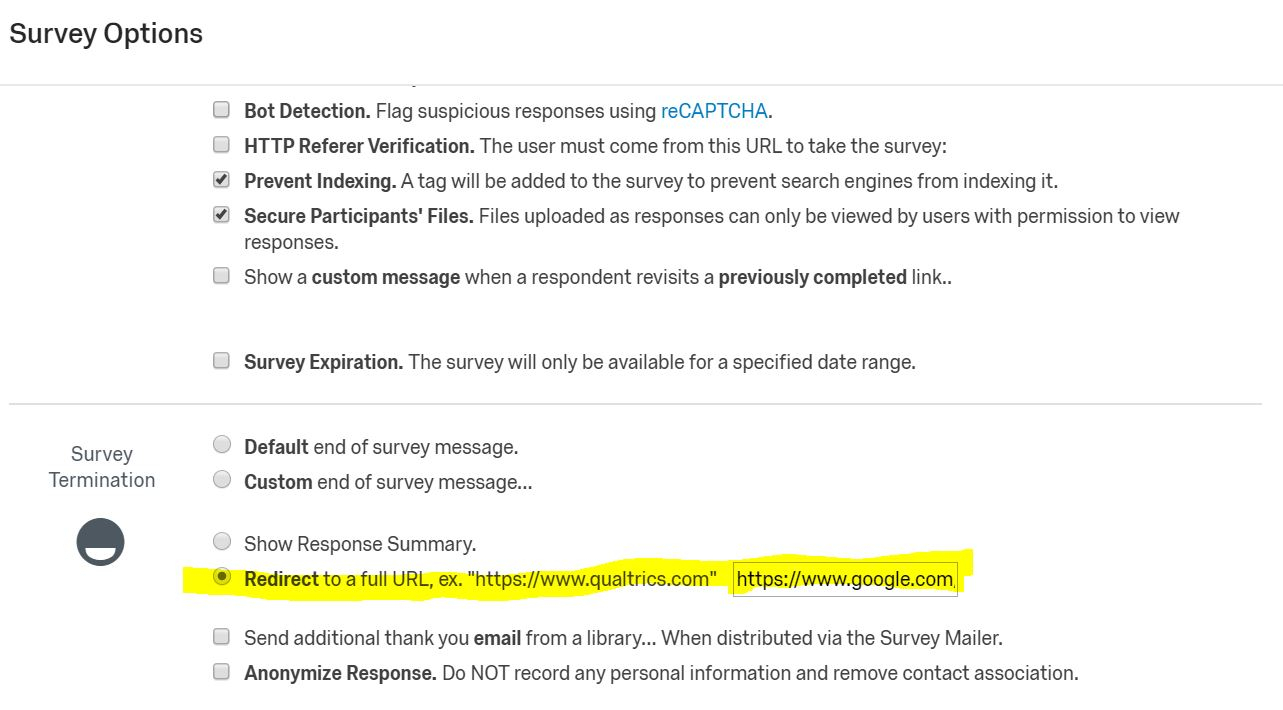
!
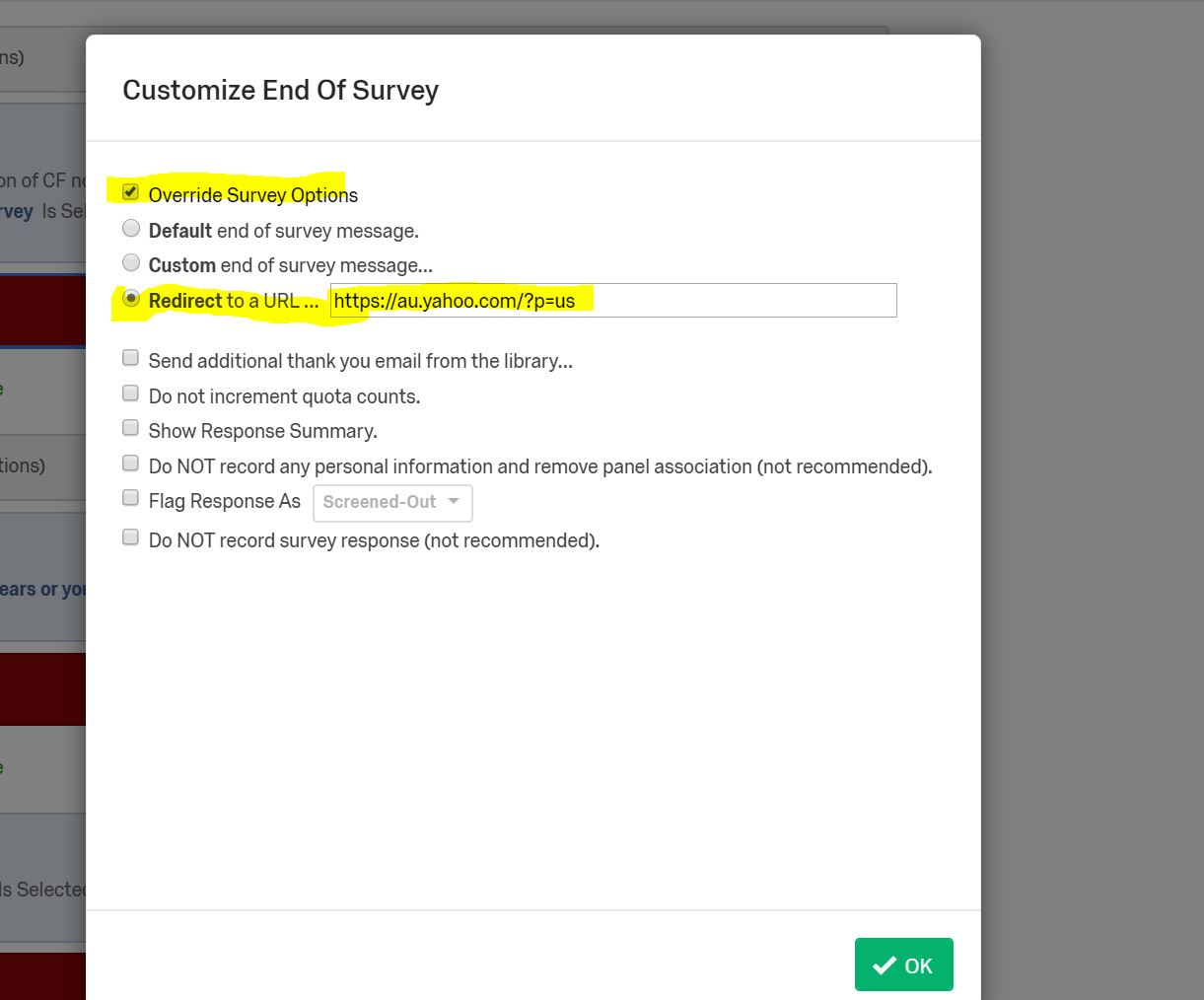
!
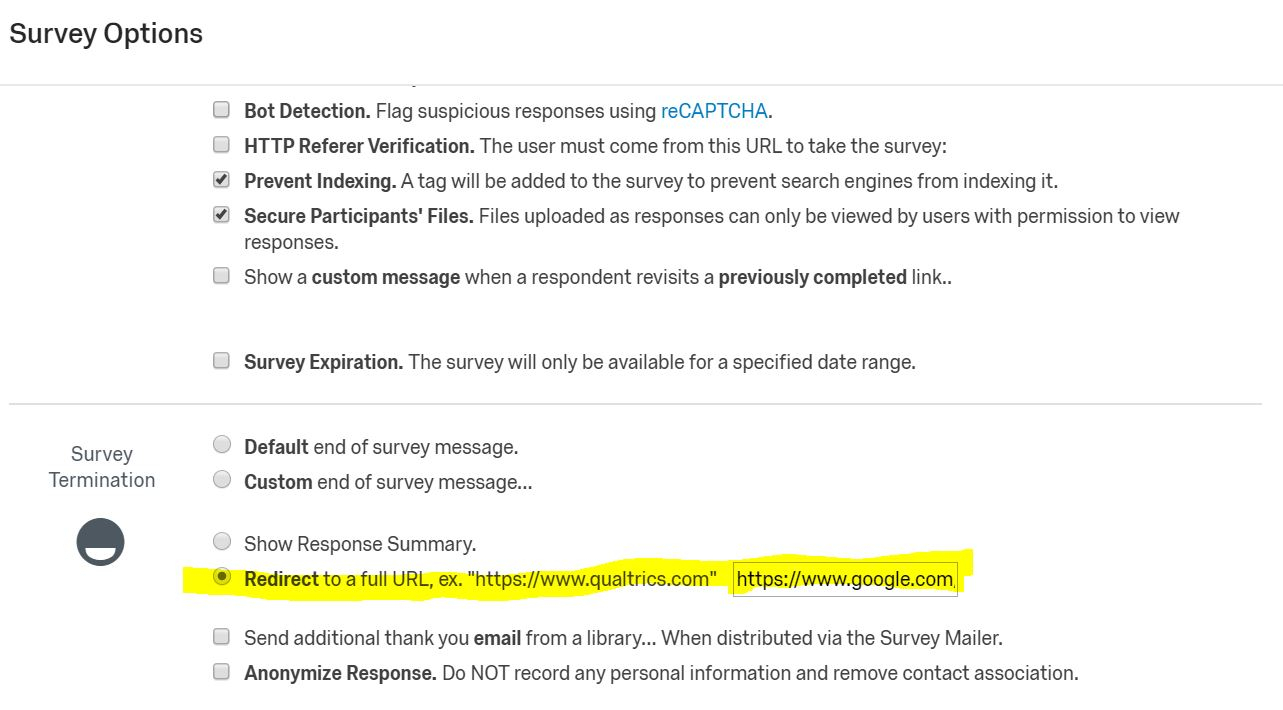
In Survey Termination uncheck the Redirect option, you can keep Default end of survey message.
In survey flow add a branch where you have to terminate with the condition for termination. Inside that branch add a survey end node and add the redirect link you want to redirect on termination.
At the end of survey again add an End Survey node and add redirect link for eligible.
In survey flow add a branch where you have to terminate with the condition for termination. Inside that branch add a survey end node and add the redirect link you want to redirect on termination.
At the end of survey again add an End Survey node and add redirect link for eligible.
Thank you for taking the time to reply. Unfortunately, I have already tried the above method. All that happens when I do this is that everyone sees the default end of survey message, even though I have set up the branches in the survey flow which should redirect them to the relevant end survey mode. I think the issue is that the survey flow options are not overriding the main settings for some reason. Any thoughts?
The issue has been resolved - I had added skip logic directly to the question which was overriding the survey flow logic (eeek!). Thanks, Subu, for your response! It was completely the correct advice if I hadn't accidentally left this piece of logic in.
Leave a Reply
Enter your username or e-mail address. We'll send you an e-mail with instructions to reset your password.


