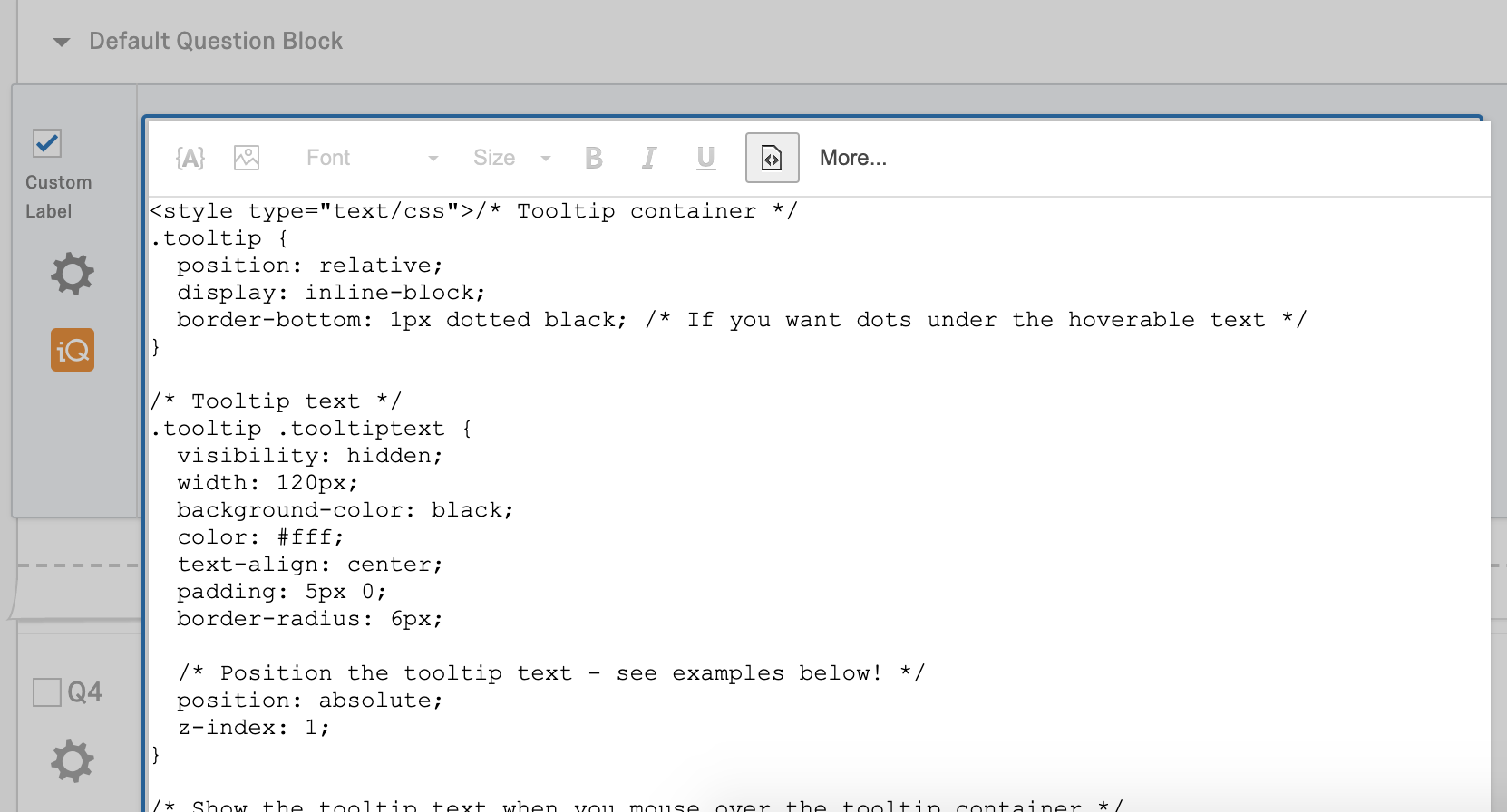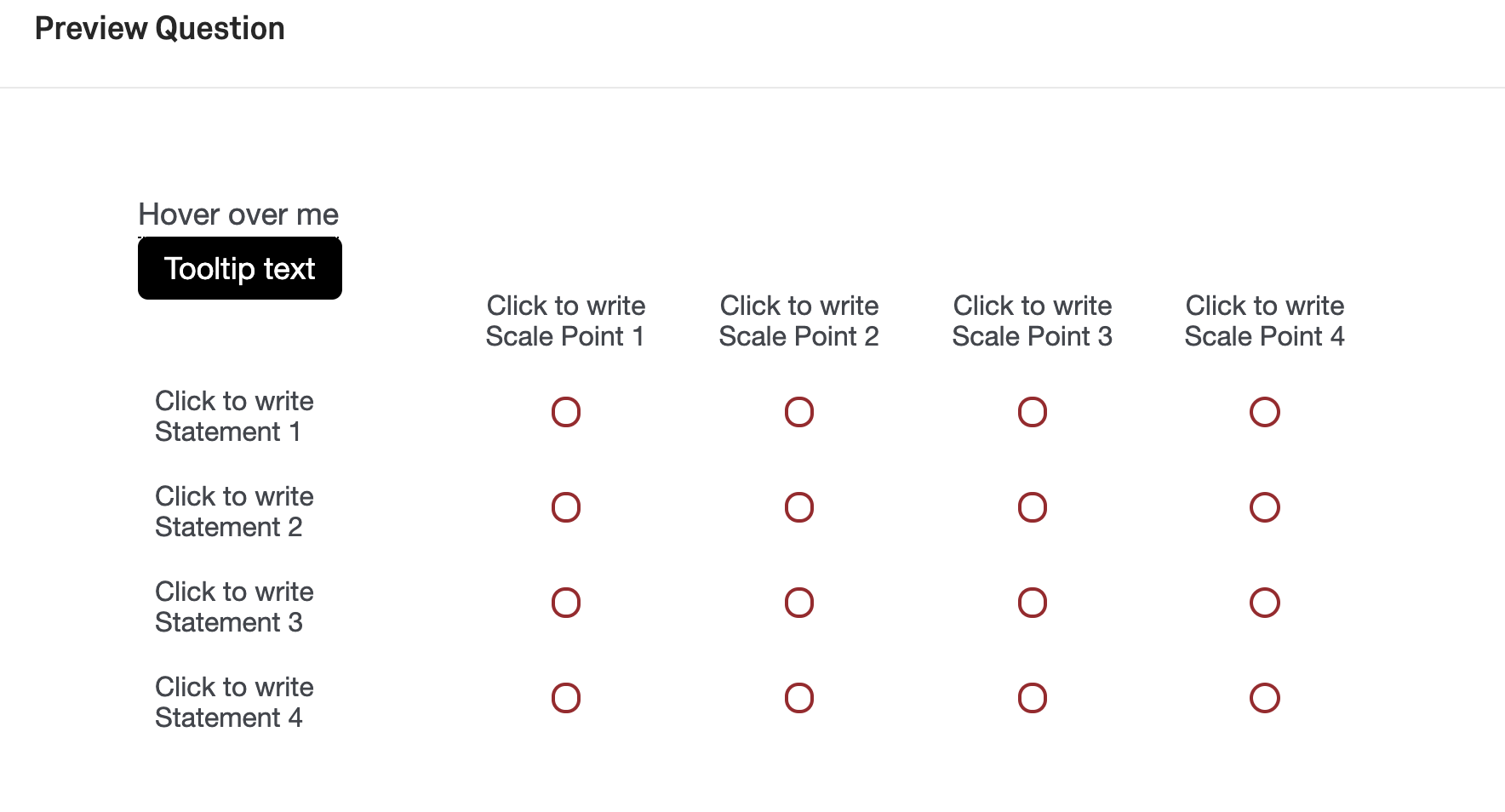I am in desperate need of help.
I'm trying to create hover over text for a set of survey responses. I've used the "span title" code - when I preview the survey and hover over on the mobile side, it does show the hover text. But it is not showing it on the computer preview side? They also do show up in the survey editor.
Please help me!
Thanks in advance,
Jackie
Best answer by KeirJ
View original