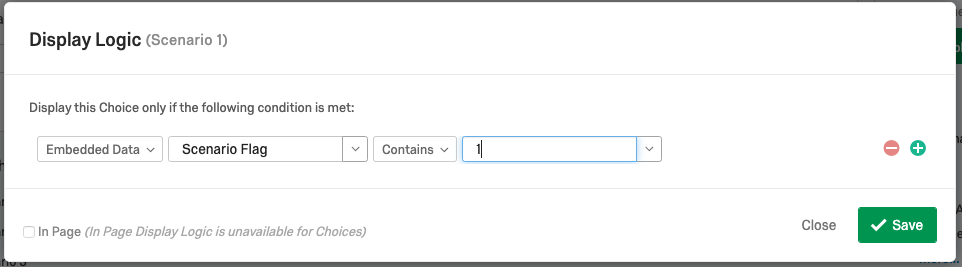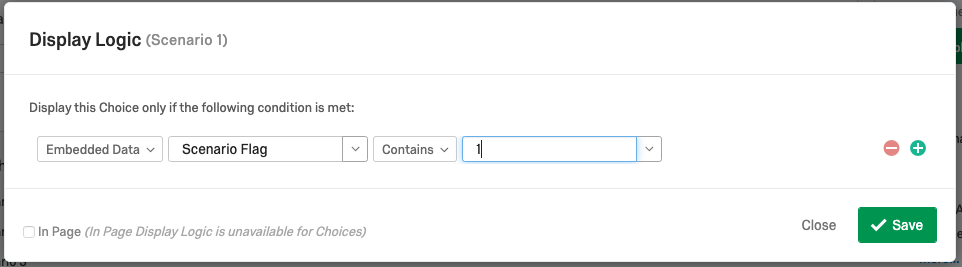I am a researcher from Denmark. I am quite new to Qualtrics. I would like to do a stated-preference survey for my research. I have already generated the experimental design with the scenarios using the conjoint analysis. So, my intention is to only present these identified scenarios to respondents. I have 16 scenarios in total- of which 5 will be presented randomly to the participants. Could you please suggest how this can be achieved?
I was looking for some documentation on the same. But, I couldn't find them. Could you please direct me to the same?
If I have already identified the scenarios, should I use the "Conjoint Projects" add on package of Qualtrics?