I had a similar problem a while ago and unfortunately never found a solution. I want to ask people out of seven options, what their top three preferences are. I don't want them selecting multiple options at the same value (eg all 'first' in preference), and I don't want to make them rank all seven options. This needs to be a short, quick, approachable marketing survey.
I've tried code I found online, adjusting for column number, but I can't make it work:
>Qualtrics.SurveyEngine.addOnload(function() {
> $("QR~QID14~7~0").up().hide();
>});
A picture to demonstrate what I'm trying to accomplish:
!
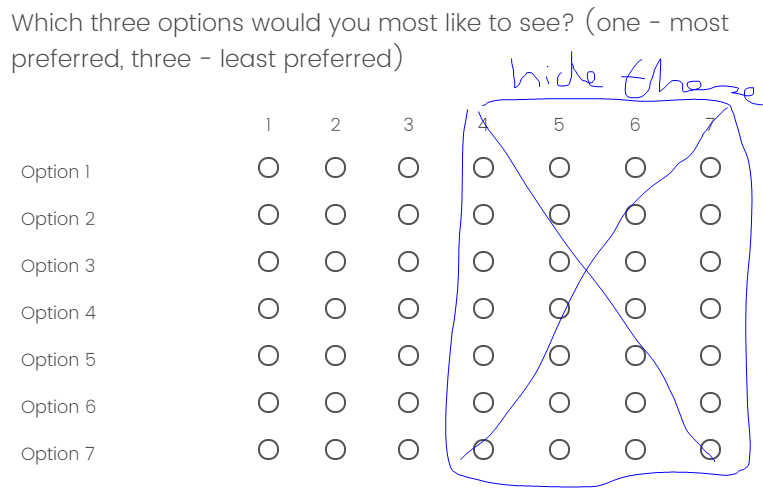
Any help is appreciated, I'm tearing my hair out! Matrix and Lickert options don't work, as they all allow multiple options to have the same value.





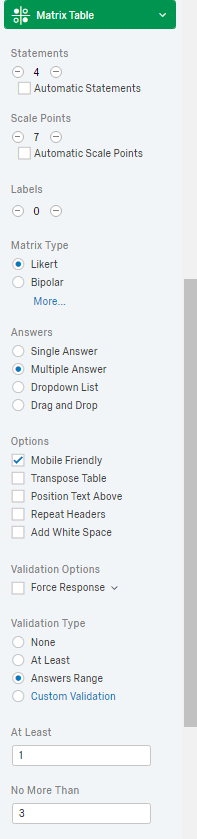

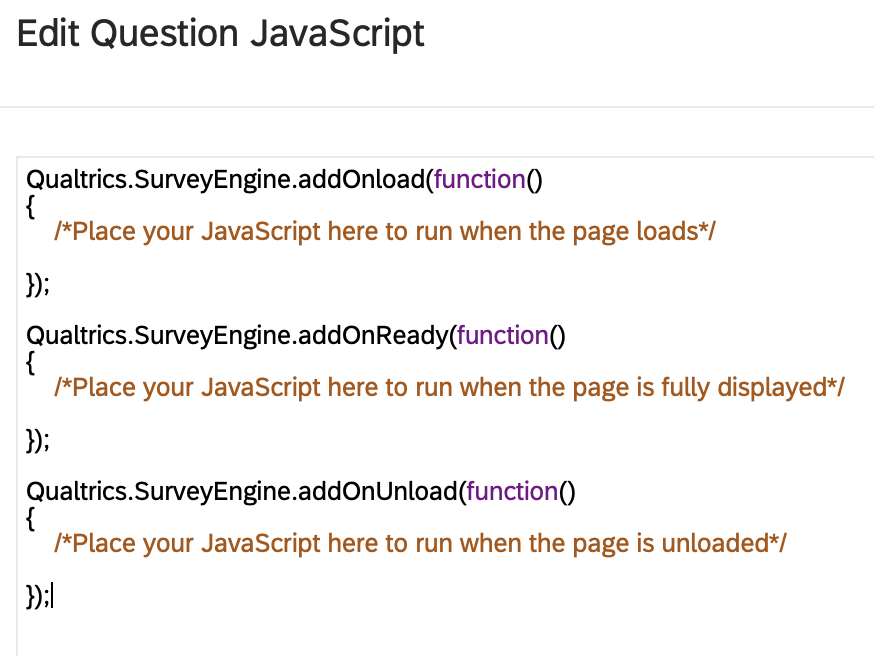 I've tried the following, but still all columns are displayed...
I've tried the following, but still all columns are displayed...