https://wakeforest.qualtrics.com/jfe/form/SV_ey8e9DPpNWTp9iJ
Best answer by AHammell
View originalBest answer by AHammell
View original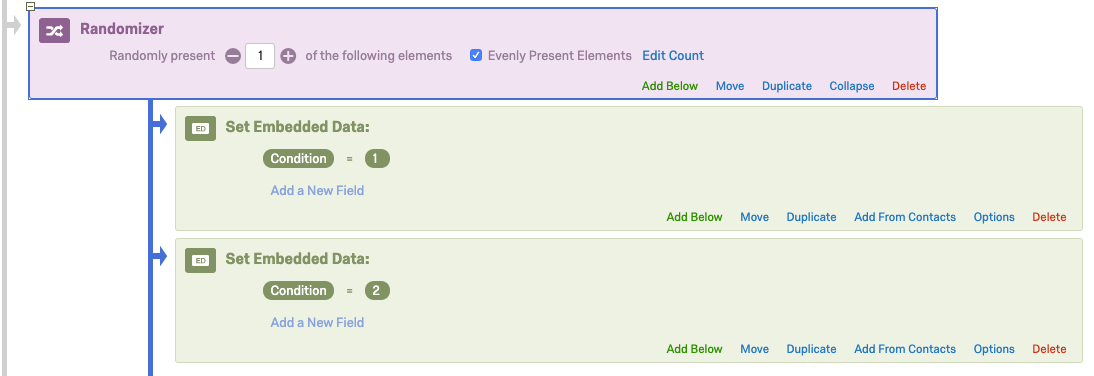
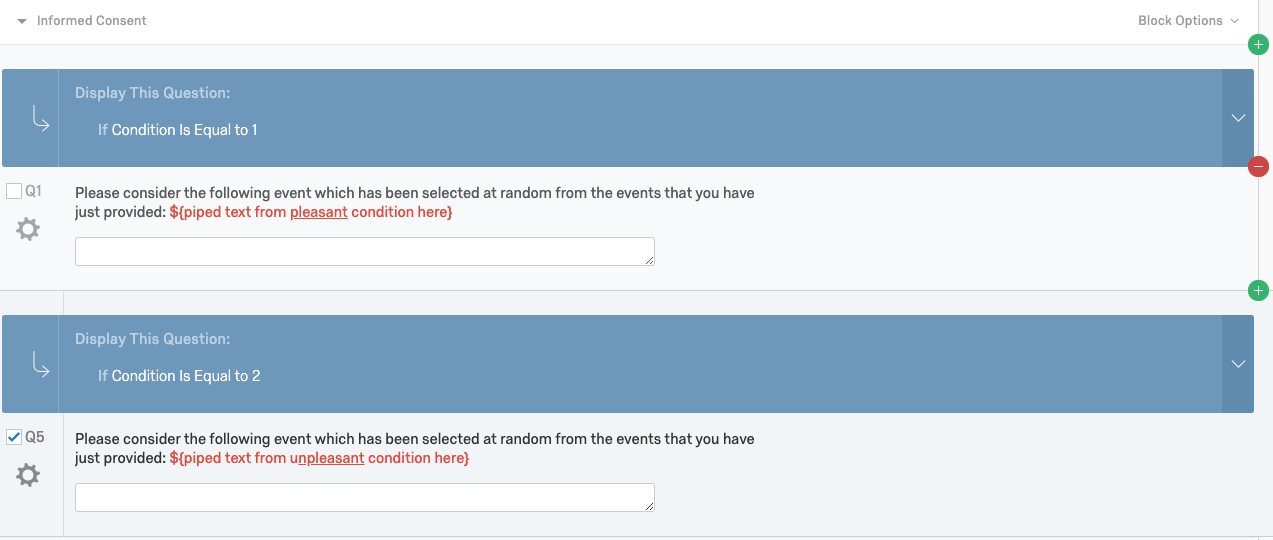
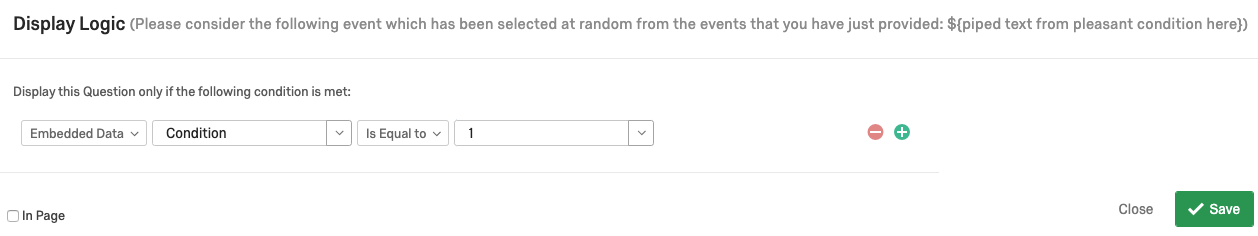

Enter your username or e-mail address. We'll send you an e-mail with instructions to reset your password.